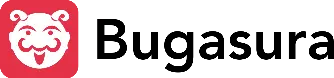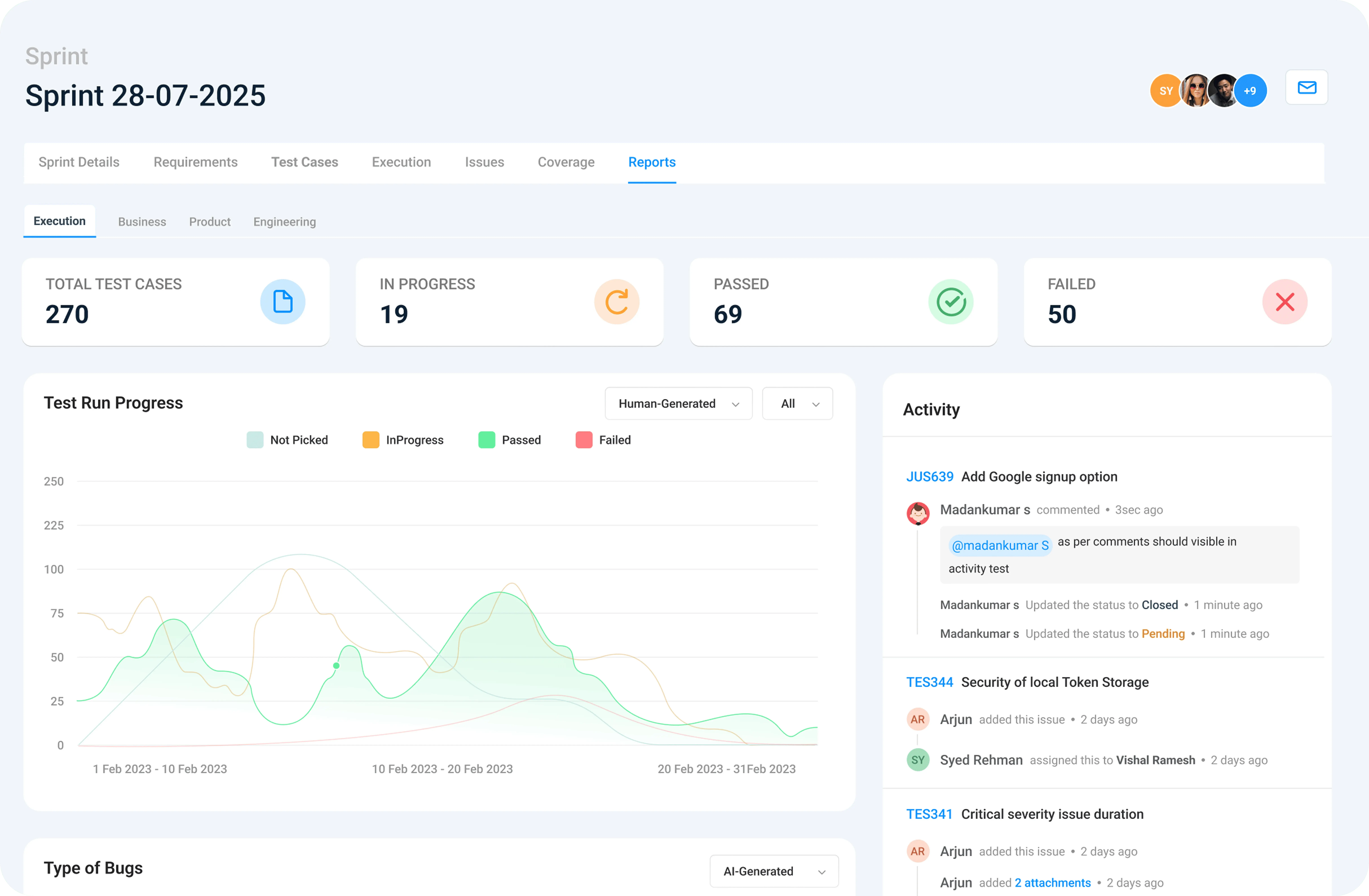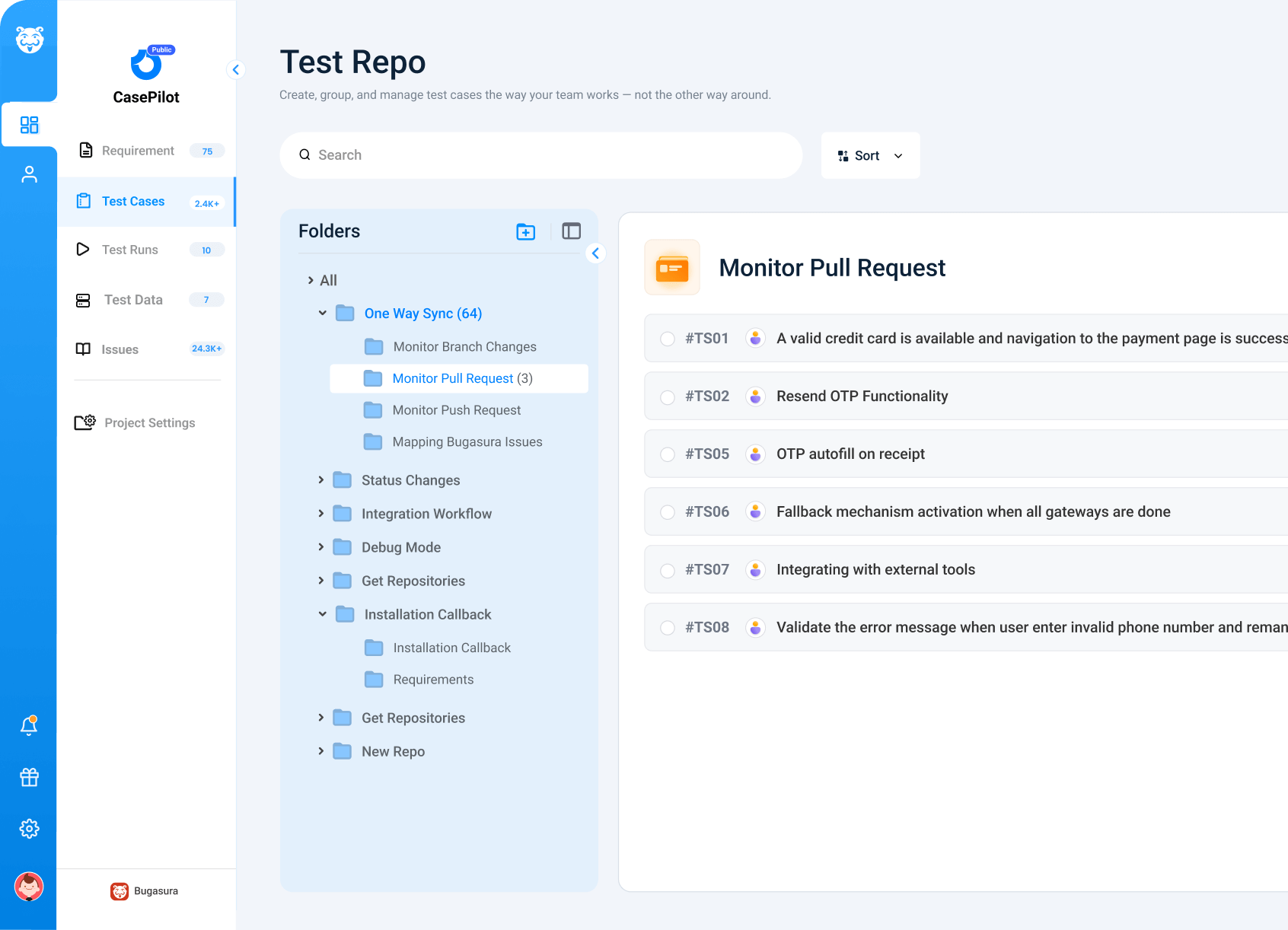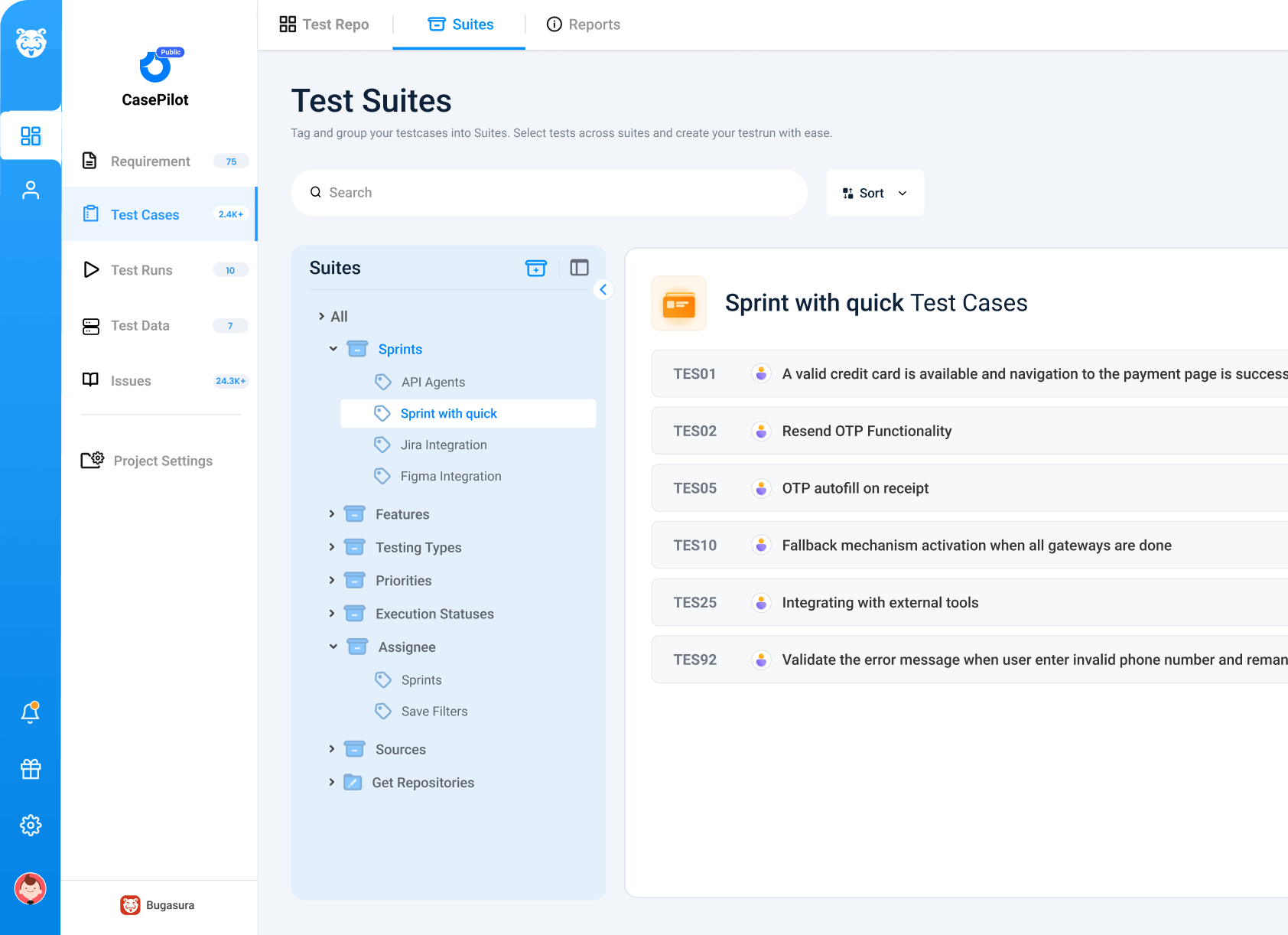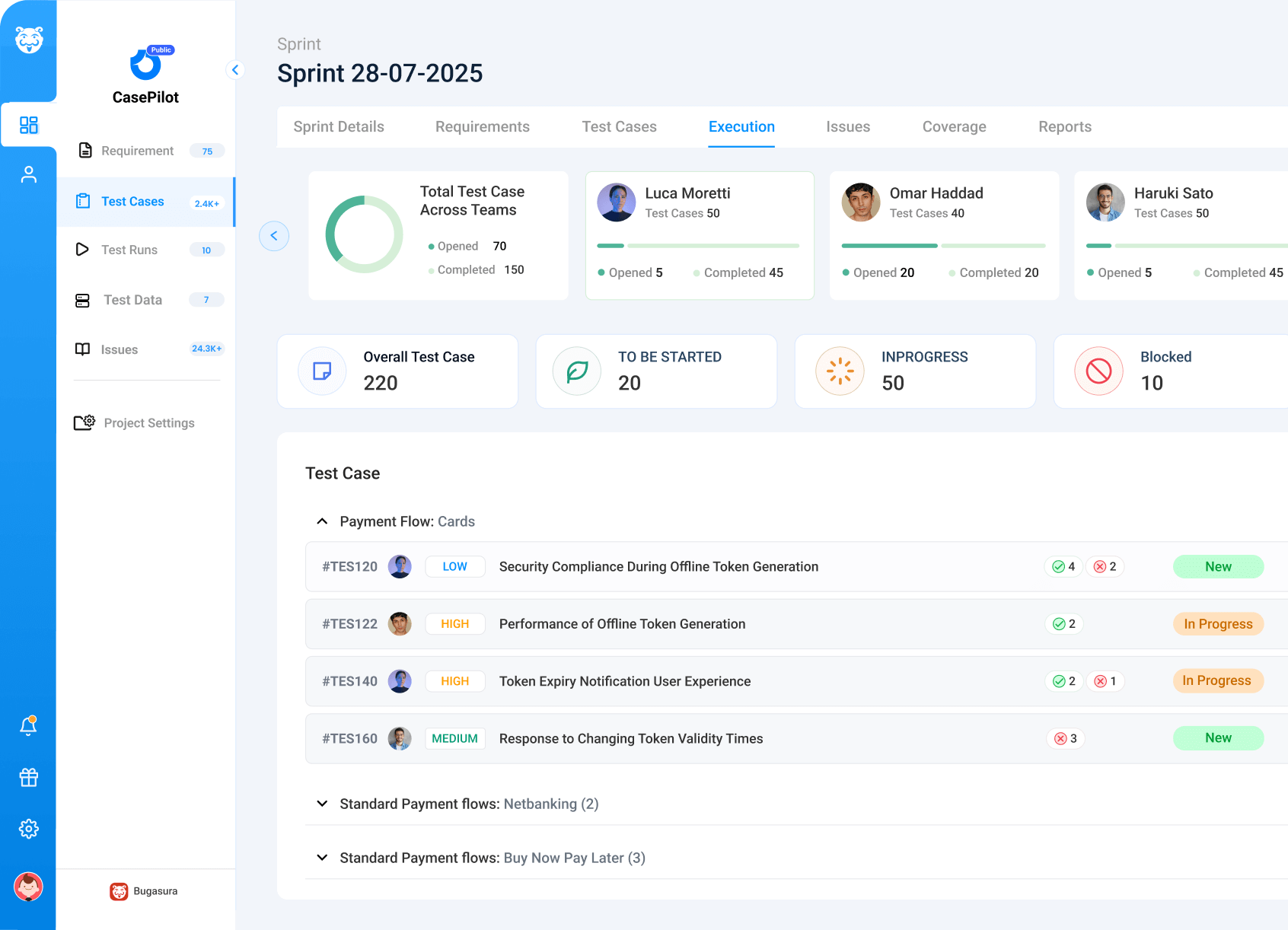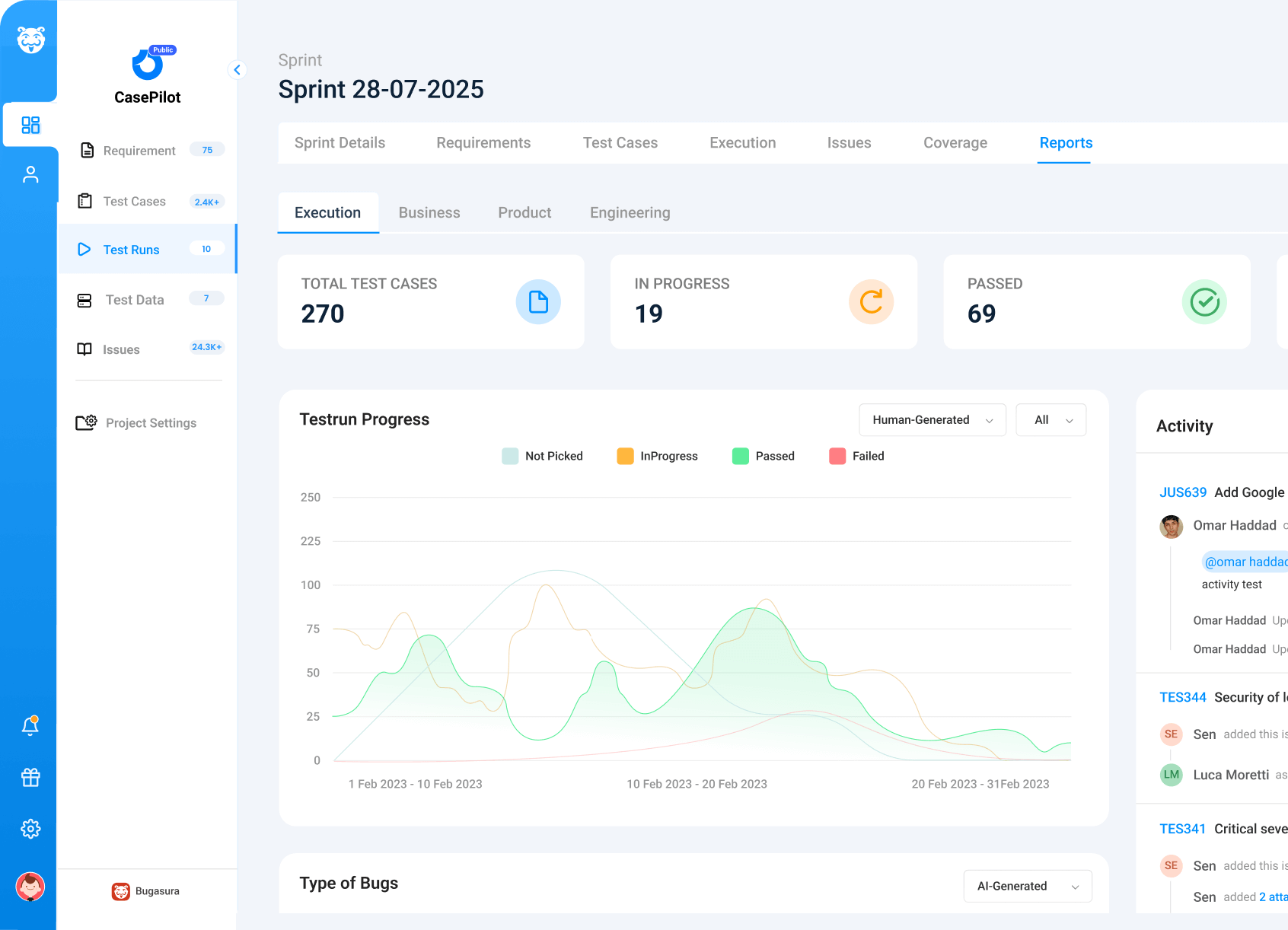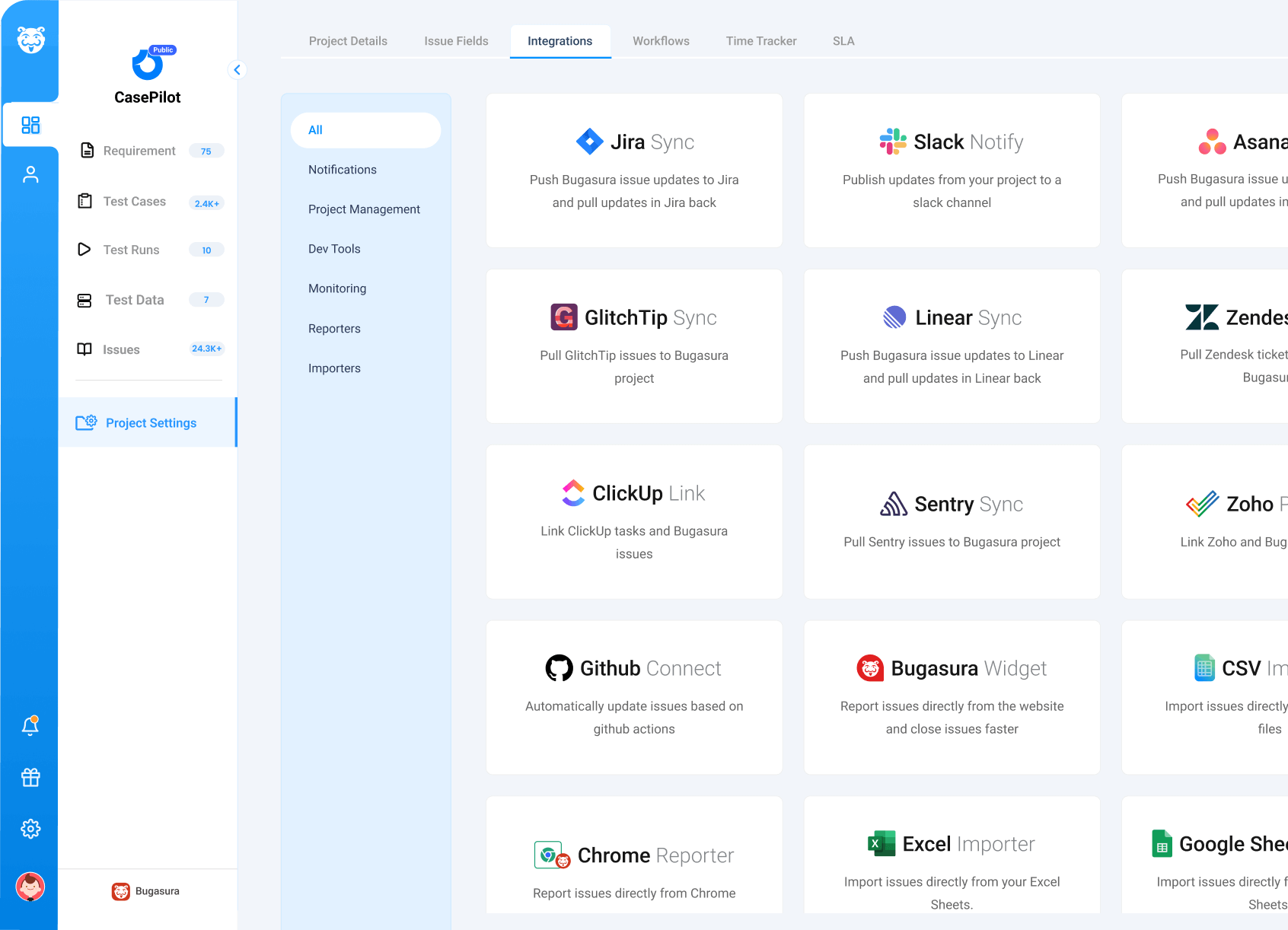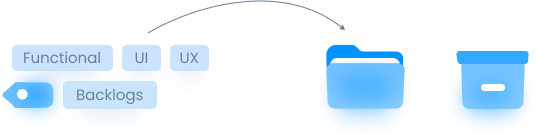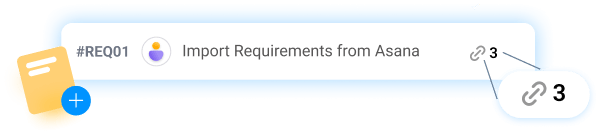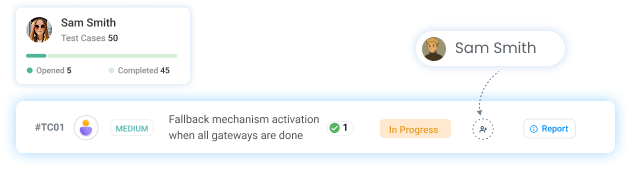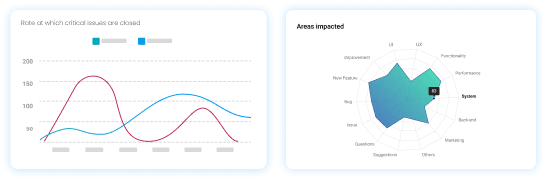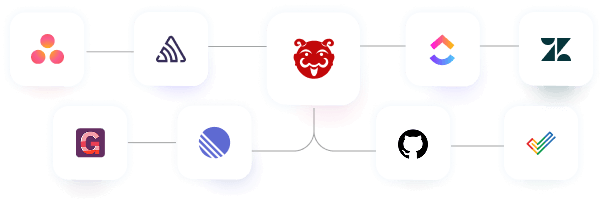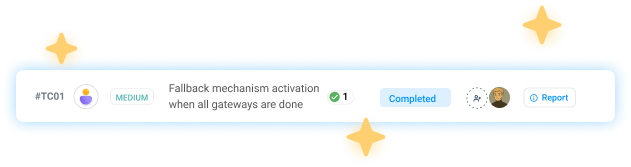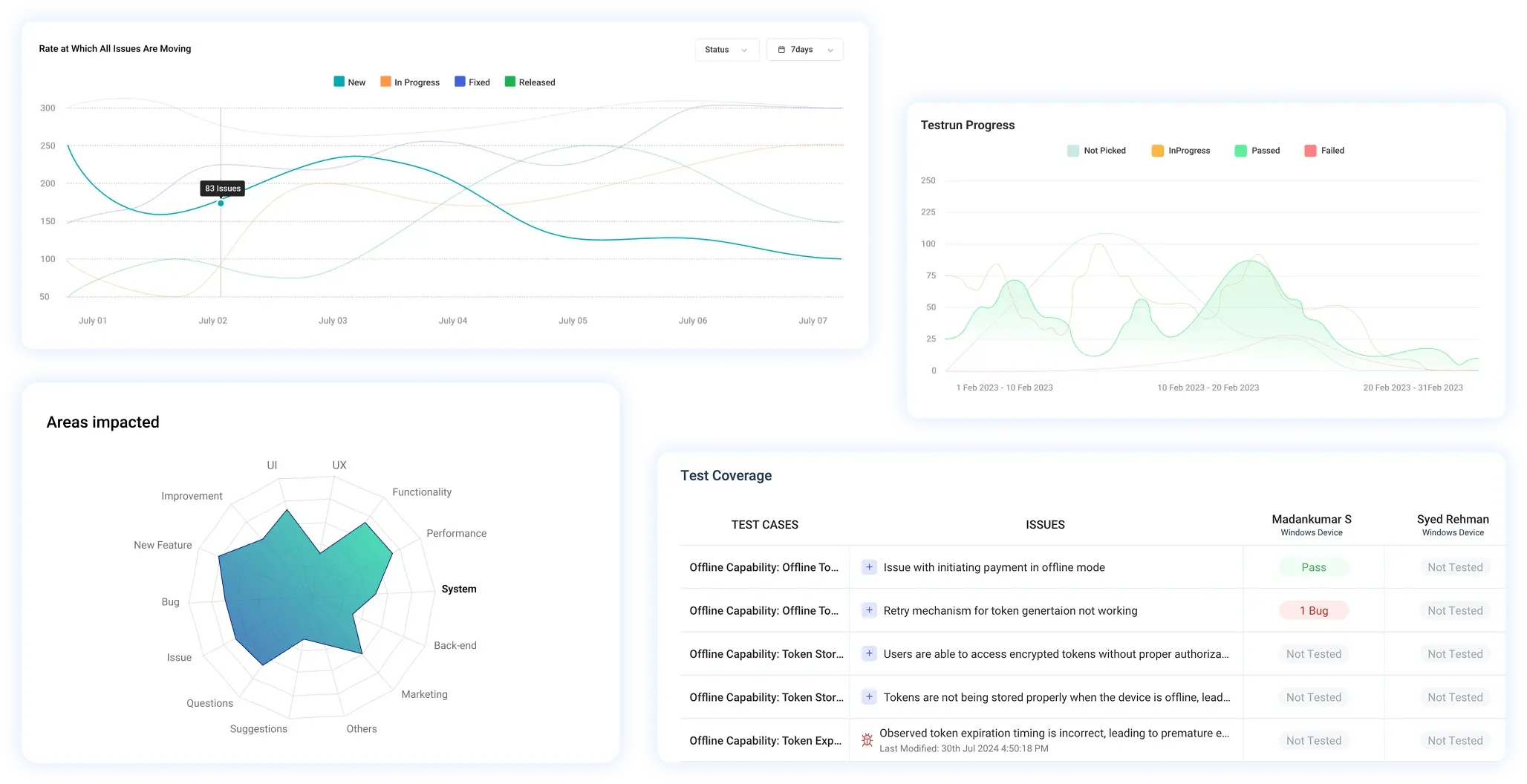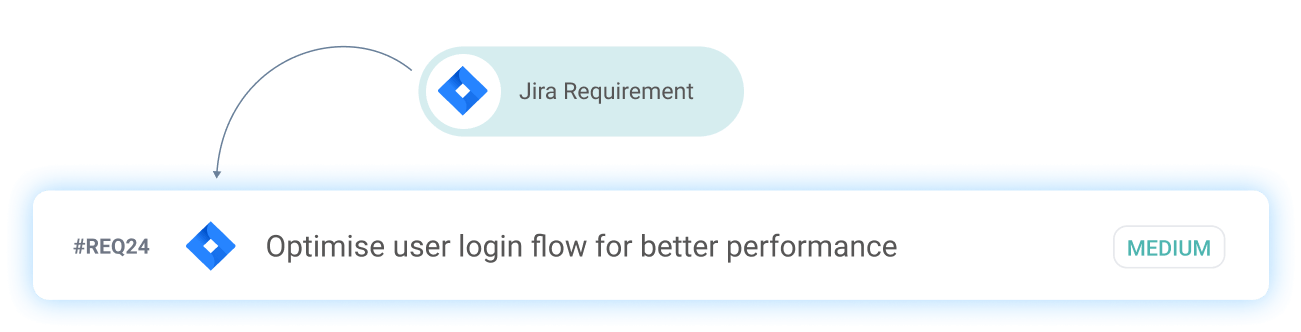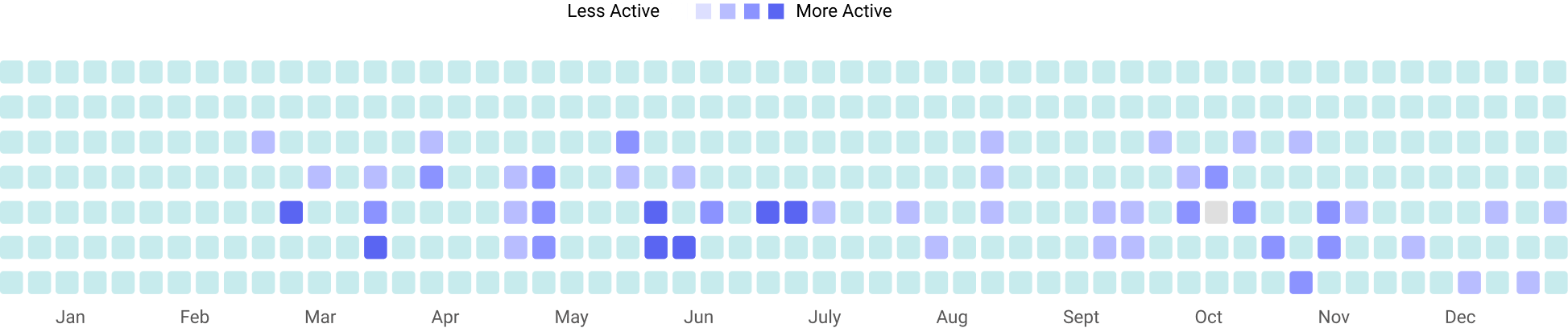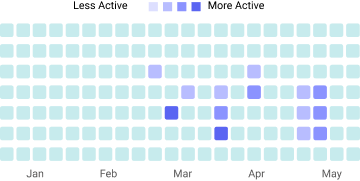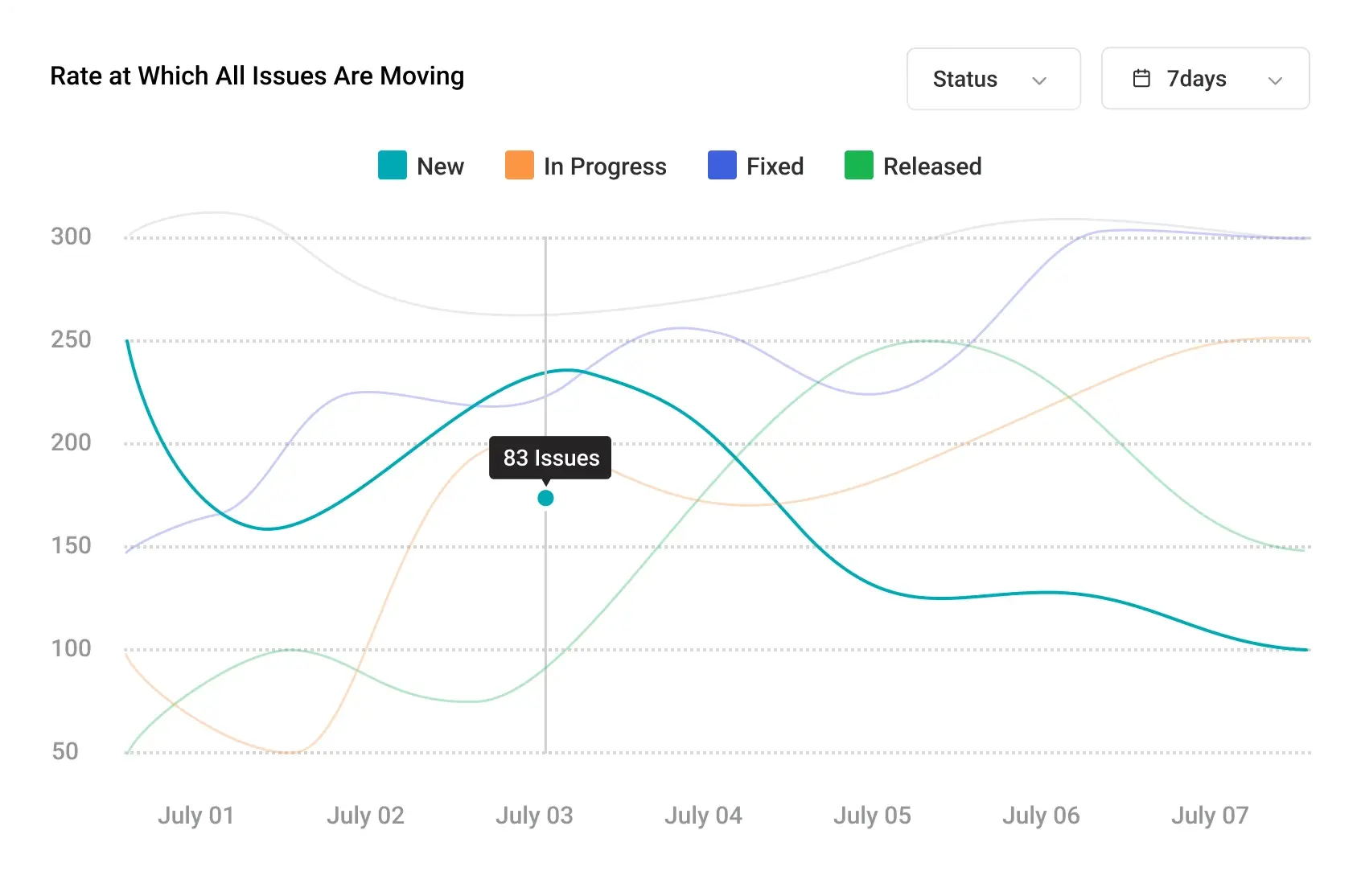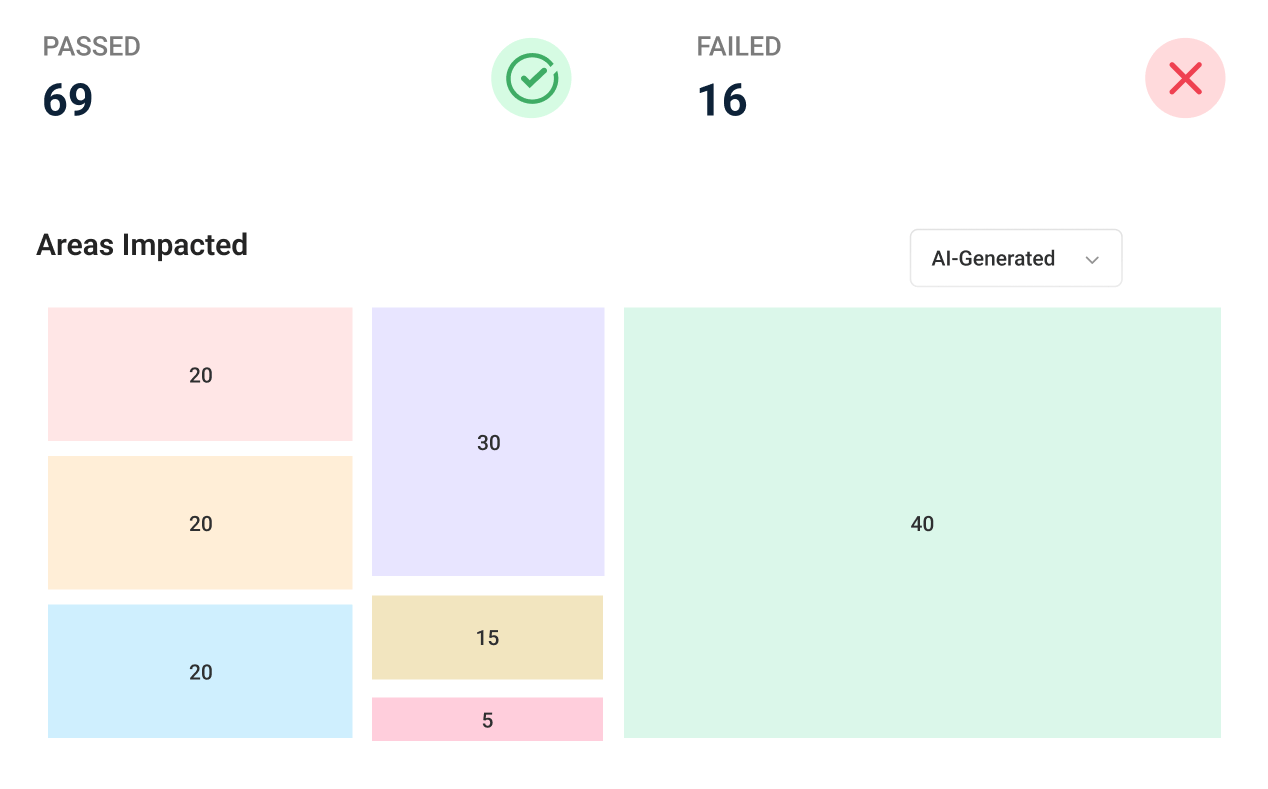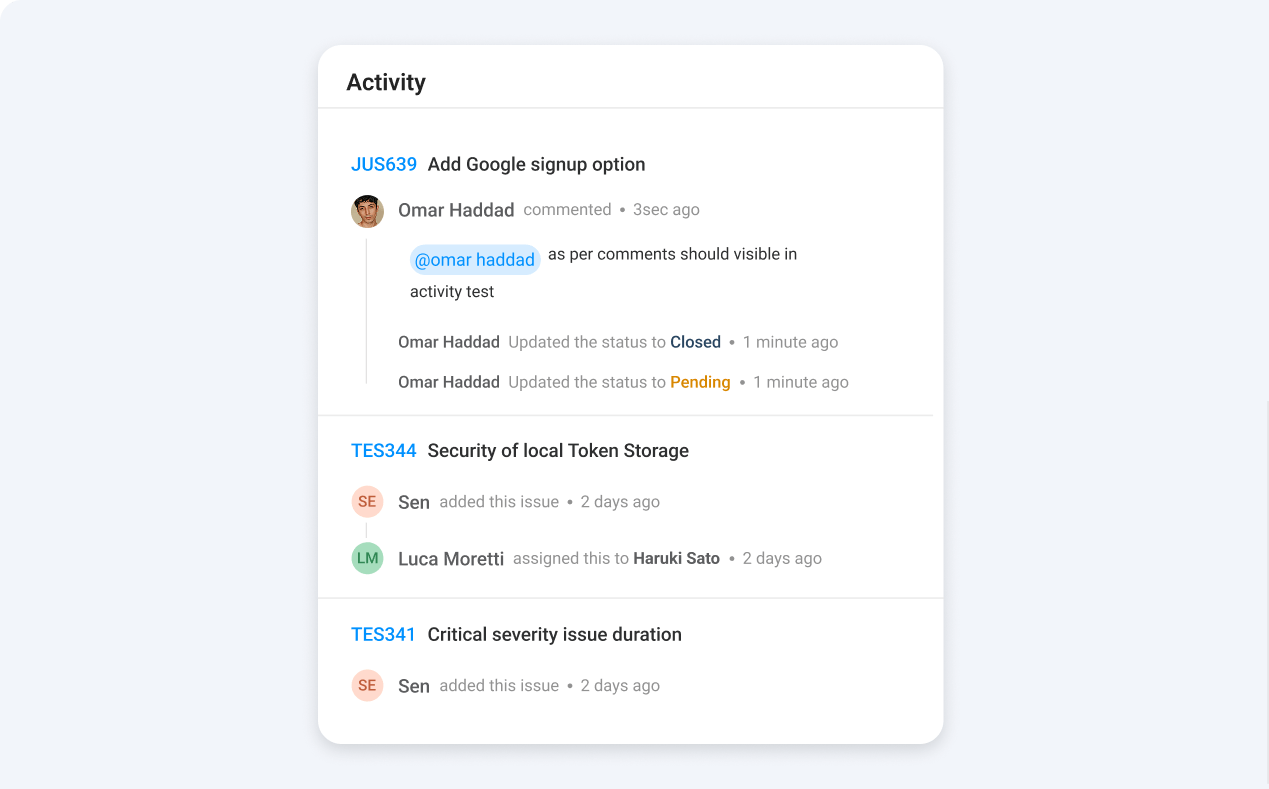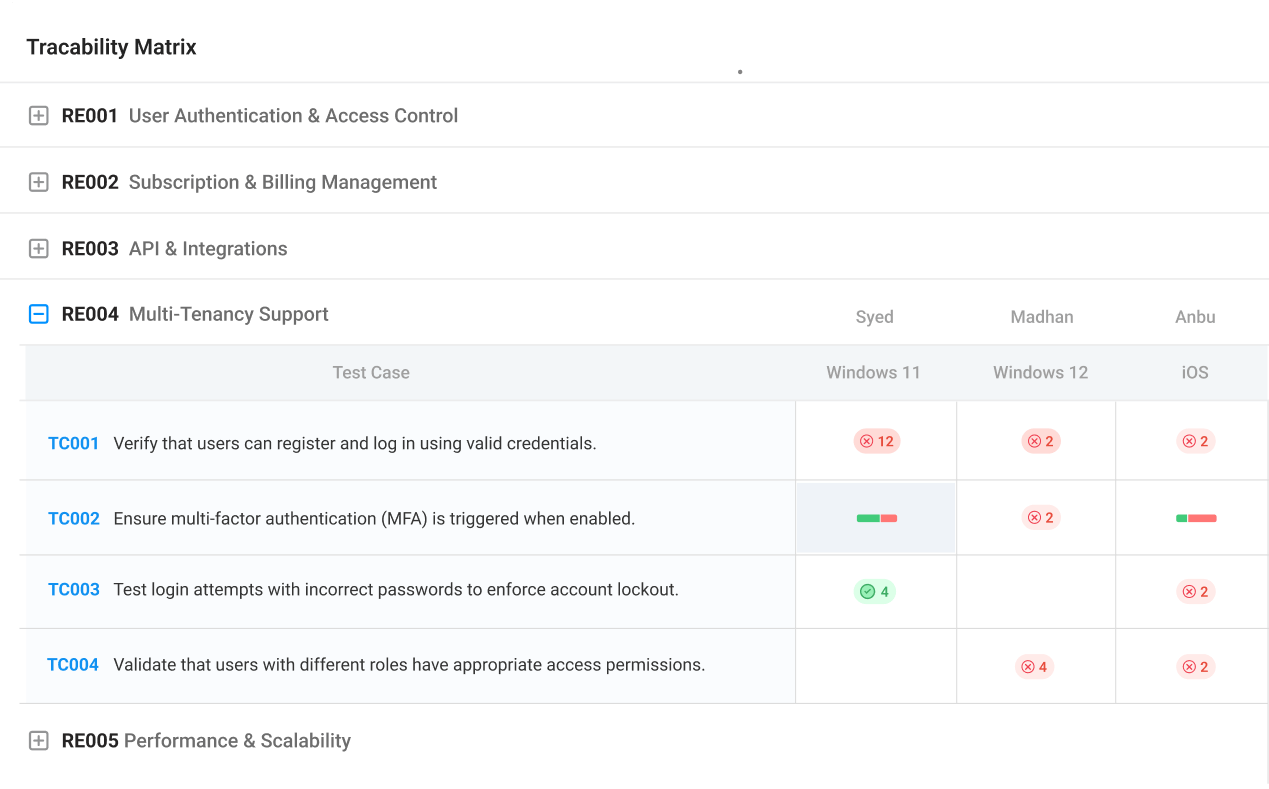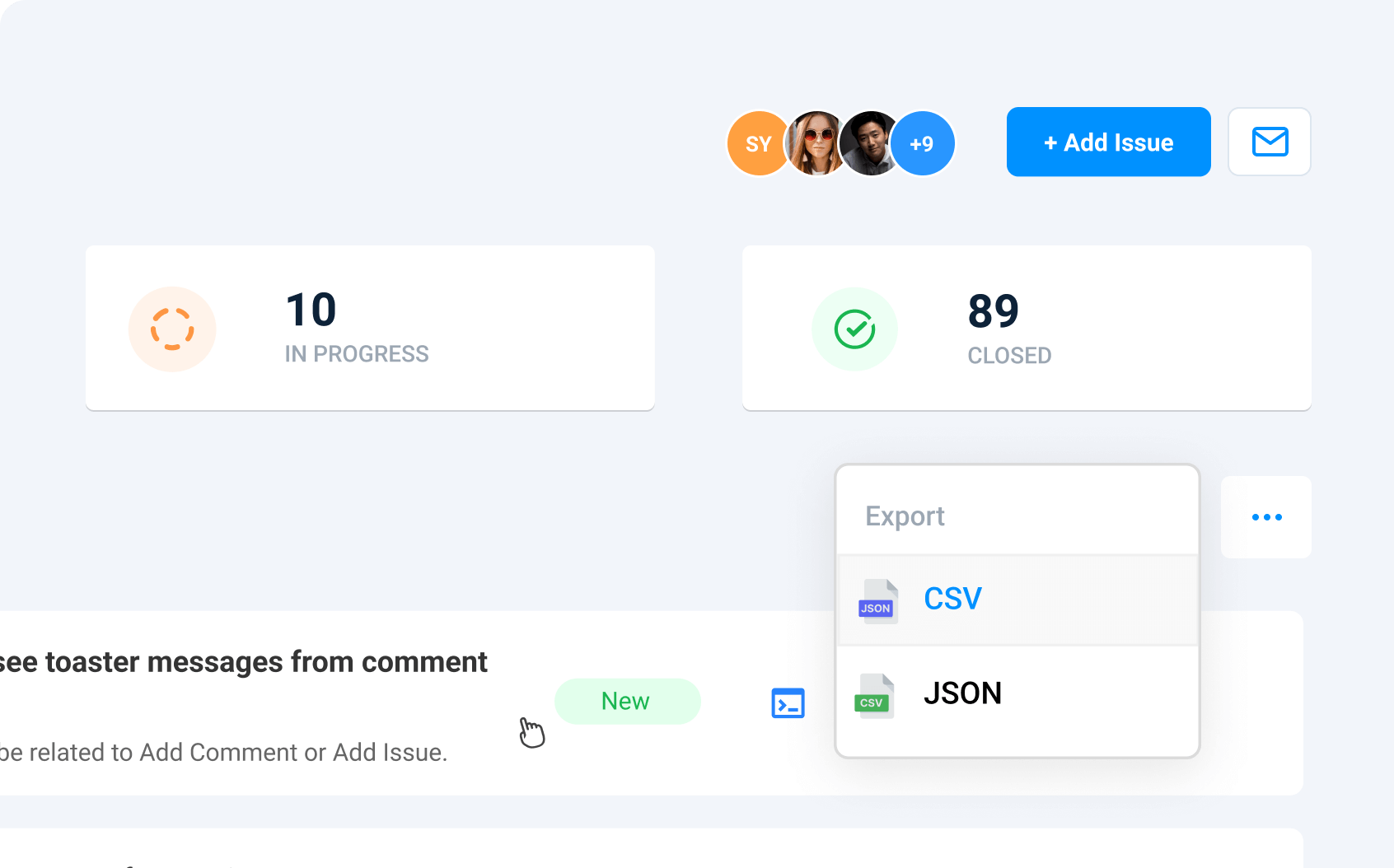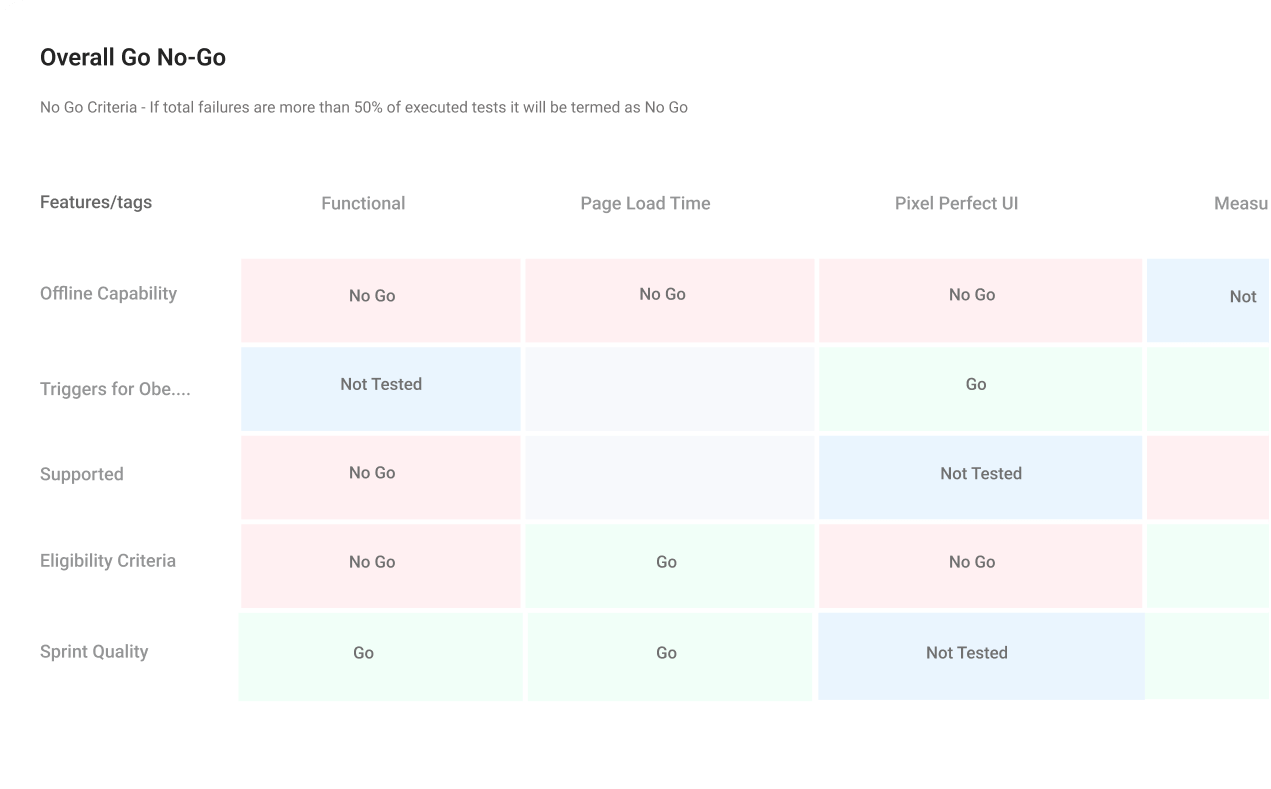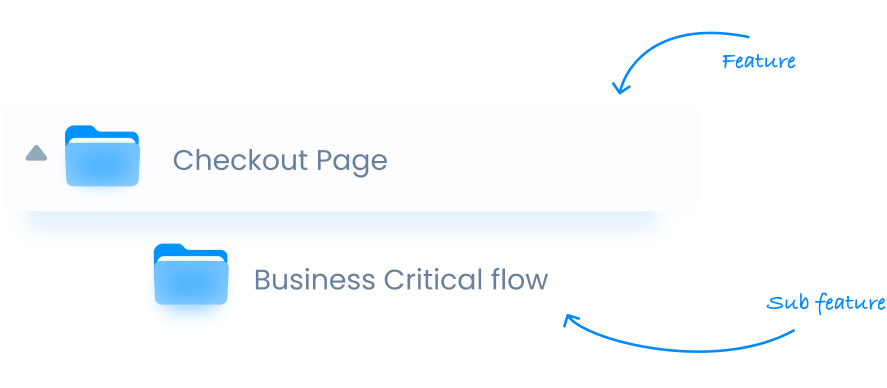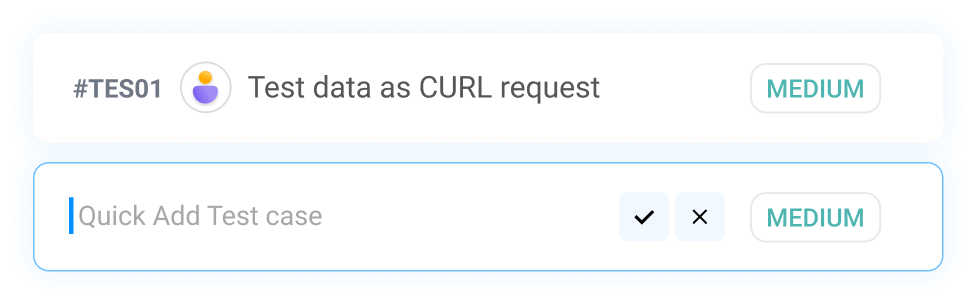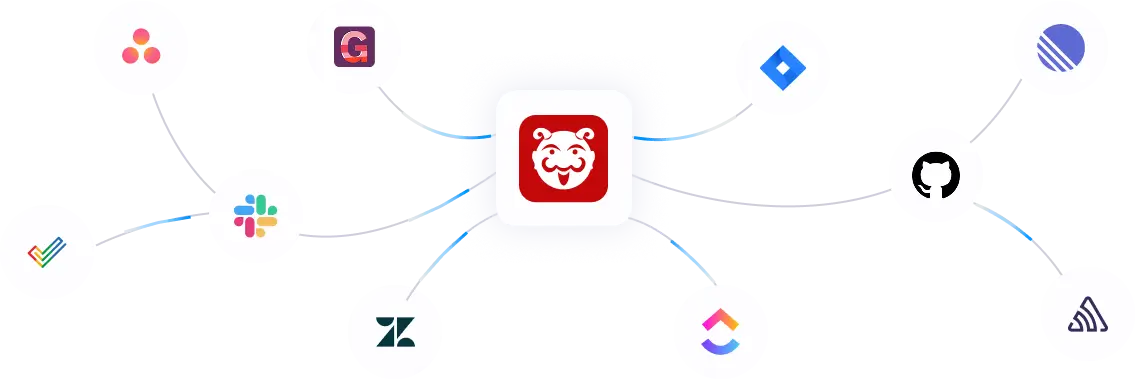Bugasura is back with their Product Hunt Launch!
The biggest challenge
with finding and reporting bugs is to explain how the bug occurred in the first
place!
It’s always a long thread of screenshots or words but with
Bugasura’s reporters, there’s always pixel-perfect feedback to give and
screenshots, session replays, annotations - everything is taken care of.
I especially like their widget which you can embed on any web page or dashboard.
I would suggest SaaS teams to give this a try for their customers… Read more
-
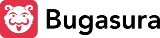





-
Pricing
user/month$0/forever
$38
$10
$10
$100
$49
-
Clean, modern UI



-
Free to use

-
Unlimited Users & Projects

-
Requirements Management






-
Manual + API Test Case Authoring






-
Test Suites Flexibility





-
Built-in Reporting






-
Exhaustive API Integrations






-
Fast Setup, No Learning Curve