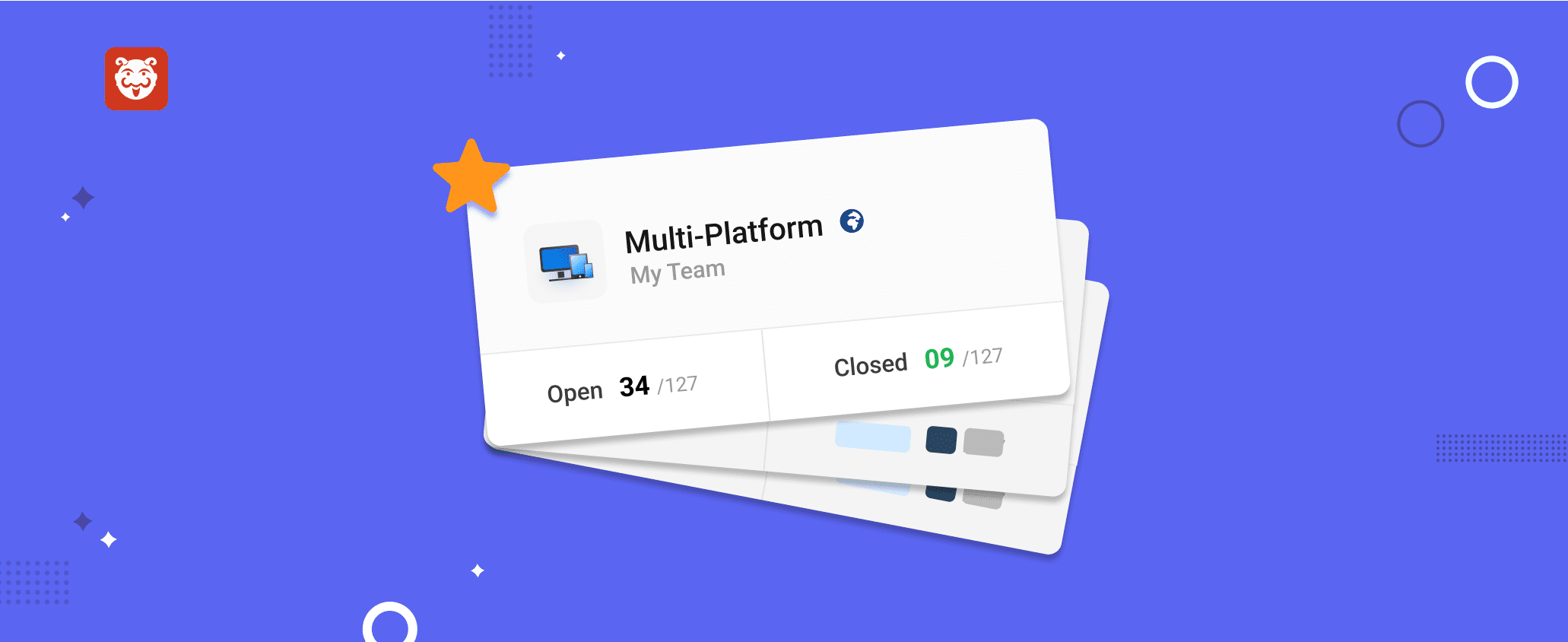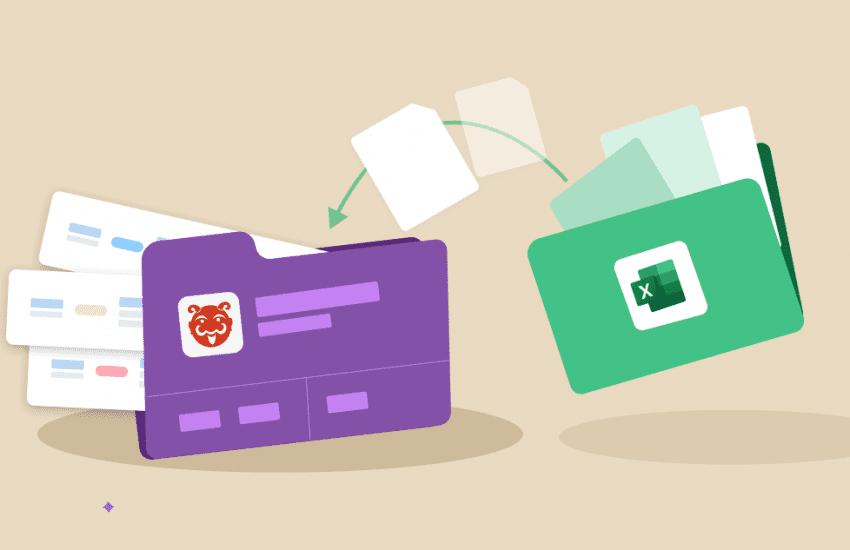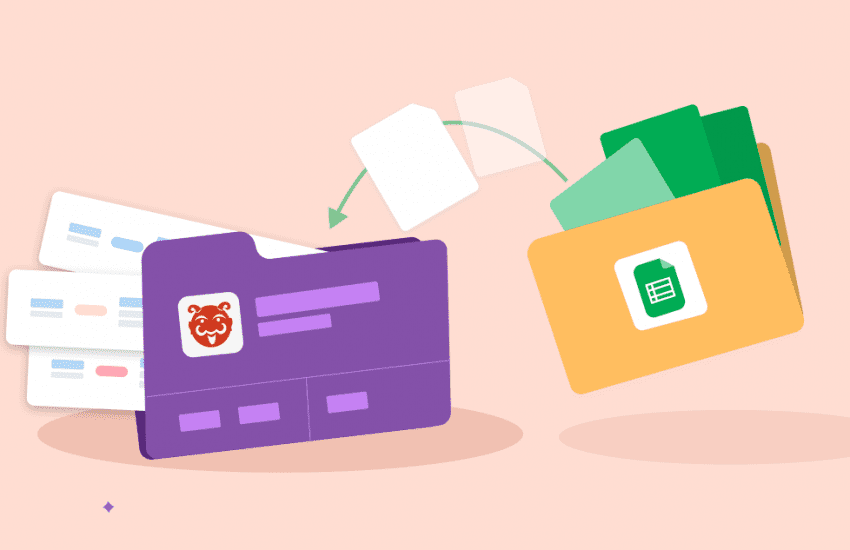My Projects View for Users My Favourites
Now access your most worked-upon projects faster with a “favourite” option! This is especially useful if you have several projects on your project list page and are part of multiple teams.
Overview
Every time you have to access key projects you are working on, you would be switching between tabs or searching for the project in the search bar.
Introducing (Favourite Project Tab)
With the “favourites” option, you can now combine your most active projects and favourite projects into a single tab.It provides easy access to the project.
Why should you use it?
Avoid switching between tabs and searching for the your frequently accessed projects.
Setup
Step 1: Head to the projects page on your Bugasura dashboard.
Step 2: On the project list page, hover on any project card, and you will see a star option on the card.
Step 3: Click on it, and that project will be added to your favorites list and moved to the favorites tab.
Usage
Use the favourites feature and many such other shortcuts to get the most out of your Bugasura experience. Explore duplicating projects, easily invite team members to projects and save time with auto-assigness as well.