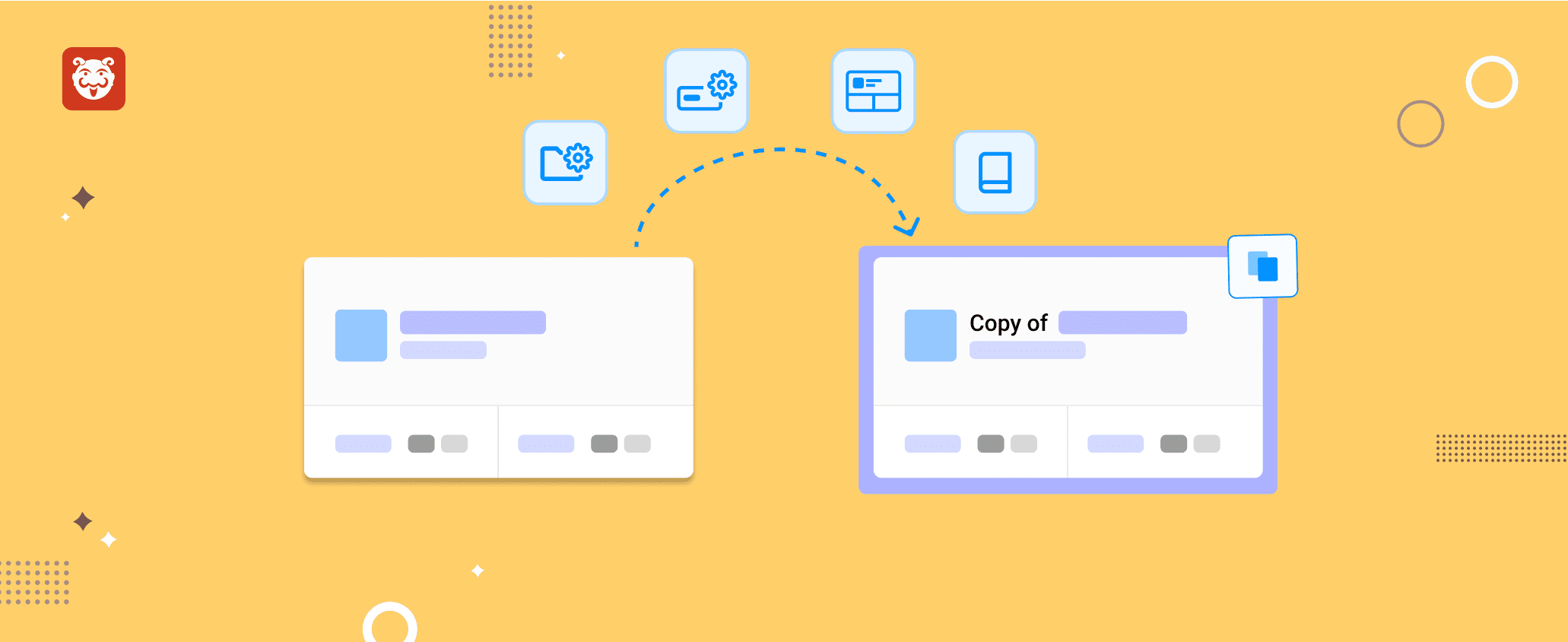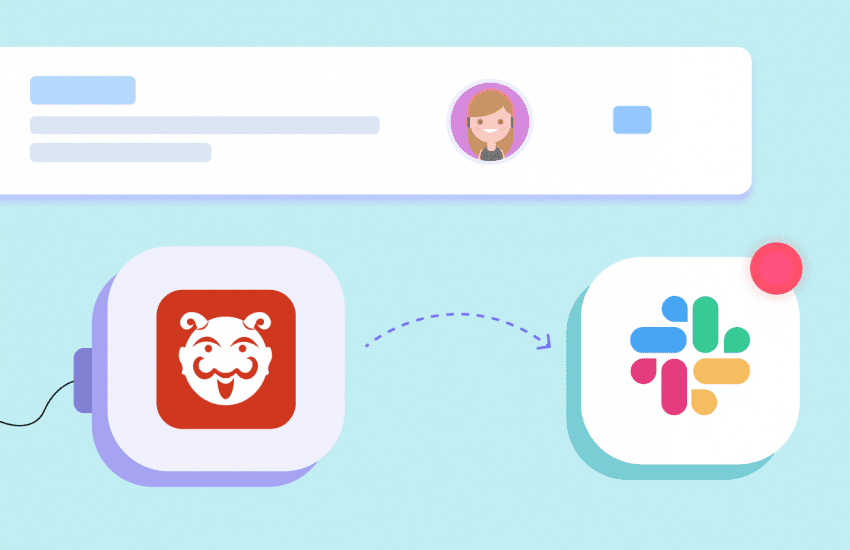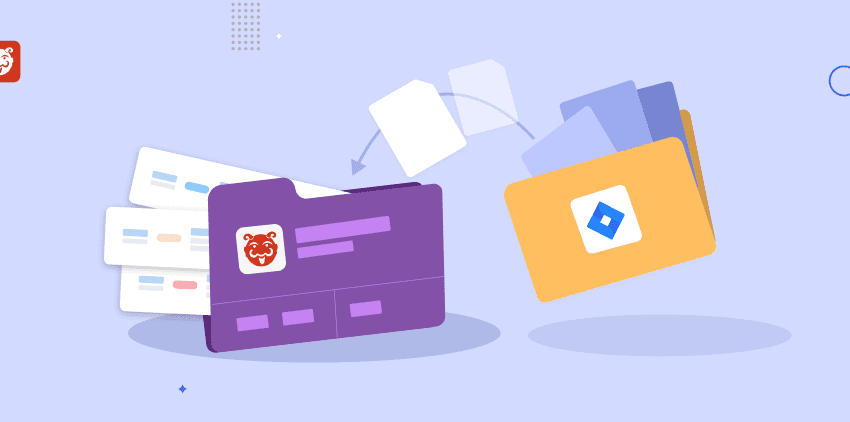Duplicate projects easily on Bugasura
If you’re using Bugasura for different projects at your organisation, you can now duplicate project settings easily with just a few simple clicks.
Overview
Our platform offers a wide range of project configuration options, including custom fields, conditions, rules, and tool integrations.
Earlier, you would have to manually add project configuration settings when creating a new project, which could be time-consuming. Now you can just duplicate a project and help users spend less time configuring them.
How duplicating projects work
The Duplicate Project feature enables you to reuse pre-exists project skeletons to create new projects with the same configuration settings.
Why should you use it?
To save time. With this option you can copy your custom fields, conditions, rules, and tool integrations in a few simple clicks.
How to duplicate a project on Bugasura
Step 1: Login to your Bugasura dashboard and you will see the project list page.
Step 2: Hover over any project card to see 3 dots on the top right of the project.
Step 3: Select the duplicate project option from the menu by clicking it.
It will open a modal popup for duplicating projects.
Step 4: Enter a new project name, choose a team, and add issue prefixes.
Step 5: Click the “duplicate” button. And a brand-new project with your pre-selected project settings is ready to use!
Explore project settings and custom fields to personalise your Bugasura experience.