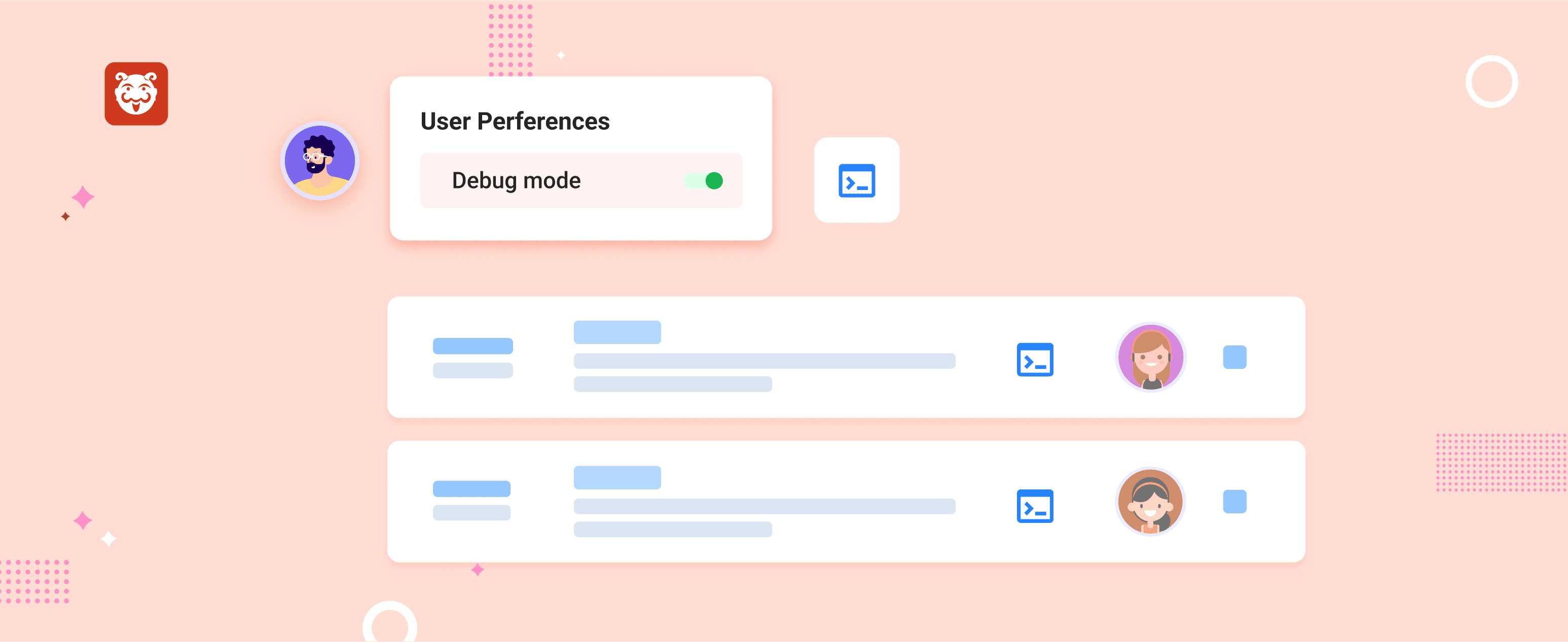Introducing Debug Mode for your integrations
Since most Bugasura users are integrated with GitHub or other third-party tools, we wanted to make sure things flow well between your integrations. Introducing Debug Mode – a feature that gives you real-time updates on synchs between Bugasura and your integrations.
Overview
The most popular integrations in Bugasura are Github and Jira. These integrations have multiple steps. Whenever an Integration starts, it could get hard to understand which step the integration is currently running on and if it was successful.
How Debug Mode helps
Enabling Debug Mode lists all integration steps as logs along with success or failure status.
This is visible as a terminal icon on the issues list page. On hover, you will be able to see logs of issues syncing with Jira. You can also see a log of your Github configuration.
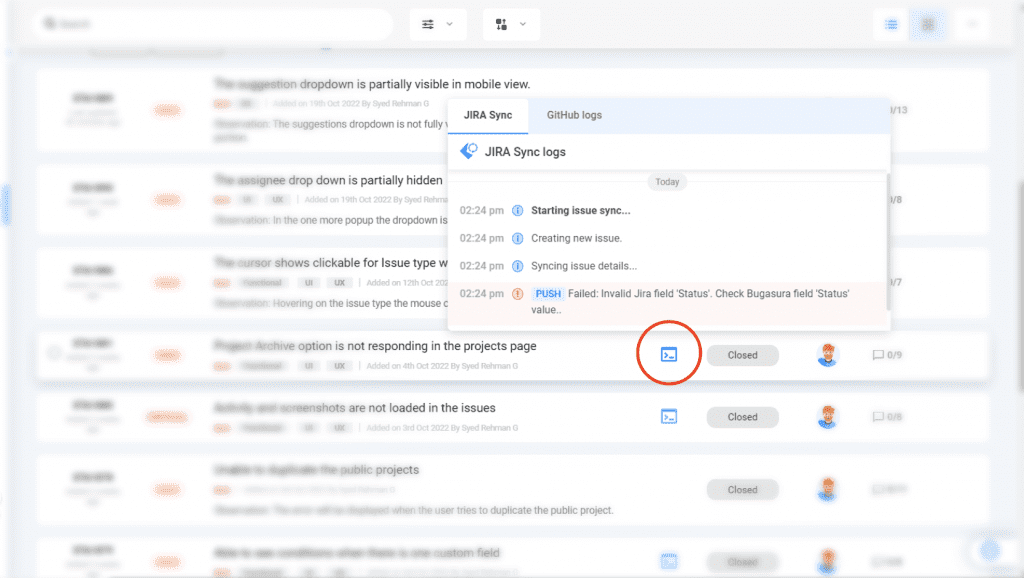
Why should you use it?
It informs you about the progress of the Integration and prevents duplicate integrations. Since we capture failed logs, you can always restart the Integration in such a scenario. At times, Jira syncs can fail due to internet problems or file size problems. In such cases, attachments in the issues will not visible in Jira immediately.
You can quickly check the logs in Debug Mode and fix this in literally 2 minutes! Just head to your profile section to enable it.
Set up Debug Mode on your Bugasura account
As a default setting, we have enabled Debug Mode for most teams on Bugasura. If you don’t want to see the logs on hover, it can be disabled from My Profile page. Click on the Profile icon in the left bottom corner to navigate to My Profile page. The option is available under User Preferences on the bottom.
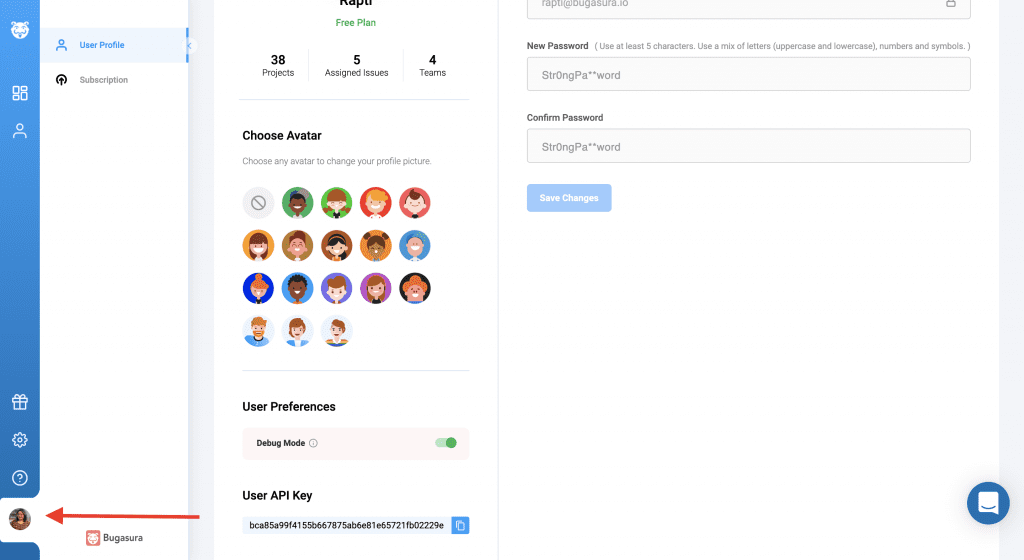
How to use Bugasura Debug Mode
Step 1: Enable Debug Mode in your profile section.
Step 2: Head to your projects and open any project.
Step 3: Go to Issues list page and select an Issue by clicking on the radio button on the extreme left of the issue.
Step 4: Select Jira or Github Sync option shown next to the Sort option. Enter credentials and start the issue sync.
You’ll see a terminal icon appear on the selected issue. On hover, logs will be visible indicating every step of sync progress.
Note: This feature is only available if you have third-party integrations enabled on Bugasura. Also, this won’t be visible if you have disabled the Debug Mode from your profile section.
Run your integrations smoothly with Bugasura’s Debug Mode.