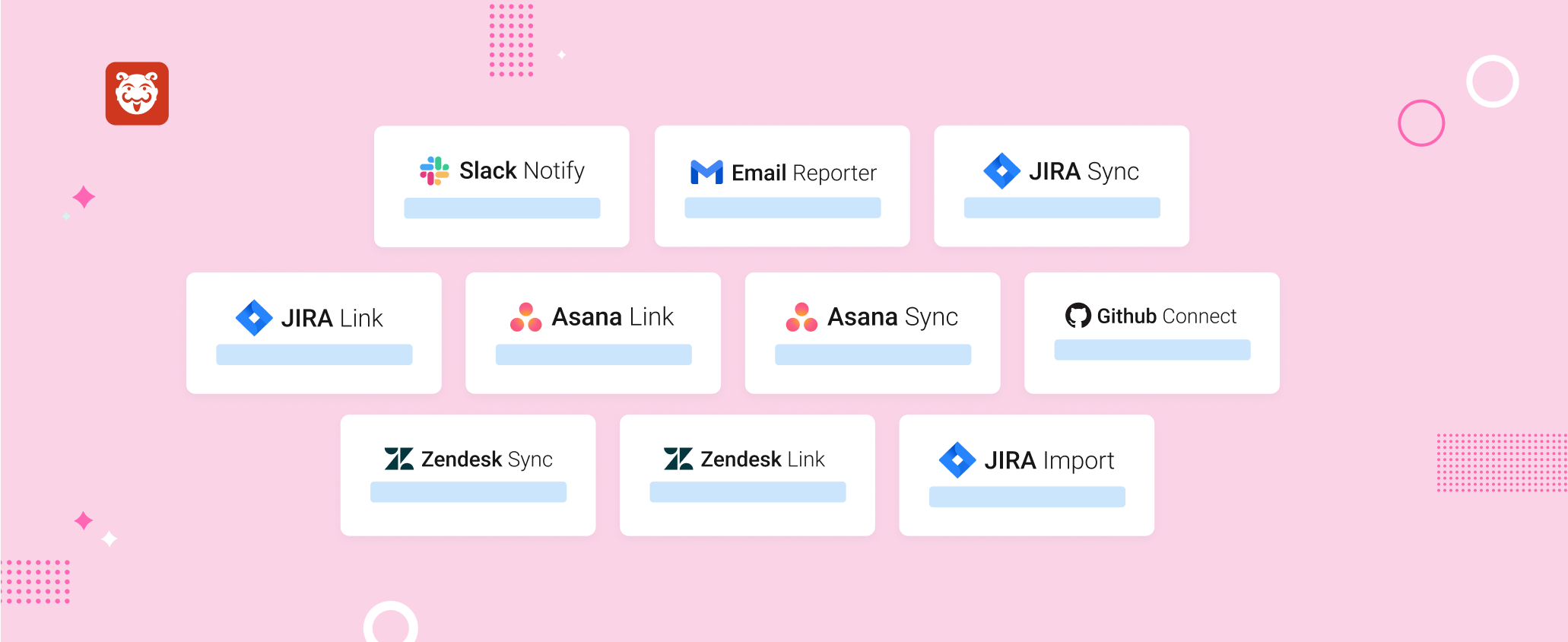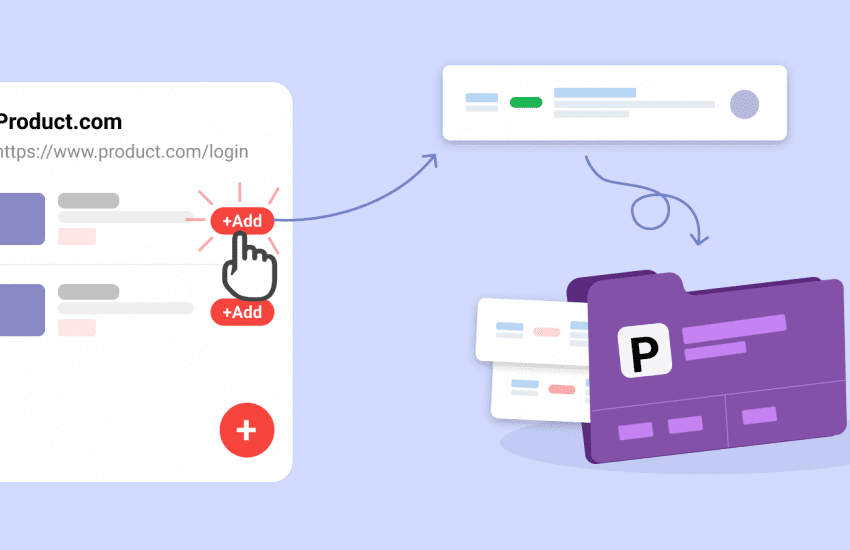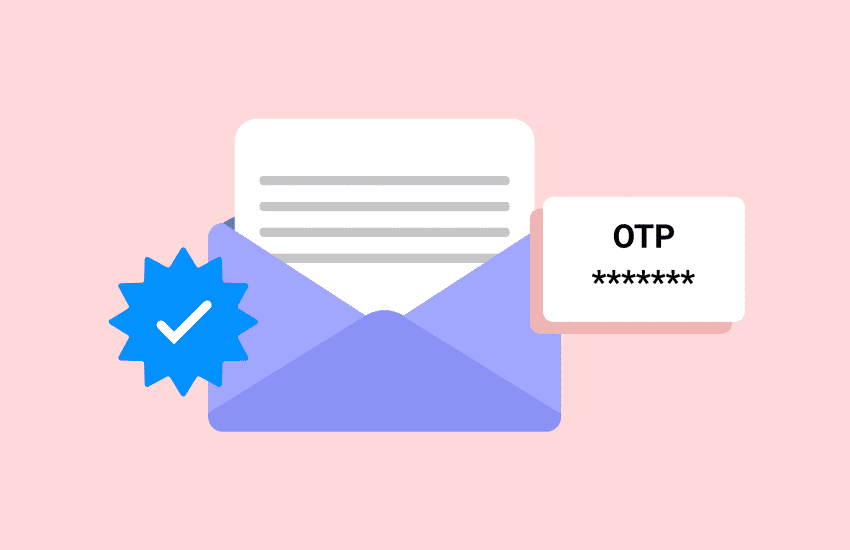All Bugasura integrations available at one click!
Overview
Now you can explore all Bugasura integrations in one place – easy access to all team members!
We have multiple tools which can be integrated into your Bugasura Projects like Jira, Asana, Slack, Github, etc. Managing those at the team level was earlier complicated. Also, notification tools like Slack were only available at the user level, which made it difficult configure and integrate notification tools for a particular Bugasura Project.
Introducing One Integration – One Functionality
Now, all your integrations are moved to the project level for easier access.
You can easily integrate and set up all the available tools in your Bugasura project.
You can now integrate and configure Jira Sync and Jira Link with your Bugasura project as separate integrations.
We also implemented the integration of Slack notifications on a project level. With this, you can set up Slack notifications at the project level so that any updates regarding your project issues are notified through Slack. You can disable/enable an integrated tool according to your desires.
Easily enable and disable integrations
You can also disconnect the integrations if you don’t want your Bugasura Project to be connected to the tool anymore. We have categorized Integration Tools into Notification, Project Management, Dev Tools, and Reporters.
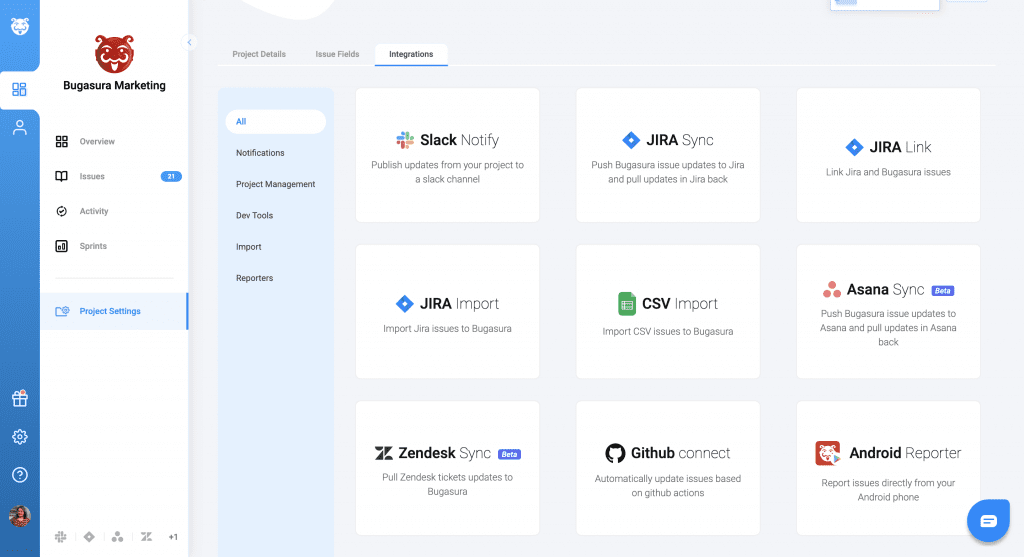
How to use?
Step 1: Head to your Bugasura dashboard and click on any of your projects. Under projects, click on project settings.
Step 2: On the Project Integration page, all the Integration Tool Cards will be shown. Also, we have categorized the tools under All, Notification, Project Management, Dev Tools, and Reporters.
Step 3: Just click on any of the tools you want to integrate with. Clicking one will open a wizard where you can configure the integration by completing the steps.
Enable/Disabling an integration post configuration: After integration, by clicking on the card, a side panel of the settings will appear. You can configure the tool settings and enable/disable the integration from the side panel. You can again configure the integration of the tools by clicking the Configure option in the card’s three-dot menu. Also, there is a disconnect option in the three-dot menu, to disconnect the integrated tool. You can easily navigate to the Project Integration Page, by clicking on the tool icons at the bottom of the side-nav bar.
IMPORTANT: Integrations can be enabled or disabled only by the admin of the teams.
Would you like to see more integrations on Bugasura? Suggest your favourite integrations in the comments below.