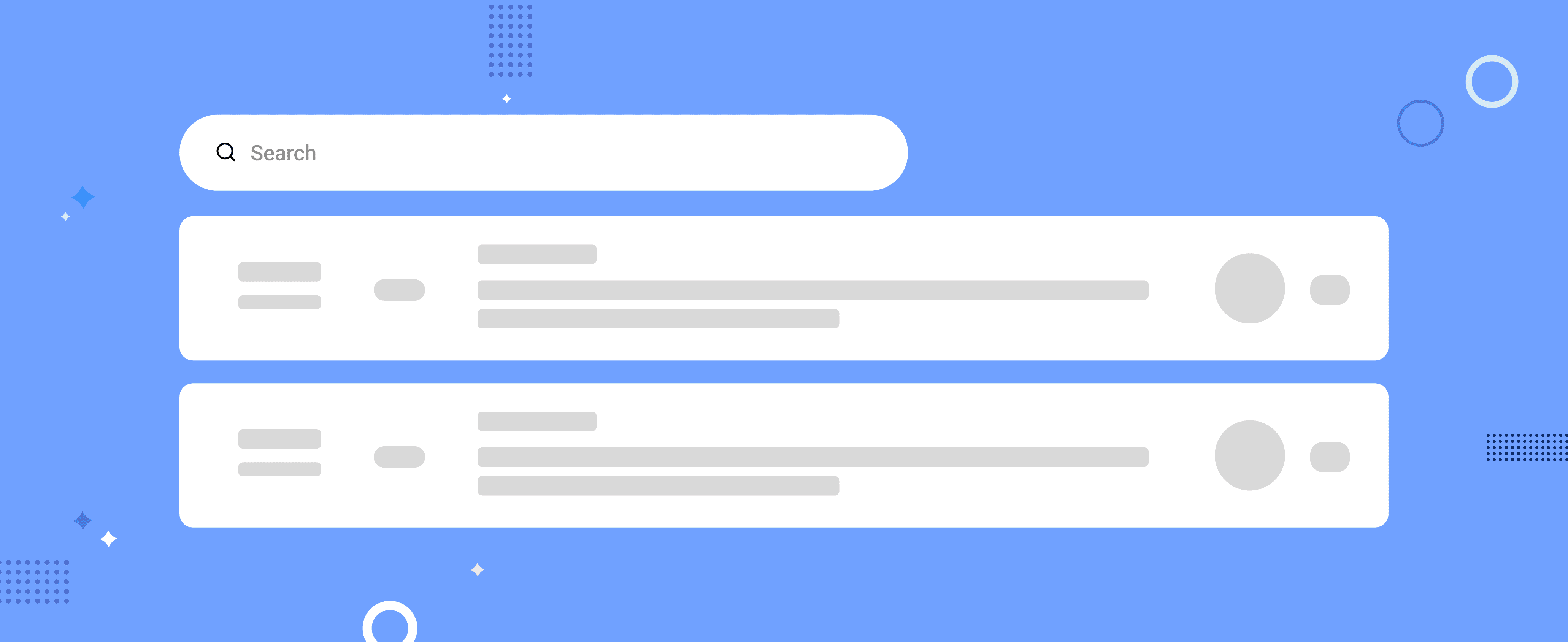Issue list now loads better with our new skeleton loader
At Bugasura, we are always looking to improve your experience. One of things we wanted to simplify and improve was the way issue lists load.
Overview
Previously, a standard loading icon would be shown to the user till the issue list data loaded.
This visually indicated “waiting” – regardless of what kind of data will be shown like a table, a list or comments, etc…
Introducing skeleton loading
In simple terms, Skeleton Loader is a static/animated placeholder for the information that is still loading. It mimics the structure and visuals of the entire view.
It gives you an idea of what kind of content is loading in each block, for example: images, text, long text, etc.
It indicates that items are loading in the backend and gives you a reduced waiting time perception.
Why use skeleton loaders?
- They appear to be faster and more user-friendly. Improved perceived performance provides both good UX and helps in increasing conversion rate.
- The issue with spinners/loaders is that we have no idea what is loading or how long it will take.
- The use of spinners/loaders creates a period of uncertainty for the user since the load time is unknown.
- Skeleton screens draw the user’s attention to progress rather than waiting time.
We’re introducing many such cool UX features, which makes Bugasura a modern, simple, and effective bug tracker. We also introduced faster board view loading on the issue list view. See how our board view works here.
Track bugs and bring quality technology to your customers with Bugasura.