Easily import your CSV files to Bugasura
Overview
If you’re still using Google Sheets or MS Excel to track bugs manually, it’s time to switch to a nimble bug tracker like Bugasura. Now, you can easily migrate all your data to Bugasura easily in 2 clicks with the .CSV import feature in the integrations sections.
Introducing .CSV Import
We now have a feature in our platform that allows users to create bulk issues by uploading CSV files.
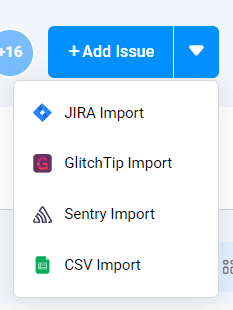
Why should you use it?
With the Bugasura. CSV import option, you can:
1) Migrate from another bug tracker to Bugasura
2) Create issues in bulk
3) Import bugs from Google Sheets or MS Excel to Bugasura
Setup
Step 1: Head to your dashboard and navigate to any project
Step 2: Go to the Issues list page in the project Click on add issue drop-down button and do the following:
1) Choose a CSV Import Card
2) Upload CSV File to Platform and choose Sprint
3) Select Load Project Data.
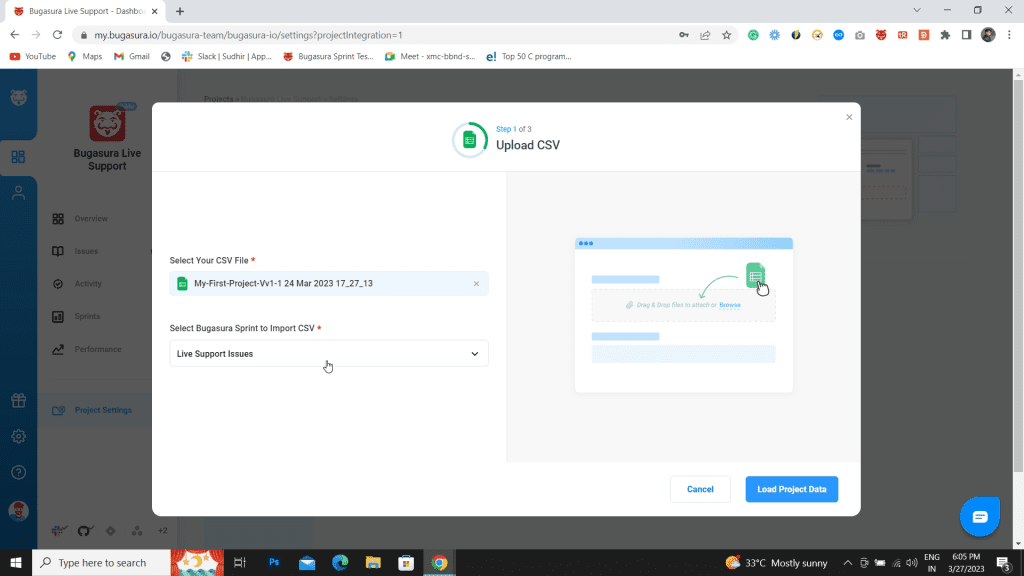
4) Map the .CSV header fields with the Bugasura fields.
5) Done, the import from CSV will begin in the backend.
Usage
You will no longer have to worry about the data loss during migrations. You will also avoid data loss when switching from another bug tracker to Bugasura.
Start importing your bugs to Bugasura today!



