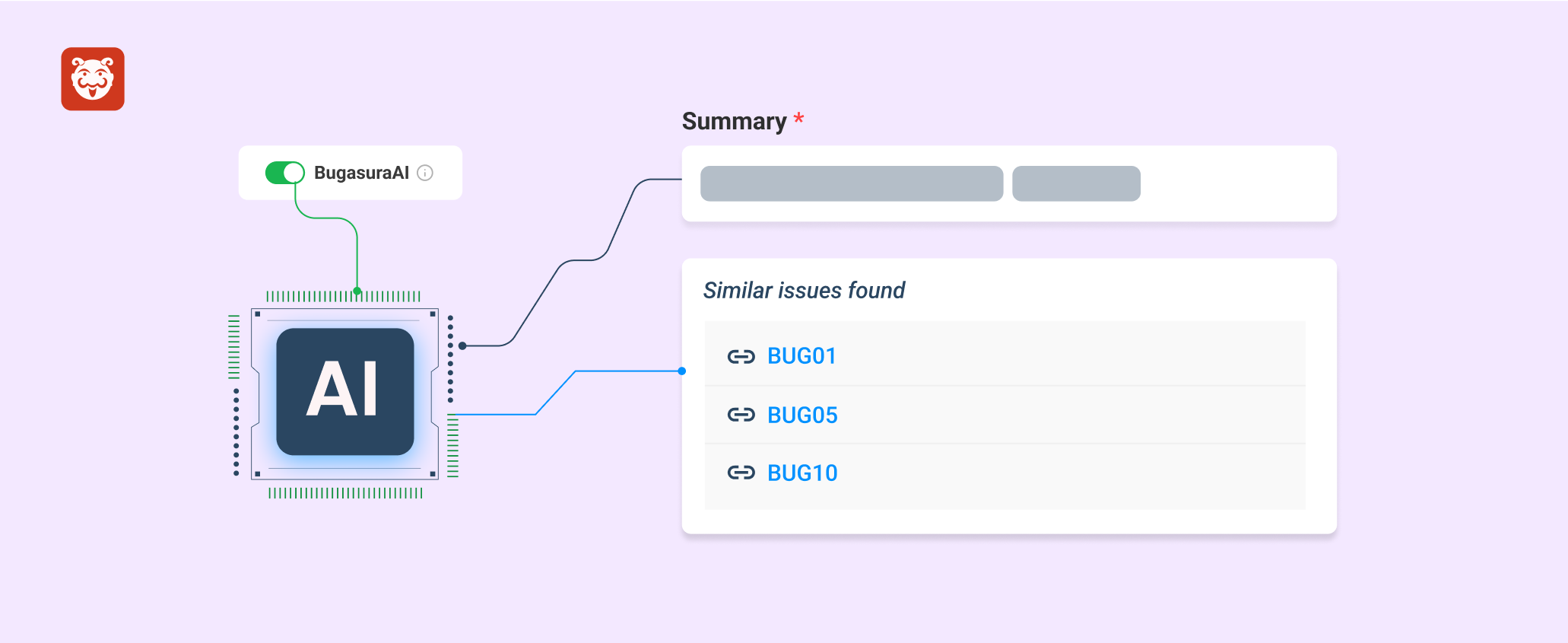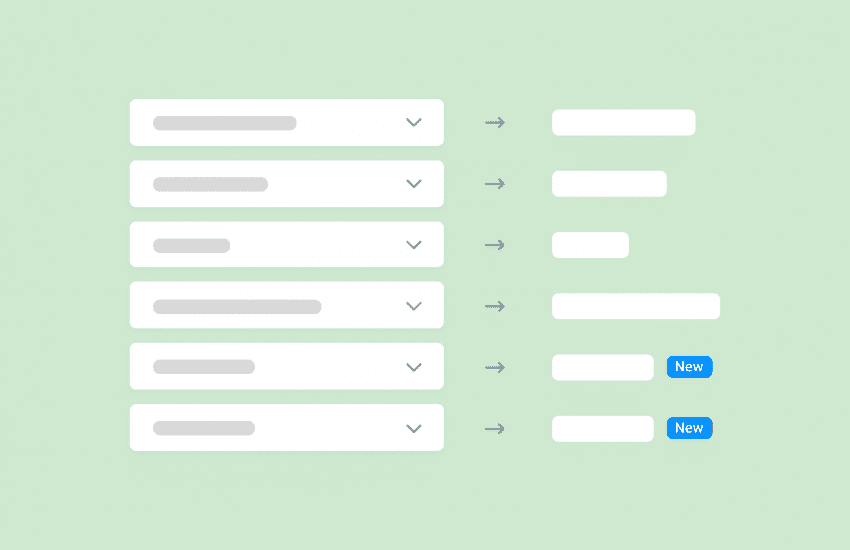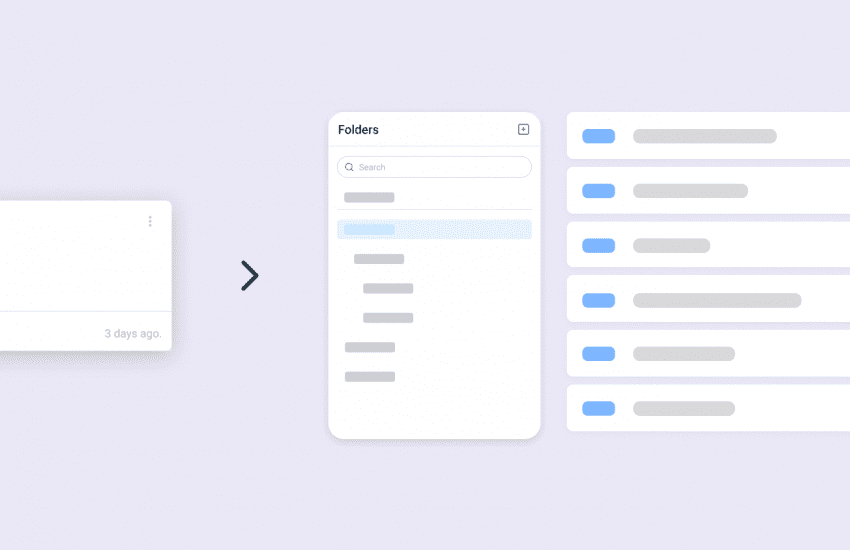Now close bugs faster with Bugasura AI 🦾
Overview
Bugasura AI is a new feature added to our platform that allows users to generate issue descriptions, severity, issue type, and tags automatically based on the entered summary. This feature will help users to save time and effort in manually entering all the details of an issue. You can also find similar issues to reduce double/duplicate works or crazy filter setup.
Introducing Bugasura AI:
Bugasura AI is an innovative feature that enables users to generate issue details automatically, right after entering a brief summary.
Bugasura AI helps with:
– Automatically generating description, expected behavior, and impact of the bug on the customer
– Auto-selecting bug type, severity, and tags
– Finding similar issues logged in the project
Once you enter the summary in the summary field, Bugasura AI starts analyzing the summary and generates the issue description, severity, issue type, and tags. This feature eliminates the need for manual data entry and saves users valuable time and effort.
This feature helps users to focus on the more important tasks, such as finding and resolving issues and delivering high-quality software.
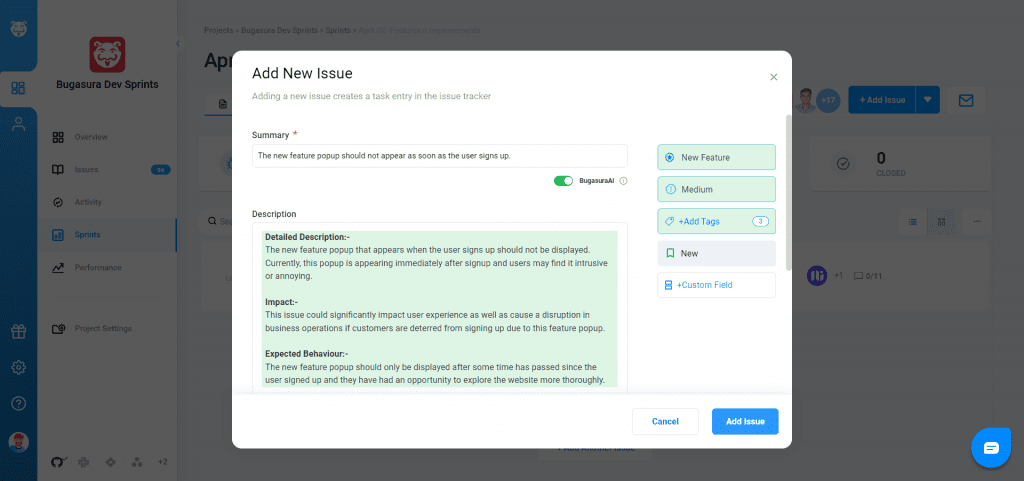
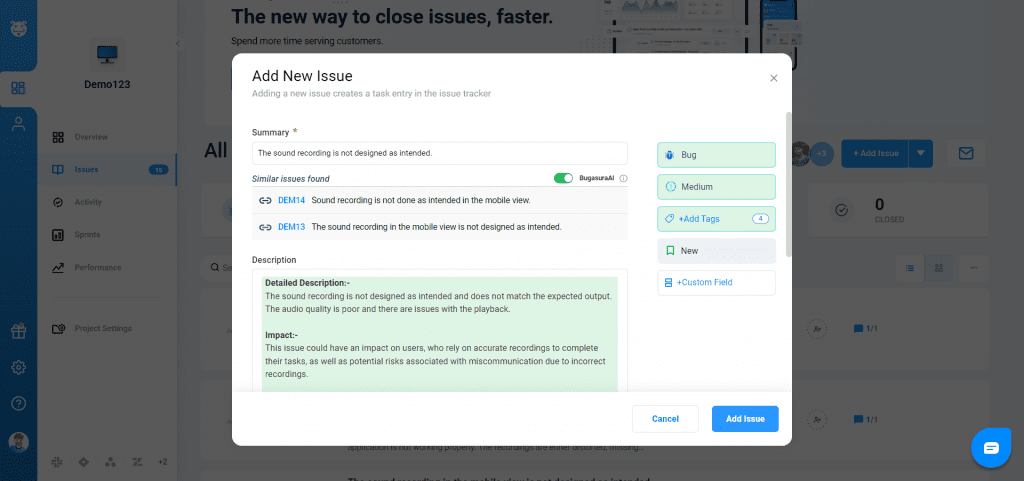
Why should you use it?
Bugasura AI is a great tool for users who want to save time and reduce the effort required to enter issue details. With the help of this feature, users can generate accurate and relevant issue details in just a few seconds. This feature also ensures consistency and accuracy in issue tracking and management.
Finding similar issues saves time and effort for product teams that are looking to reduce the double work and get things moving faster.
How to use Bugasura AI?
Step 1 – Using Bugasura AI is very simple. The feature is automatically enabled for you as a default. You can toggle it off or on any time, according to your use case.
Step 2 – Once enabled, enter a brief summary of the issue, and Bugasura AI will generate the issue description, severity, issue type, and tags automatically. You can regenerate the issue details by clicking on the Regenerate button.
Step 3 – Once you have logged into your Bugasura account and navigated to the project list page you want to work on, click on add issues button while adding a new issue it will check the latest 50 issues to find similar issues.
If you want to disable the finding similar option feature under issue summary input, you will get the Bugasura AI toggle button to disable it.
Using Bugasura AI:
Bugasura AI can be used to generate issue descriptions, severity, issue types, and tags based on the summary entered by the user. This feature can be used by anyone who needs to create issues regularly. By using Bugasura AI, users can create issues quickly and efficiently, without having to spend time on writing issue descriptions, selecting the correct severity and issue type, and adding relevant tags.
Most importantly, it allows you to understand the impact it can have on your business or your customers, and save you time and money.
The similar issues feature can also lend more context to the issue raised and explore previous fixes to a similar problem.
We will be adding more enhancements to the feature soon. Let us know what you think of Bugasura AI in the comments below.