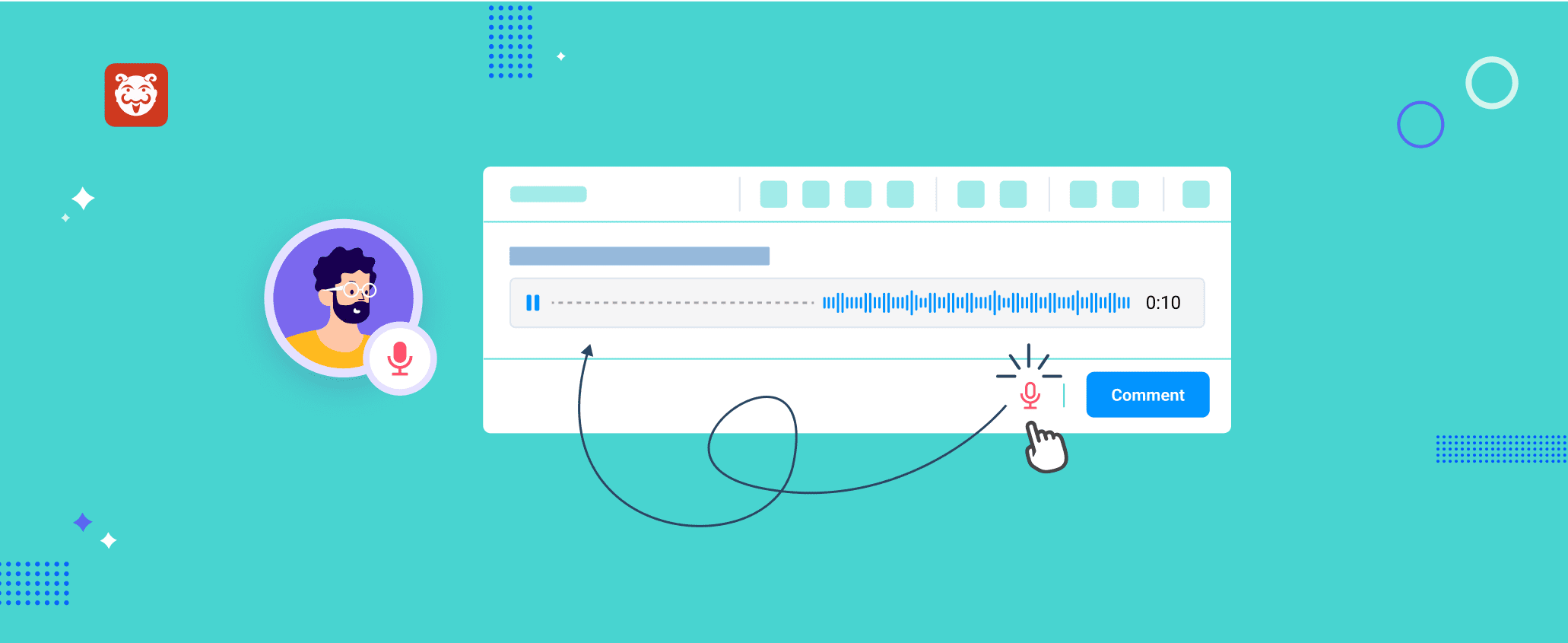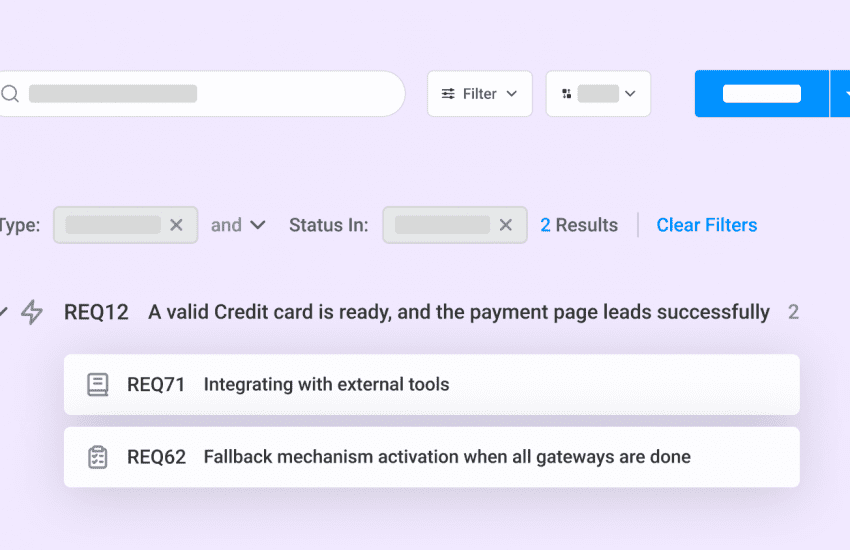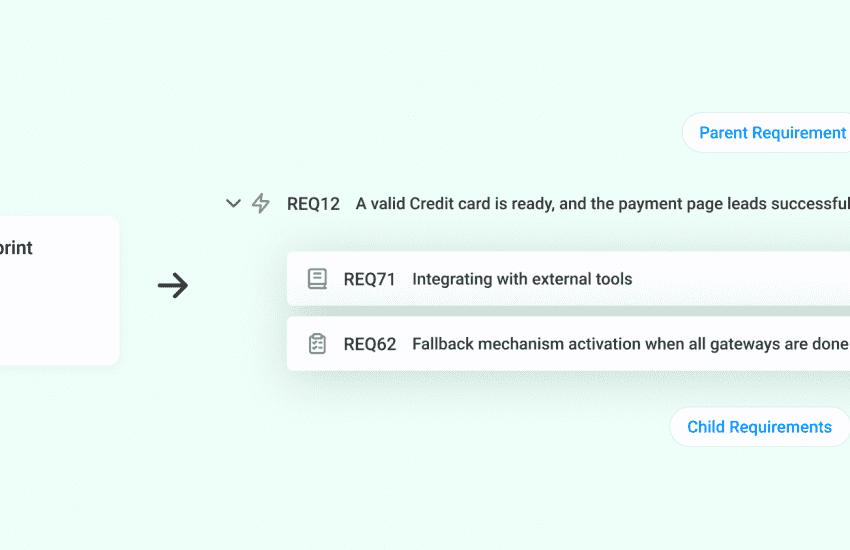New: Bugasura Voice Recordings 🎙️
Overview
What if we told you that you could now explain a bug and express more context about it clearly to your team!
We’ve launched a new exciting feature to help you do just that. Now you can attach a voice recording in the comment section of the issue!
Wring a bunch of details repeatedly in the comments can be a hassle. So we have now added this feature, where users can record and add it as comments.
Why Bugasura voice recordings?
Steps to reproduce is one thing but getting the correct context is one of the main reasons why bugs remain unsolved. Voice recordings help you do this more clearly. The recordings, coupled with your description can help your team understand the bug better. Plus, you will also know how your teammates are feeling while resolving this bug.
Using Bugasura voice recordings feature
Step 1: Just head to any of your projects on your Bugasura dashboard and go to the issue list.
Step 2: Open an issue and go to the comments section. Just click on the mic icon beside the comment button and start recording.
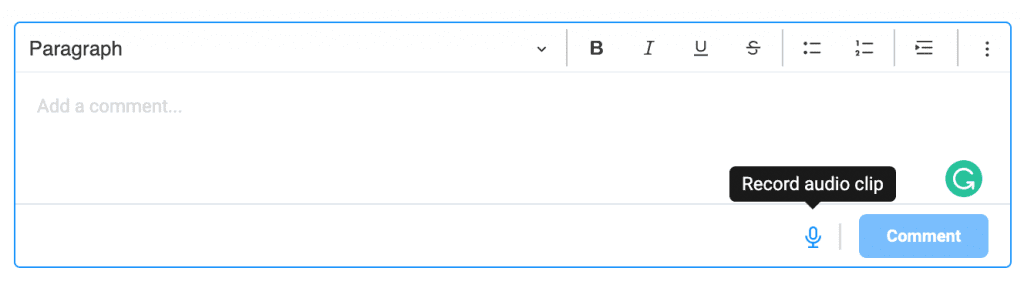
Step 3: On clicking the microphone, it will start recording. Once the recording is done, it can be added to the comment section by clicking the blue tick button or it can be discarded by clicking the red cross button and while recording there is an option to pause the recording.
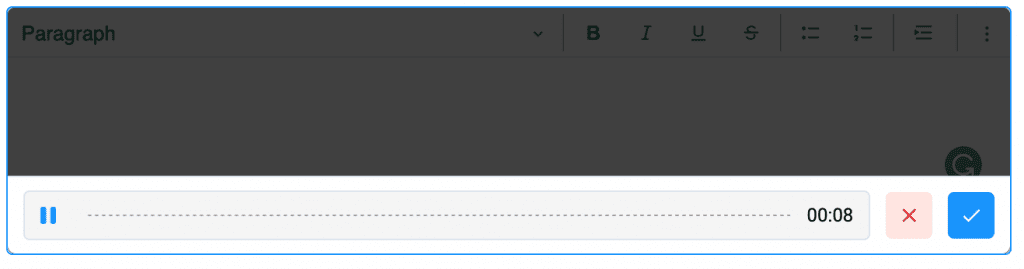
Step 4: Once the recording is done and it can be played and it also can be removed if not required. In each comment, a maximum of 5 audio clips can be added. You can record up to 5 minutes in voice notes.
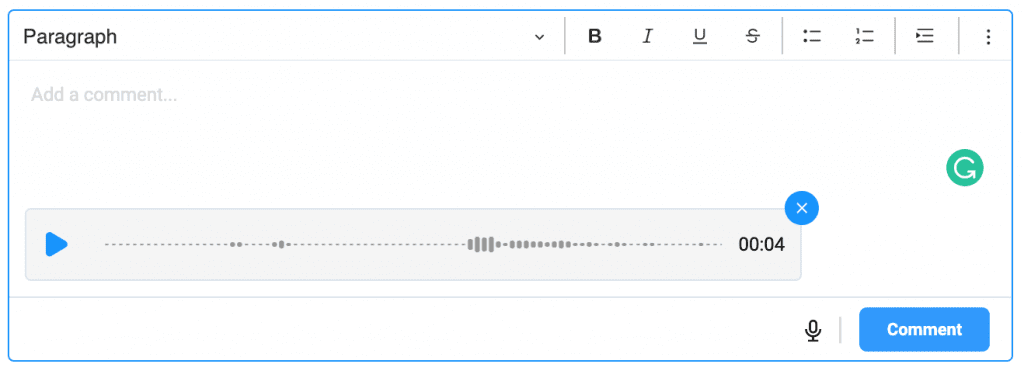
Give this feature a try and let us know what you think.
Ready to take the voice notes for a spin? Log in to your Bugasura account and check it out.