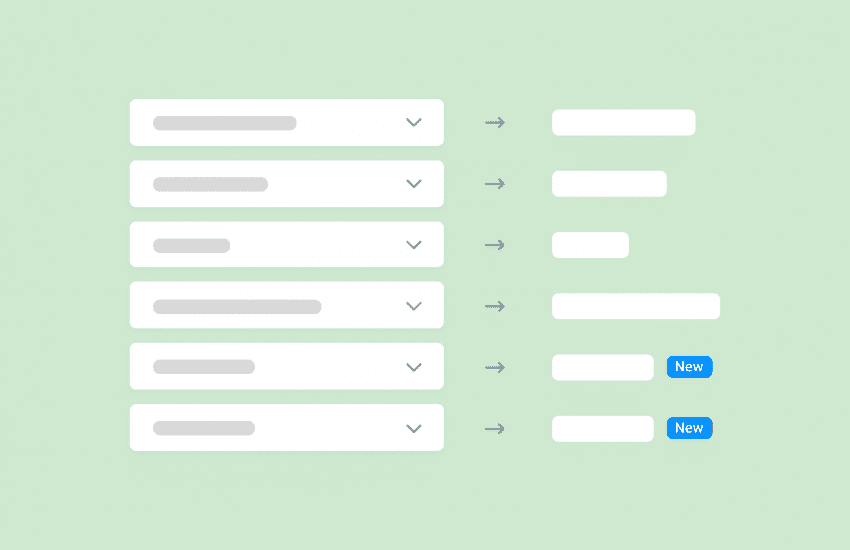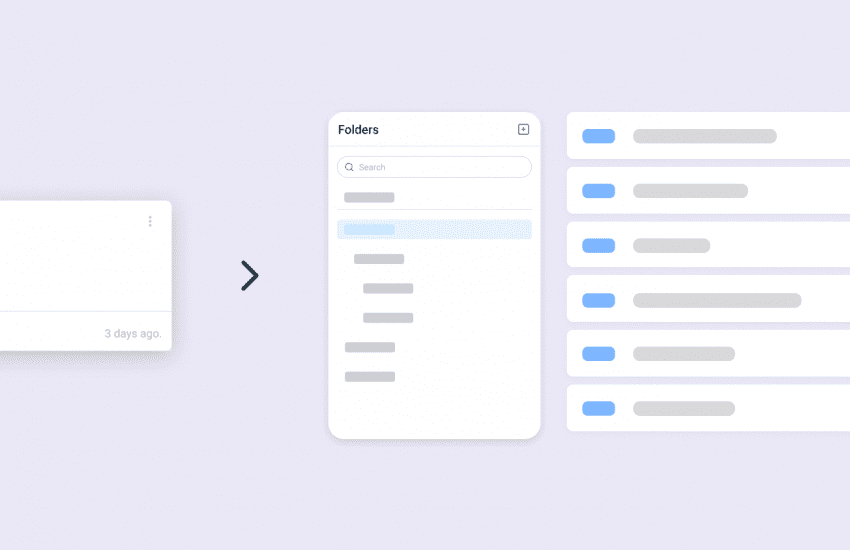Projects Accessible to Everybody
We have now released an option to create a Public Project. This will be helpful if:
- Software is being publicly built which requires public feedback.
- Projects that need to invite their users to provide feedback/raise bugs.
With Public Projects you can now have the following options:
- Create new public projects.
- Can convert existing private projects to public.
- Get a public URL from the project card on hover and share it with a guest user.
- Admins can set the issues to private/public within public projects.
- We will now have a simplified URL, to make public projects available and shareable.
- Guest users can view issues, add issues and add comments using the shared Public URL.
- Guest users will also be able to view Report Coverage, Dashboard, and Sprint List.
- The Project Setting can be changed at any point from the settings.
- Private Comments can also be added under Public Projects by the Owner and Team Members.
- Guest users need to Sign Up to the platform to be able to comment and add Issues to the Public Projects.