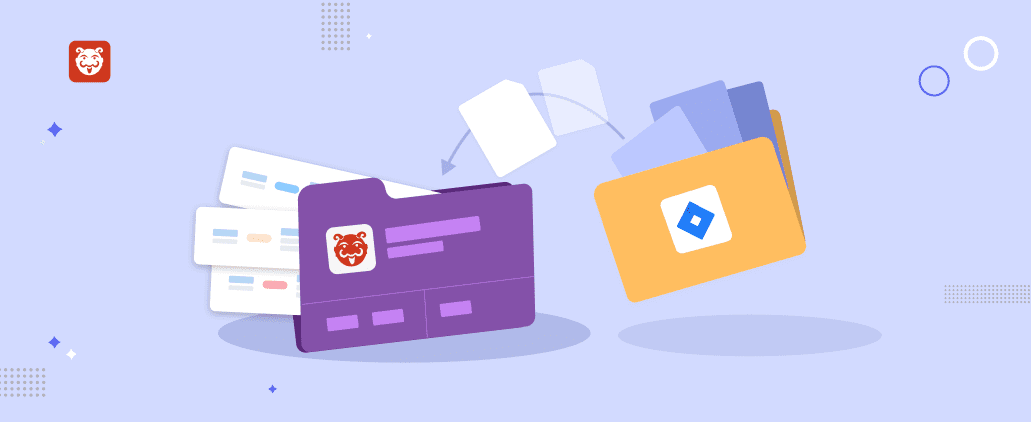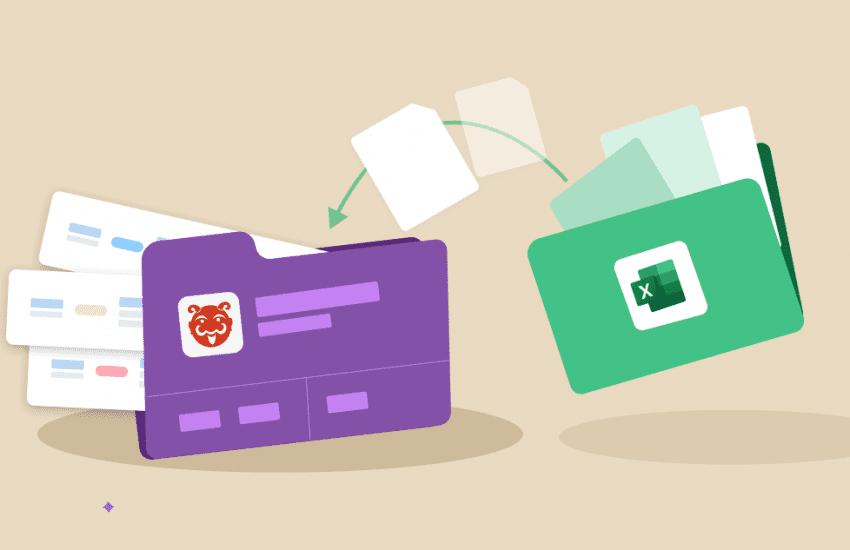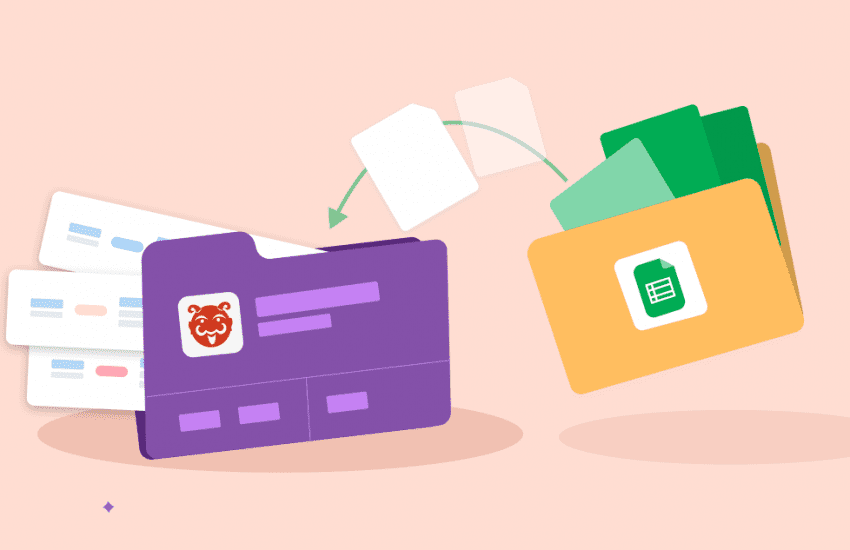Now Link Your Bugasura Issues with JIRA
Overview
The new Bugasura feature allows users to link multiple Bugasura issues to a single JIRA issue type, streamlining issue management and collaboration between Bugasura and JIRA.
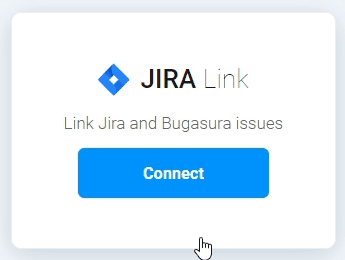
Introducing Linking Issues between Bugasura and JIRA
Users can now connect their Bugasura project with their JIRA project to sync and link issues. This feature enhances workflow efficiency by allowing seamless integration between Bugasura and JIRA, enabling users to link multiple Bugasura issues with a single JIRA issue.
Why should you use it?
Linking issues between Bugasura and JIRA improves collaboration and communication between teams. It provides a centralized view of related issues across both platforms, ensuring that all team members have access to the latest information and updates.
Usage
To use this feature, follow these steps:
- Connect to JIRA: Enter your JIRA credentials to connect with JIRA. Select the type of JIRA you are using (Cloud-based or Enterprise-based), and provide the JIRA Server URL, email ID, and Access Token. Click the “Load project data” button.
- Select JIRA Project: Choose the JIRA project you want to sync with Bugasura from the dropdown list of JIRA projects.
- Link Issues: After configuring the settings, go to the issues section in Bugasura. Click on the JIRA icon, then click on “Link Jira issue.” A list of all JIRA issues, epics, stories, etc., will be displayed.
- Select the relevant JIRA issue to link with Bugasura. The linked Bugasura issue’s link will be visible in JIRA as well.
Try Now
Enhance your team’s collaboration and issue management by linking Bugasura issues with JIRA. Try it now and experience improved workflow efficiency!
This feature is available as part of Bugasura’s comprehensive bug-tracking and issue-management platform. Visit our website to learn more and start linking issues between Bugasura and JIRA today!