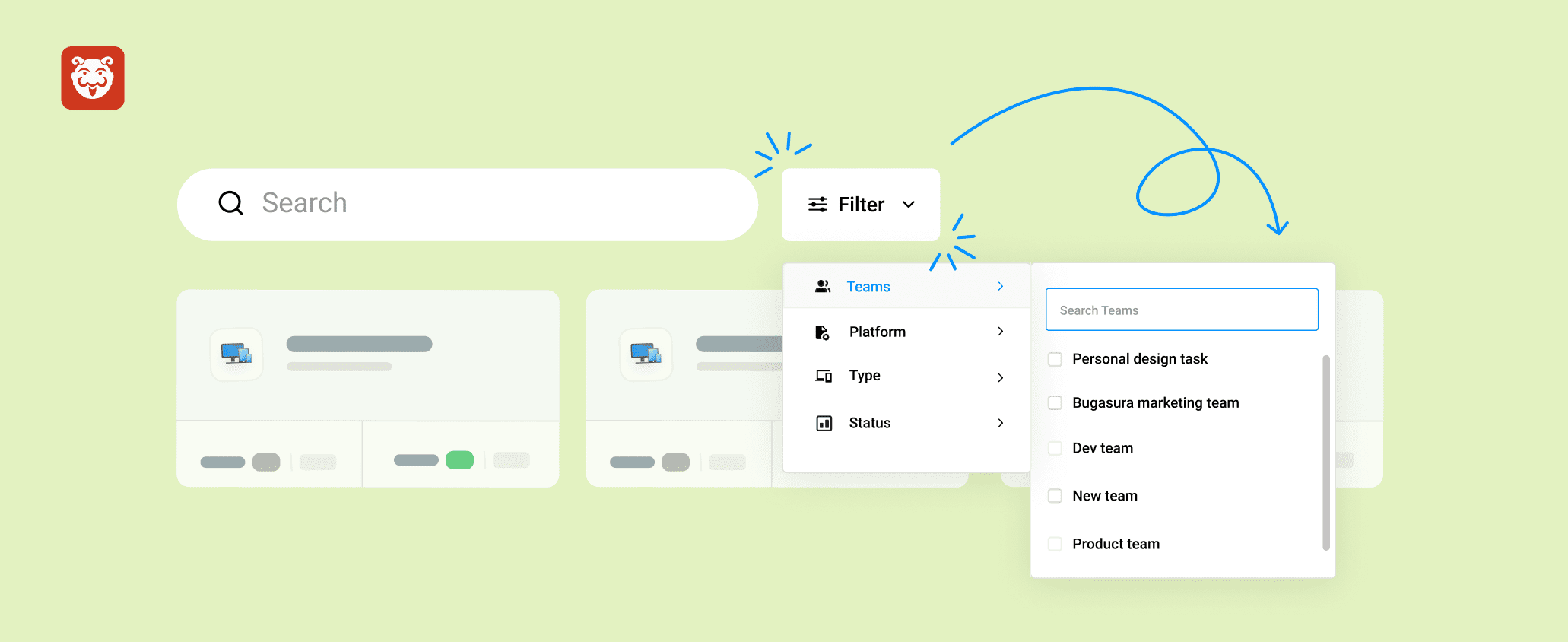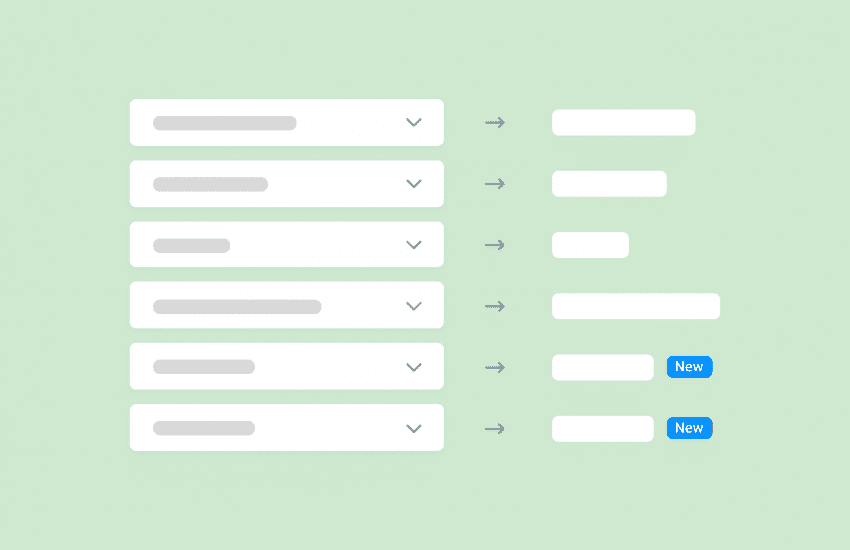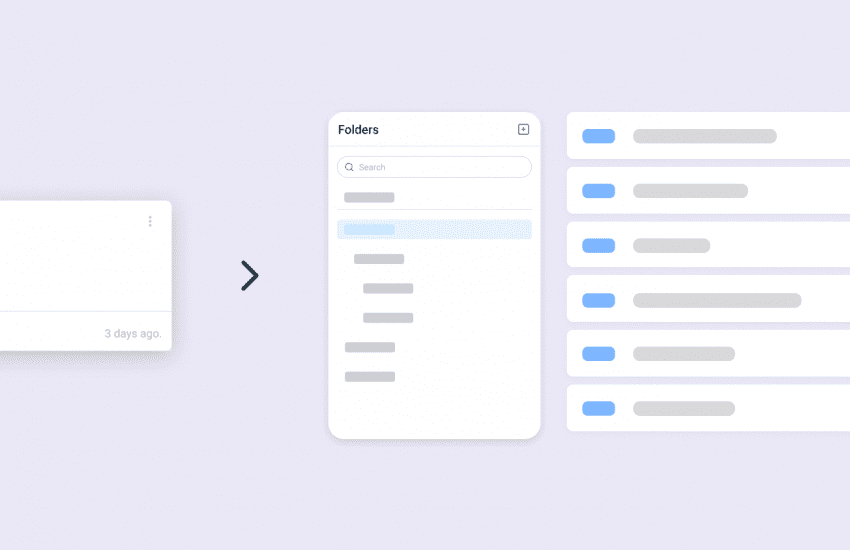Enhanced Project Filtering: Find What You Need, Faster!
Overview
We are excited to introduce significant improvements to the Dashboard’s project filtering functionality. With the new feature, managing and finding specific projects has become easier and more efficient. This feature aims to enhance the user experience by providing flexible filtering options and retaining filter settings across sessions.
Introducing Project Filters
Project filtering was limited to separate dropdowns for selecting Team, Platform Type, Status, and Type. Users could only filter projects based on a single criterion at a time. However, with the new feature , users can now filter projects effortlessly. They can filter projects by Teams, Platform Types, Statuses and Types with the ability to select multiple options simultaneously.
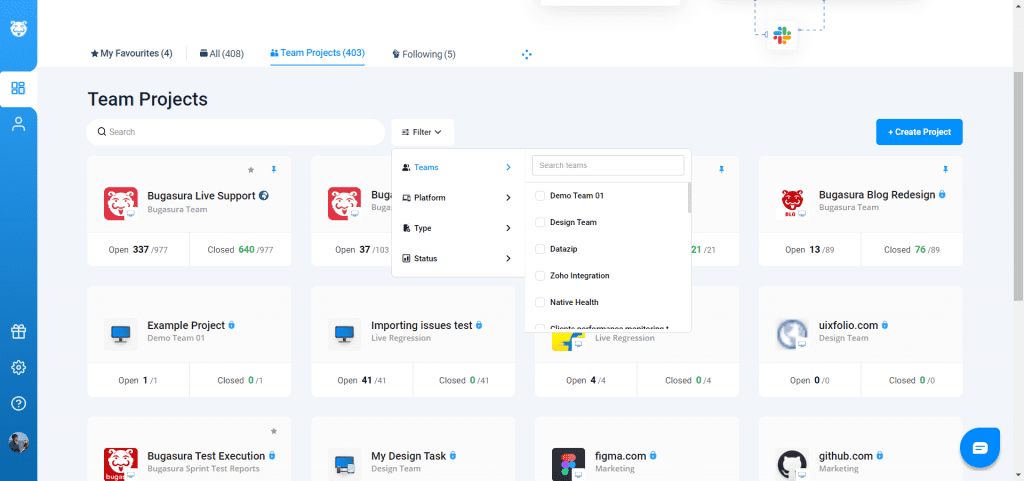
Why should you use it?
The new Project Filters feature empowers users to quickly locate specific projects that meet their requirements. By filtering projects based on Teams, Platform Type, Type, and Status, users can streamline their workflow, save time, and focus on the projects that matter most to them.
Steps to follow
To utilize the new project filtering capabilities, you need to :
1. Locate the filter dropdown button beside the Search box in the Dashboard.
2. Click on the filter dropdown button to reveal the available filter options.
3. Select the desired filter criteria, such as Teams, Platform Types, Types, and Status. Users can choose multiple options from each category.
4. Customize filter conditions by selecting logical operators like AND or OR.
5. The Clear Filter option allows users to remove all applied filters instantly.
6. The applied filters will be retained even if the page is refreshed, saving time and effort.
Usage
With the improved project filtering feature, users can streamline their workflow and find relevant projects with ease. They can filter projects based on different teams, platform types, types, and statuses simultaneously, enabling a more comprehensive and focused view of their projects. The ability to customize filter conditions provides users with advanced filtering capabilities tailored to their specific needs. Furthermore, the Clear Filter option allows users to remove all applied filters instantly, restoring the default view of the Dashboard.