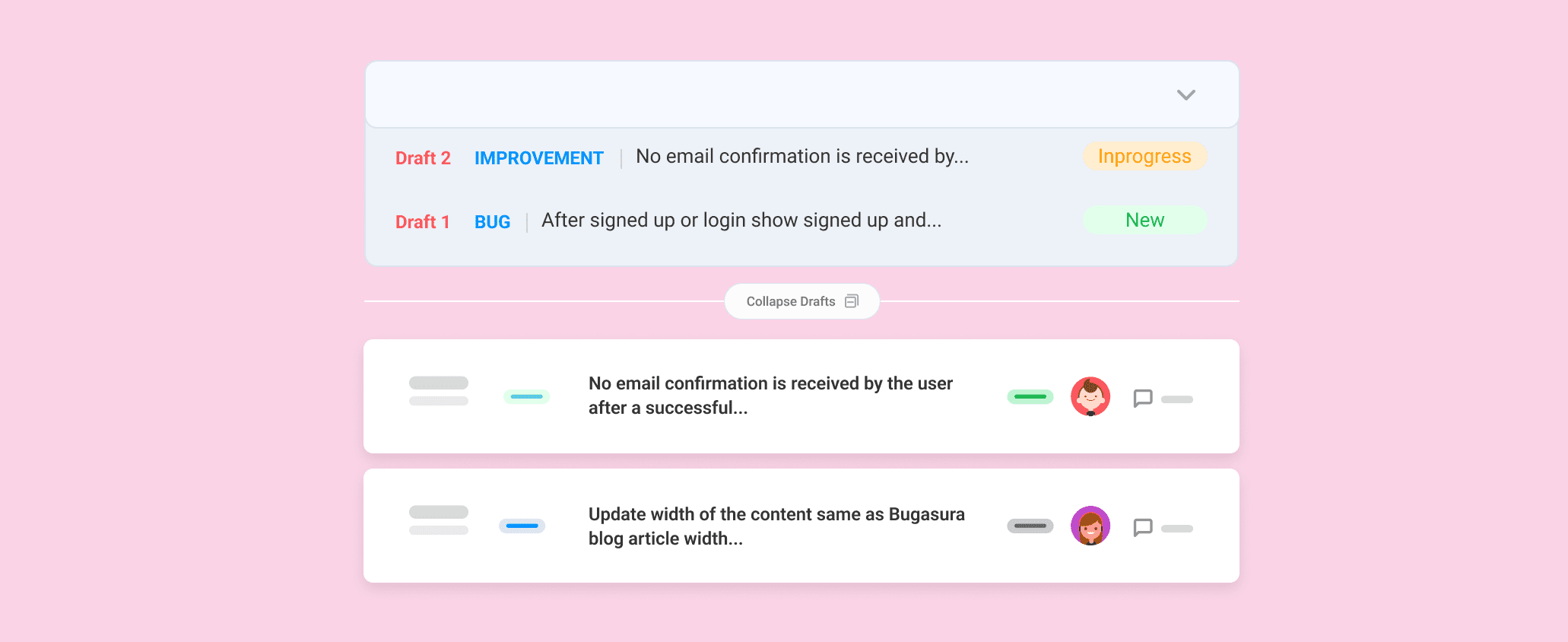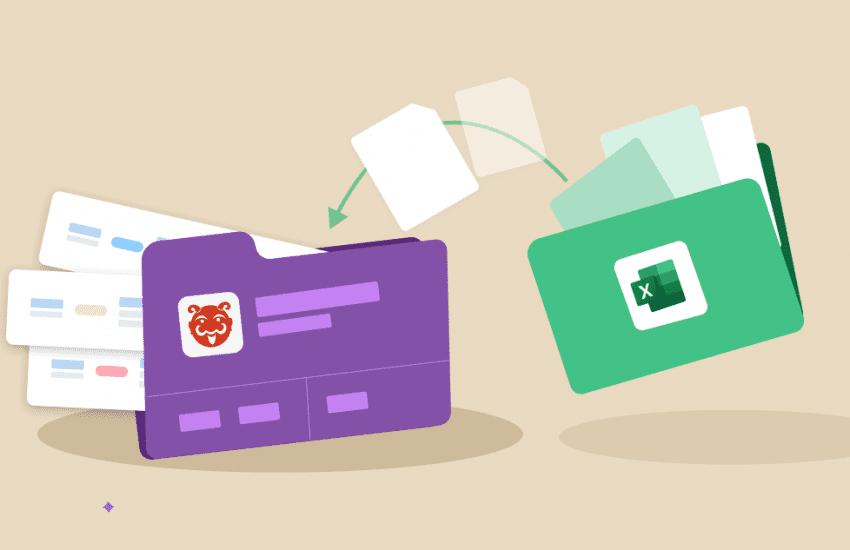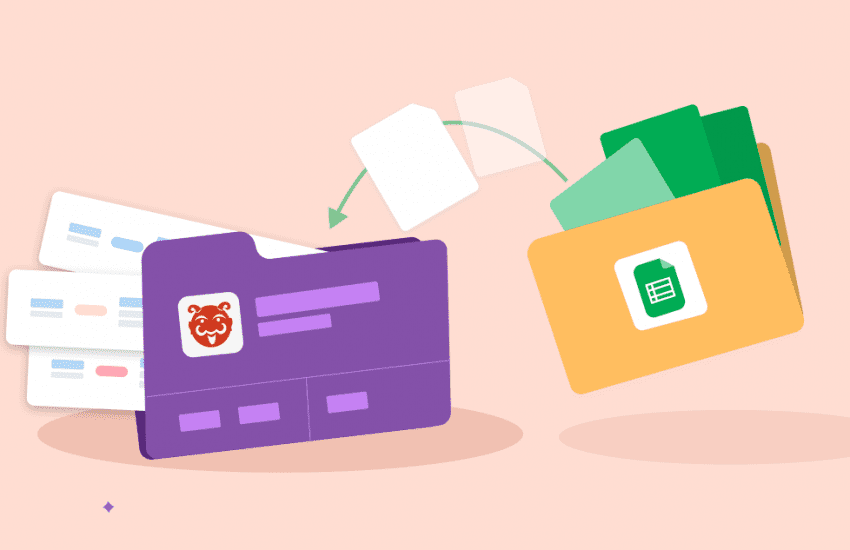Now save your draft issues on Bugasura
Overview
The draft issues feature introduces a way to prevent accidental data loss during the issue creation or editing process. Even if users unintentionally close the issue popup while creating an issue, their work will still be preserved.
Introducing Draft Issues Feature
When creating or editing issues, users can use this feature to save their ongoing work as drafts. Preventing the loss of unsaved modifications is minimized by its ability to identify various scenarios and automatically preserve progress.
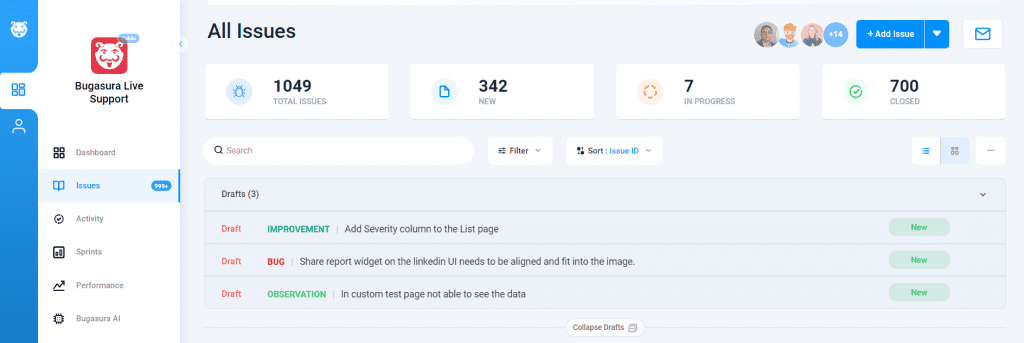
Why should you use it?
The possibility of data loss resulting from inadvertently closing the issue popup is considerably decreased by this new feature. A more efficient workflow is encouraged since users can work on problems with confidence and without worrying about losing data.
Usage
To use the Draft Issues Feature
- Access the ‘New Issue’ or ‘Create Issue’ section within the project to commence issue creation.
- Provide essential information like summary, description, assignees, tags, etc., to initialize the new issue.
- If the user attempts to close the creation window unintentionally by Clicking the ‘Cancel’ button, the ‘Close’ icon, or clicking outside the Issue Creation area, a safeguard prompt intervenes to prevent accidental closure.
- Issues in progress can be saved as drafts for future use
- Saved drafts allow users to revisit and reuse the issue details at a later time, maintaining continuity in project management.
- If an issue is no longer required, users have the option to delete the draft issue, ensuring streamlined issue management.