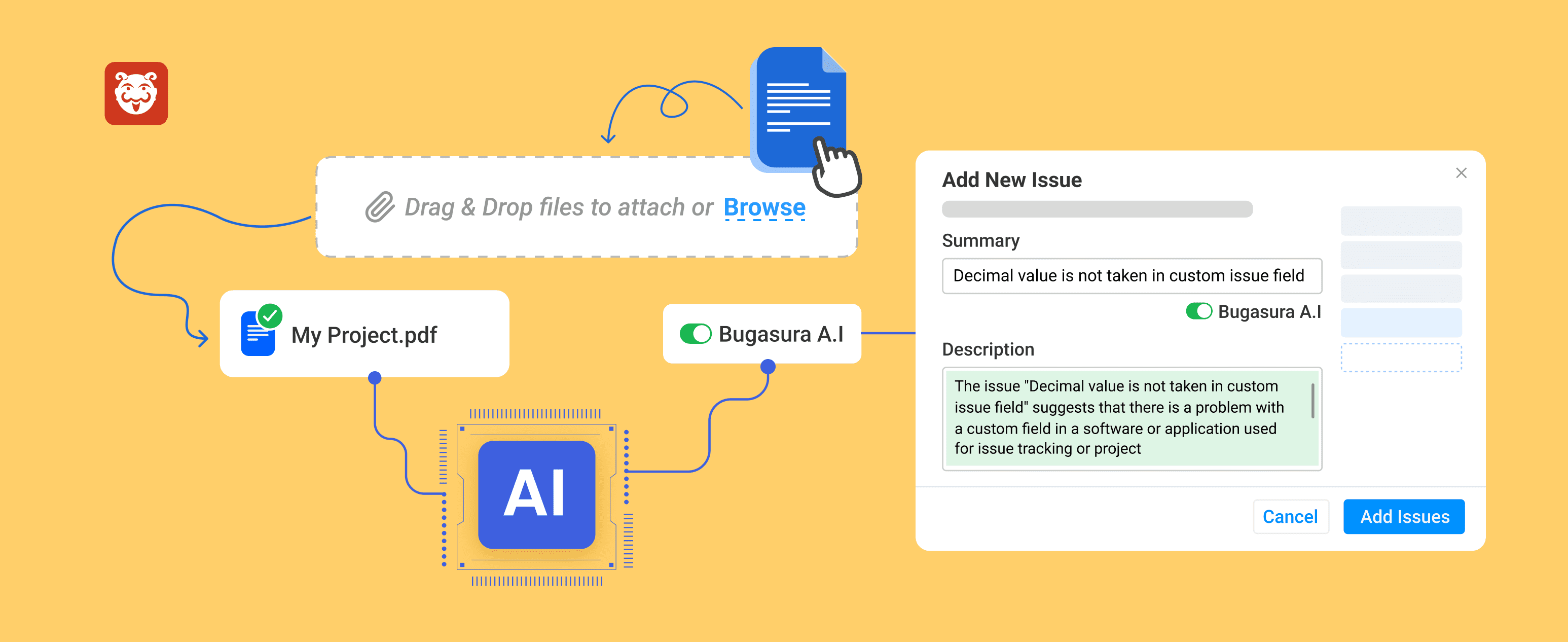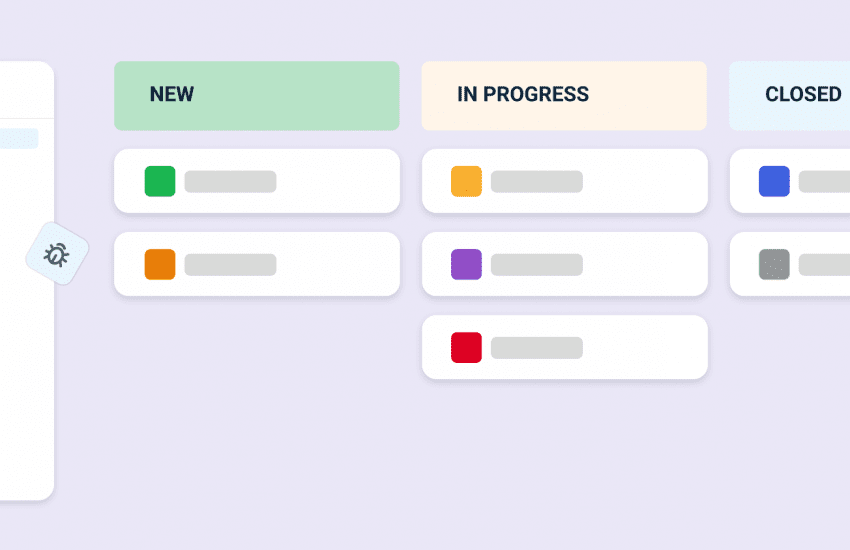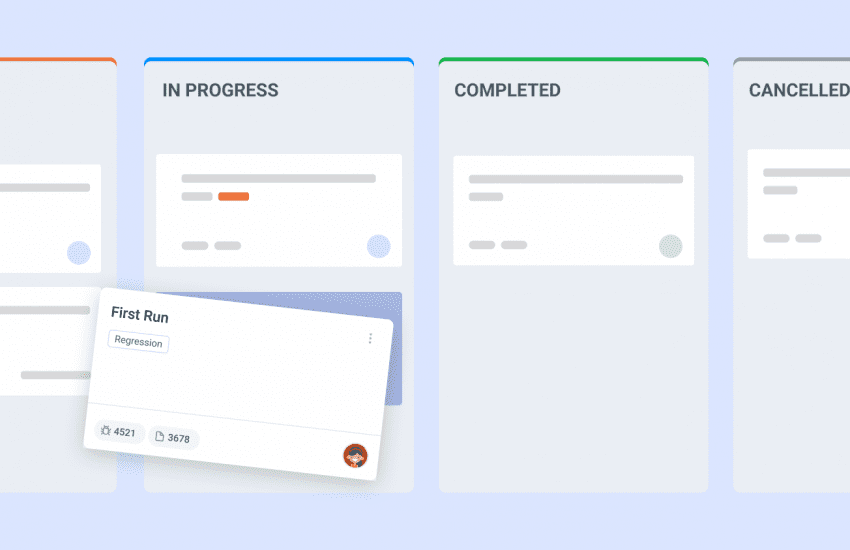Bugasura AI is now more contextual!
Overview
Currently, Bugasura AI generates issue details such as description, severity, issue type, and tags in generic formats, lacking a deep understanding of the user’s specific product context. This limitation results in less accurate and contextually irrelevant issue details, potentially leading to inefficiencies and misinterpretations in issue management.
With this new context feature, you can now upload your product requirement documents and other knowledge-base to generate bug reports that are contextual to your product.
Introducing Bugasura Contextual AI
Bugasura Contextual AI is an advanced enhancement to the existing AI feature. It addresses the limitation by incorporating a deep understanding of the user’s product context.
By analyzing the uploaded product context documents, Bugasura AI gains valuable insights, enabling it to generate more accurate and contextually relevant issue details, significantly improving the overall issue management process.
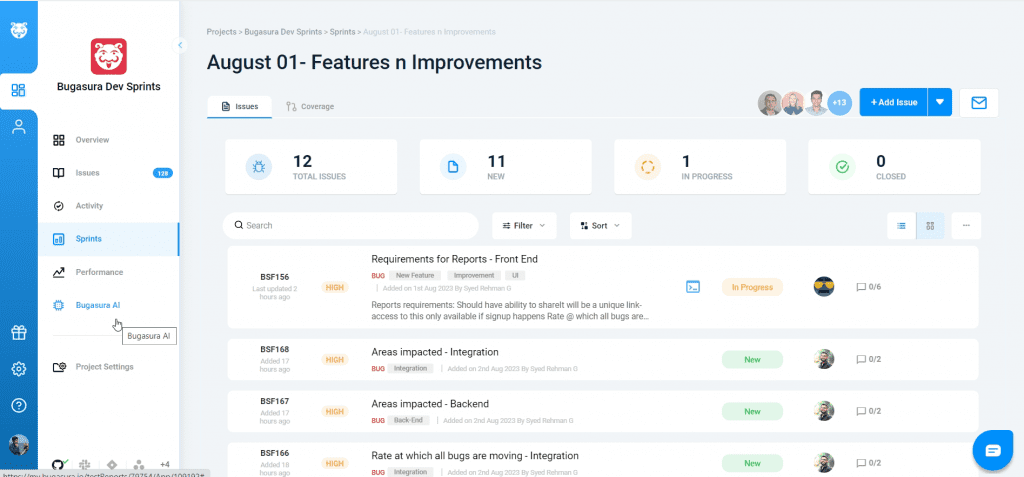
What does it do?
Contextual Understanding: Bugasura Contextual AI utilizes the product context doc uploaded by users to comprehend the unique characteristics of their products.
Improved Issue Details: With enhanced contextual understanding, the AI can now generate issue descriptions, severity levels, issue types, and tags that align precisely with the specific product context.
Why should you use it?
Enhanced Accuracy: By incorporating product context, Bugasura Contextual AI ensures that the generated issue details are highly accurate and relevant to each user’s product.
Efficient Issue Management: With more precise issue details, users can streamline their issue management processes, resolving problems faster and more effectively.
Setup
- Navigate to the Project Page
- Click “Bugasura AI” in the Left Nav Menu: On the left-hand side of the page.
- Upload the Product Context File: In the popup window, you will find an option to upload the product context file. Click on the “Upload” button and select the appropriate file containing your product context information.
- Maximum Character Limit: Please note that the product context file should not exceed the maximum character limit of 48,000 characters to ensure proper processing.
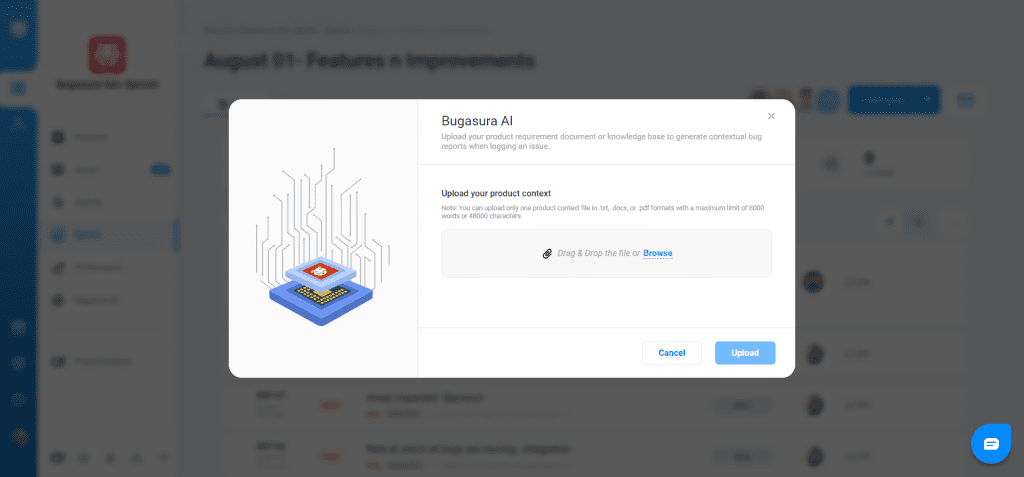
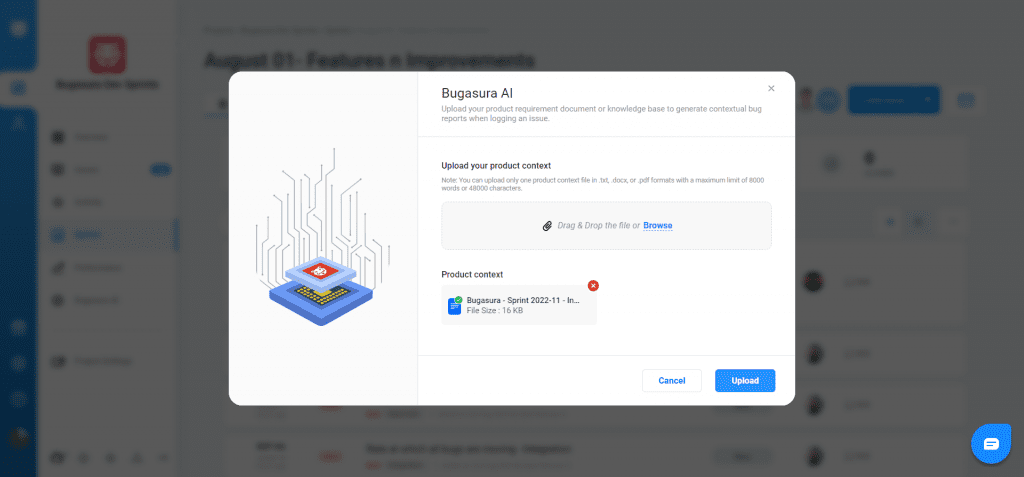
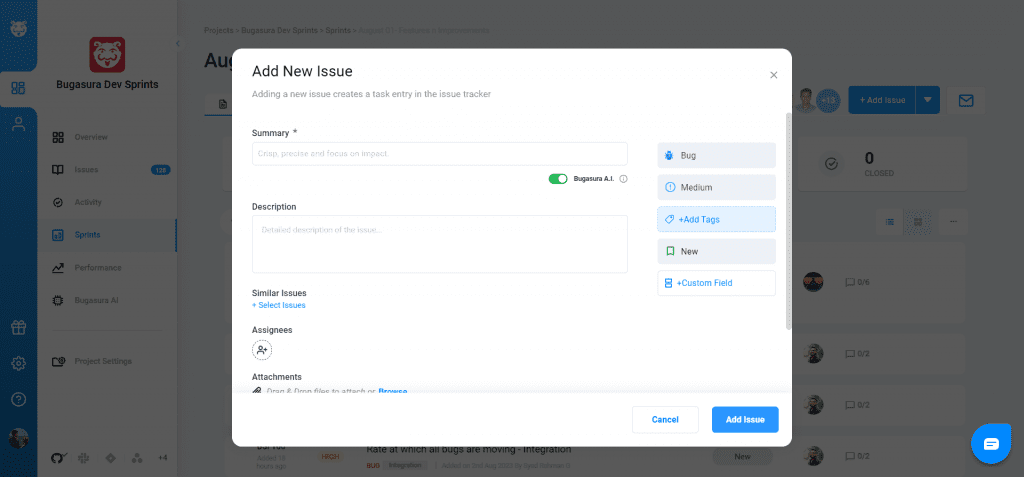
Usage
- Upload Product Context Doc: Start by uploading the product context document in one of the supported formats: .txt, .docx, or .pdf. The document should contain comprehensive information about your product.
- Raising an Issue: Navigate to the issue list page in the Bugasura platform and select the option to raise a new issue.
- Enter Issue Summary: Provide a brief summary of the issue you are facing, keeping it concise and informative.
- Bugasura Contextual AI in Action: Once you move to focus away from the summary field, Bugasura AI will leverage the uploaded product context doc to analyze and understand your product better.
- Review and Confirm: The AI will generate issue details, including description, severity, issue type, and tags, specifically tailored to your product context. Review the details and confirm their accuracy.
Bugasura AI was voted No.2 product of the day on Product Hunt. Check it out and leave us your feedback.