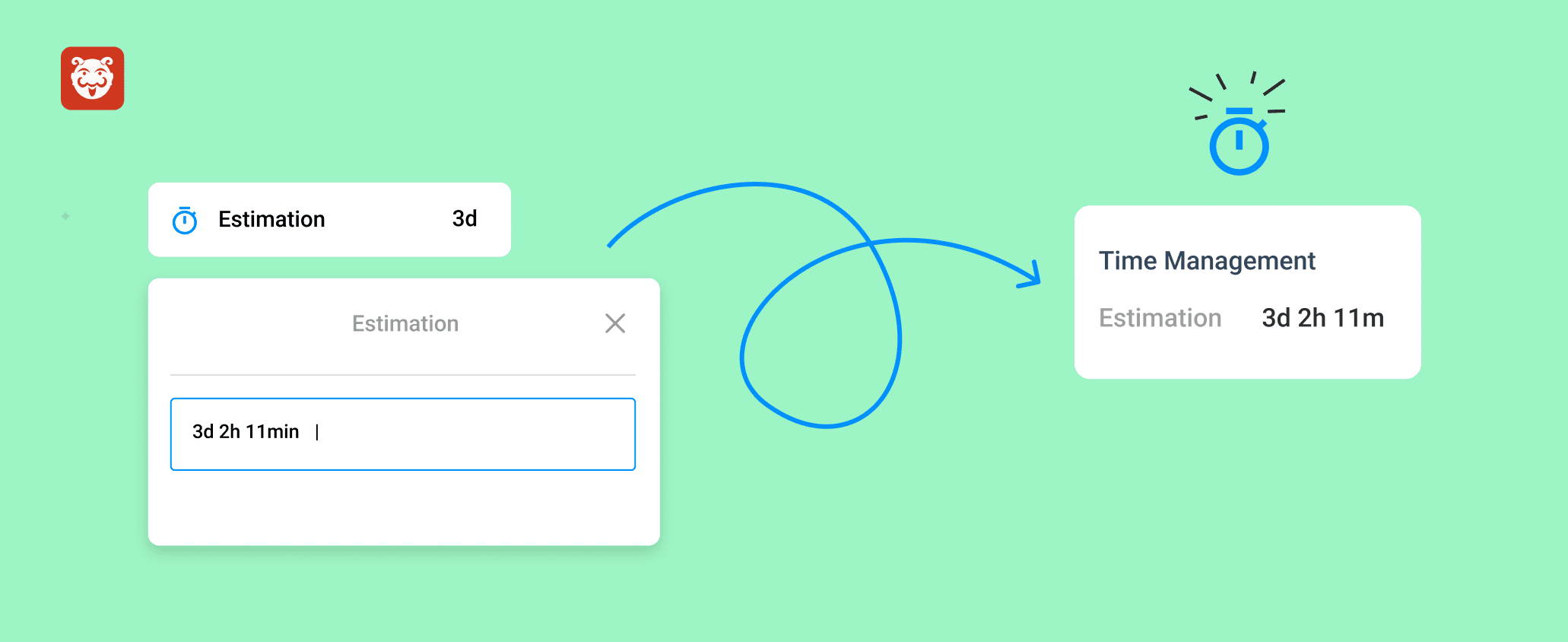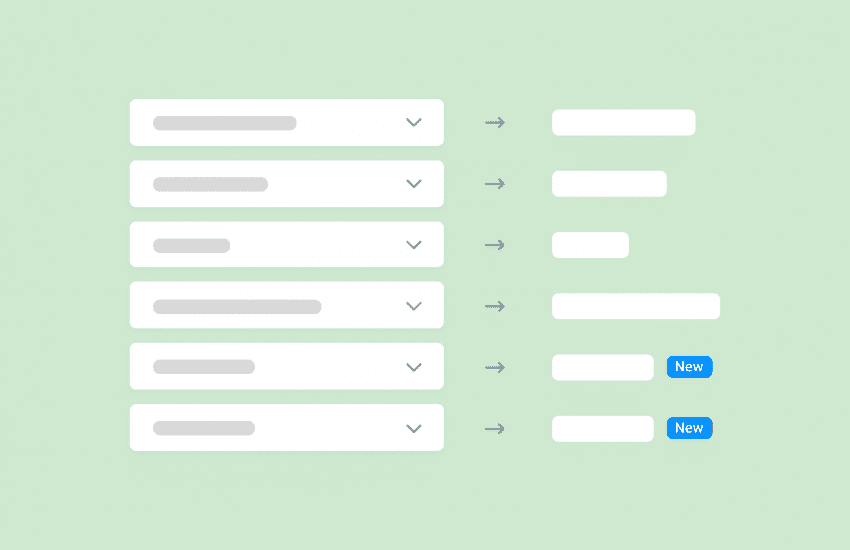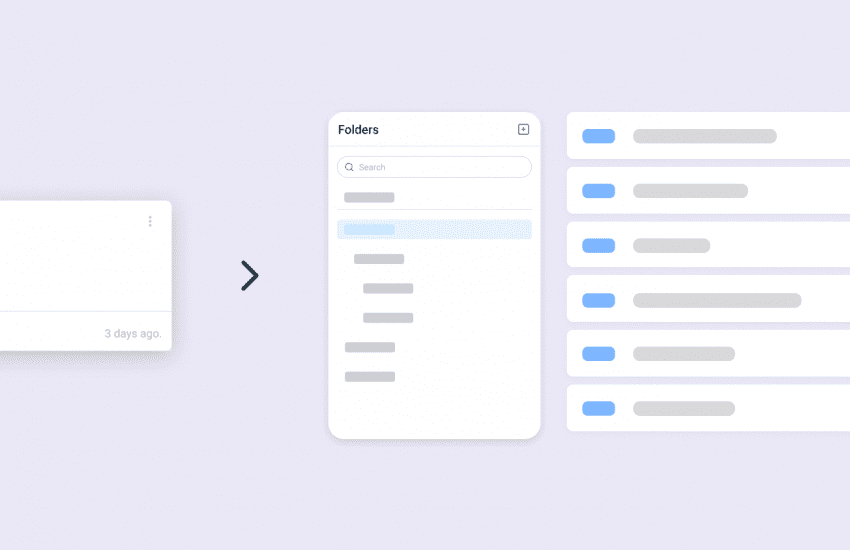Task Estimates now available in Bugasura
Overview
We are pleased to announce the addition of Task Estimate to our platform to help with project planning and time management. This new tool enables teams to accurately estimate how much time it will take them to complete tasks and issues, allowing them to meet deadlines, manage resources appropriately, and increase productivity.
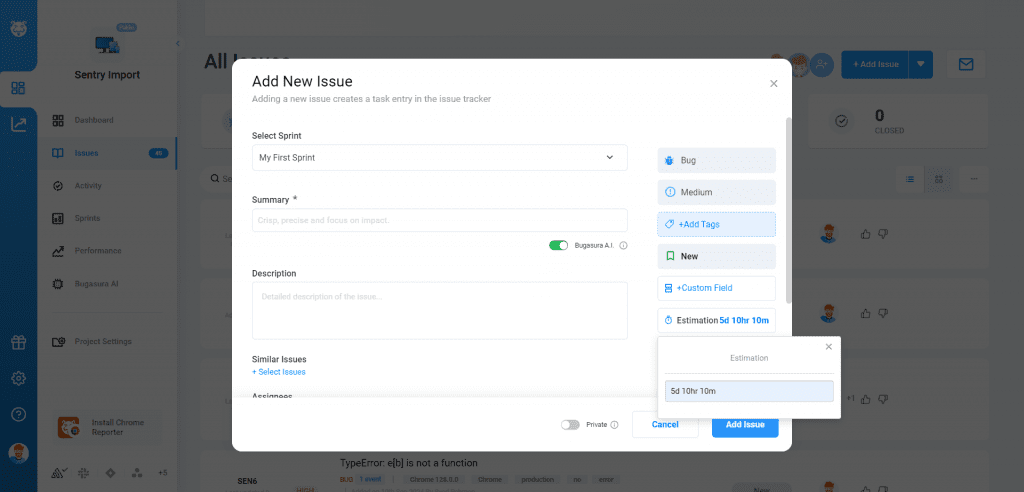
Introducing Task Estimates
Task Estimation is intended to offer a precise estimate of how long jobs or difficulties will take to accomp lish incorporating this functionality into your workflow, project managers, developers, and stakeholders obtain a better understanding of project deadlines and complexities.
This leads to improved planning, cooperation, and more efficient task execution throughout the development process.
Why Should You Use It?
- Better Planning: Task estimate provides clarity in allocating resources and time by breaking down projects into manageable chunks.
- Enhanced Team Efficiency: Teams may better prioritize their activities, prevent bottlenecks, and streamline their everyday routines when they have precise estimations.
- Reliable Delivery: Establish reasonable timeframes for assignments and problems to guarantee that projects are finished on schedule without sacrificing quality.
- Improved Cooperation By communicating work requirements to the team, you may foster transparency and keep everyone in the loop.
Enabling Task Estimates in Project Settings
To start using Task Estimation:
- Navigate to your project.
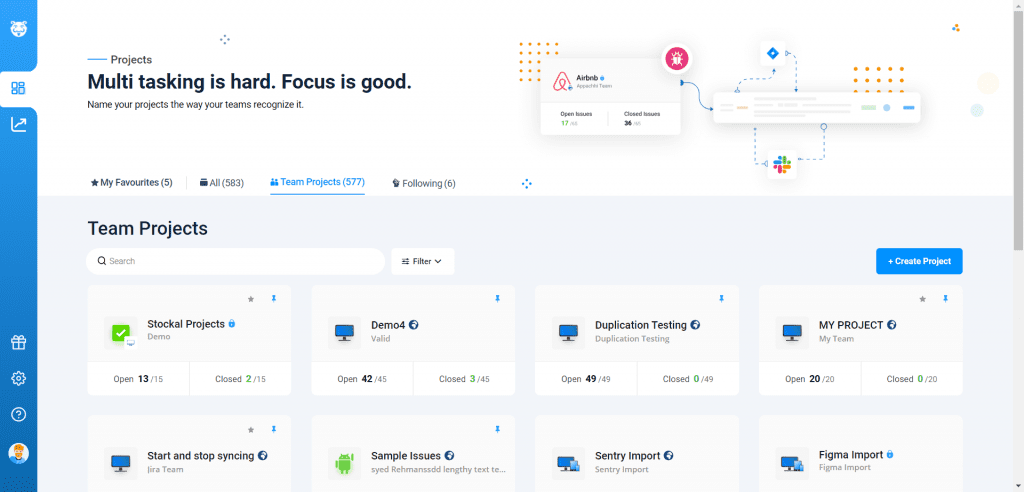
2. Go to project settings, click on Time Tracker, and enable task estimate.
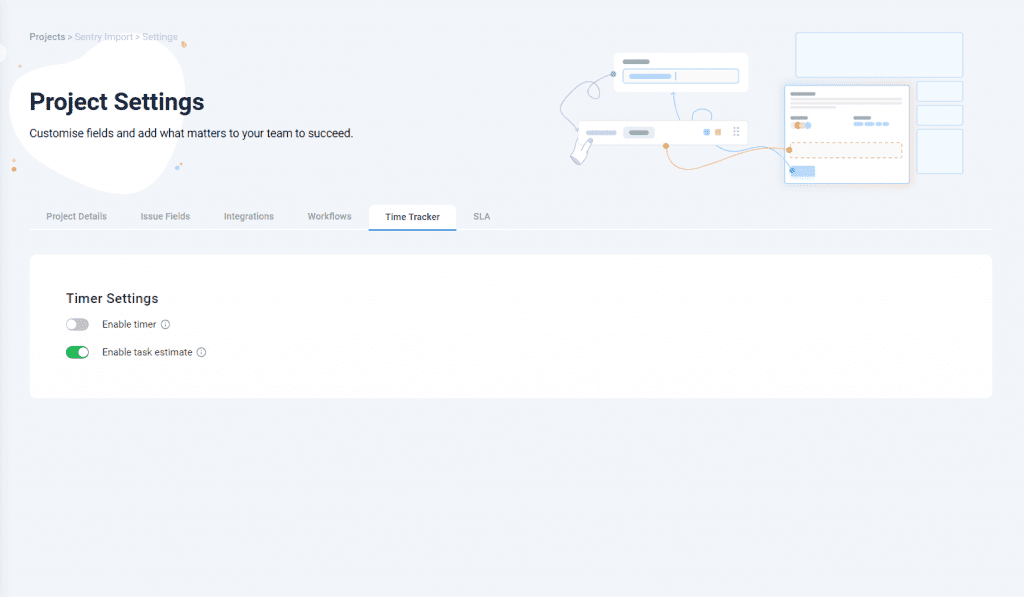
3. Click on the Add Issue button.
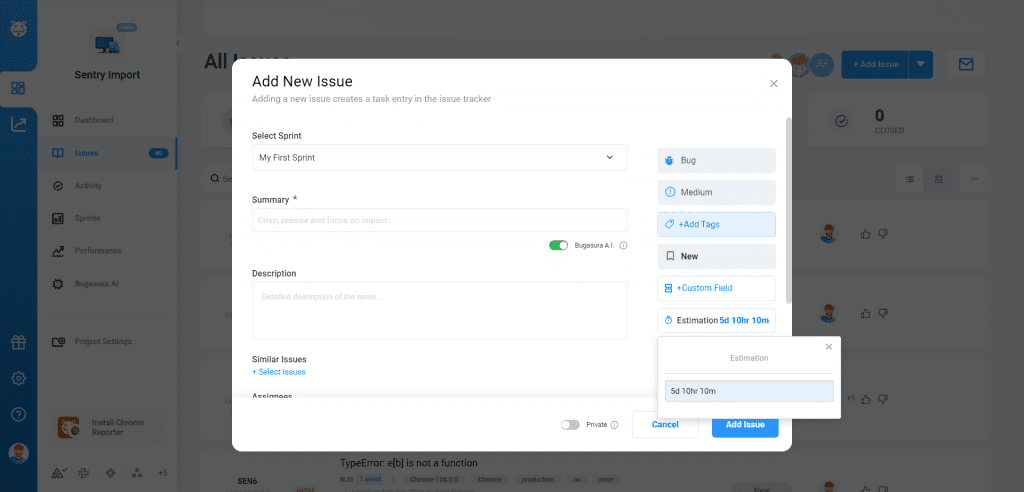
4. Click on Estimation to add an estimate for the issue or task while reporting it.
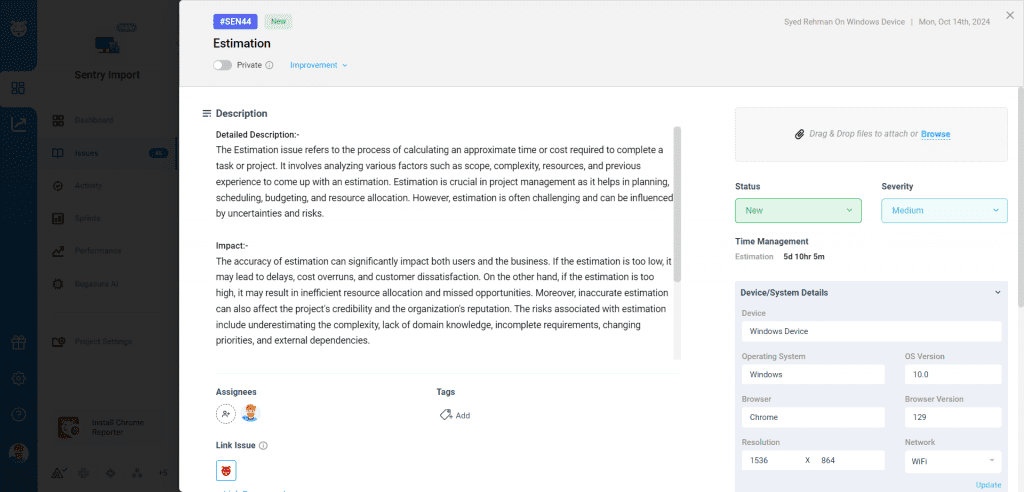
5. The estimation you add will be displayed in the issue details.
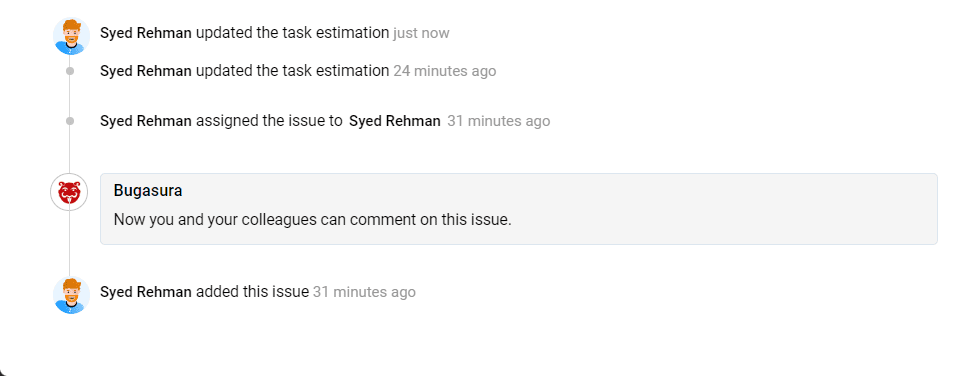
6. You can always edit the estimation added to any particular issue or task as needed.
You may also like to explore the time tracking features and SLAs available inside Bugasura projects. Once enabled, they will show up on your issue fields. This is designed keeping in mind a clean interface. You can also explore other issue fields and workflows from your project settings!