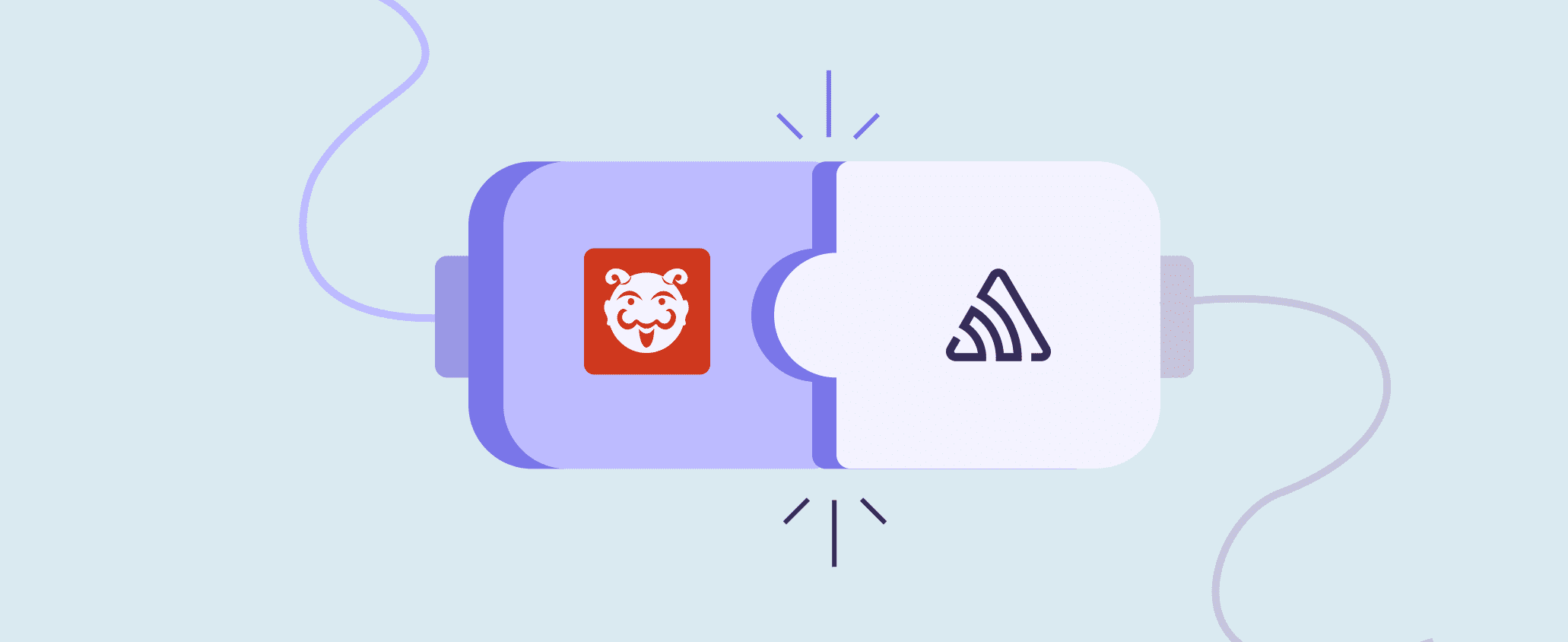Say hello to the Bugasura Sentry integration
Overview
We’re excited to introduce the new Sentry Sync and Import integrations with Bugasura! This integration connects Bugasura with Sentry, a leading error monitoring tool, allowing Sentry issues to be seamlessly synchronized into Bugasura issue tracker. You also have the option to import detailed Sentry logs directly into Bugasura, providing all the necessary information to help you track and resolve errors efficiently.
Sentry Sync 🤝 Bugasura!
Bugasura’s Sentry Sync integration adds error-monitoring tools to your bug-tracking workflow. This integration automatically syncs issues from Sentry to Bugasura. With a few clicks, you can import Sentry error logs and other relevant data, making it easier to track and fix issues without switching platforms.
The integration’s goal is to streamline the bug management process, eliminating human effort and ensuring that serious issues are handled quickly, hence enhancing the overall quality and stability of your program.
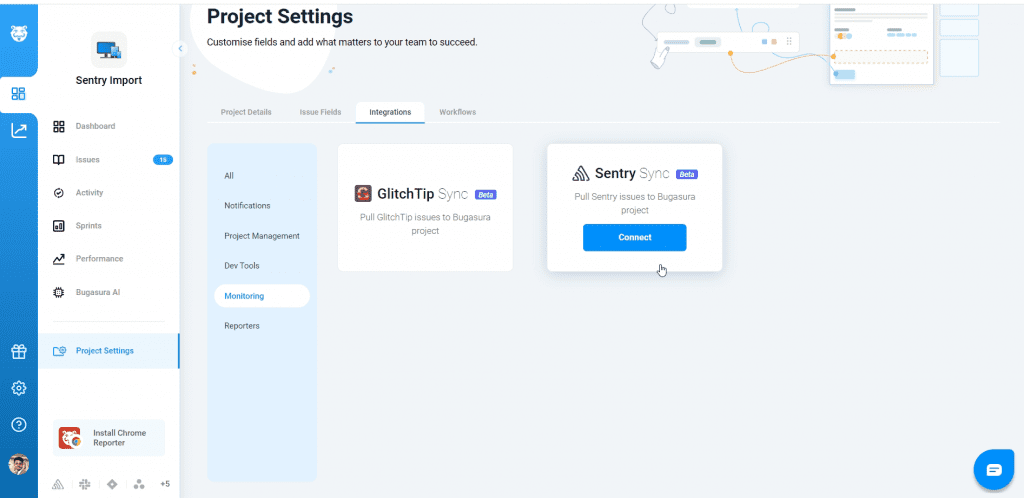
Why should you use it?
By integrating Sentry with Bugasura, you can:
Save Time and Effort: Automatically sync issues from Sentry to Bugasura, eliminating the need to manually transfer or update issues one by one.
Enhance Collaboration: Centralize issue tracking in Bugasura to improve communication and collaboration between development and project management teams.
Streamline Workflows: Ensure that errors identified by Sentry are quickly addressed and resolved within Bugasura’s organized workflow, keeping your projects on track.
How to Setup Bugasura Sentry integration?
On the Project Integration Page, you will find a Sentry Sync option. By clicking on it, a Sentry Integration wizard will open, guiding you through three simple steps to complete the integration.
In the first step, you will need to enter your Sentry server URL and your account’s API token.
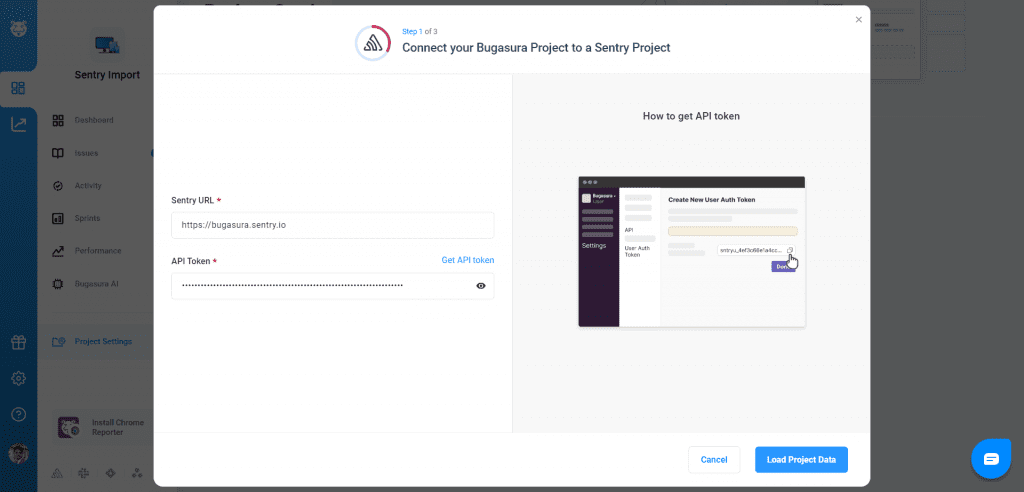
In the next step, select the Sentry Project from the dropdown that you want to connect to your Bugasura project. Additionally, choose the Bugasura Project’s Sprint where the Sentry issues should be added.
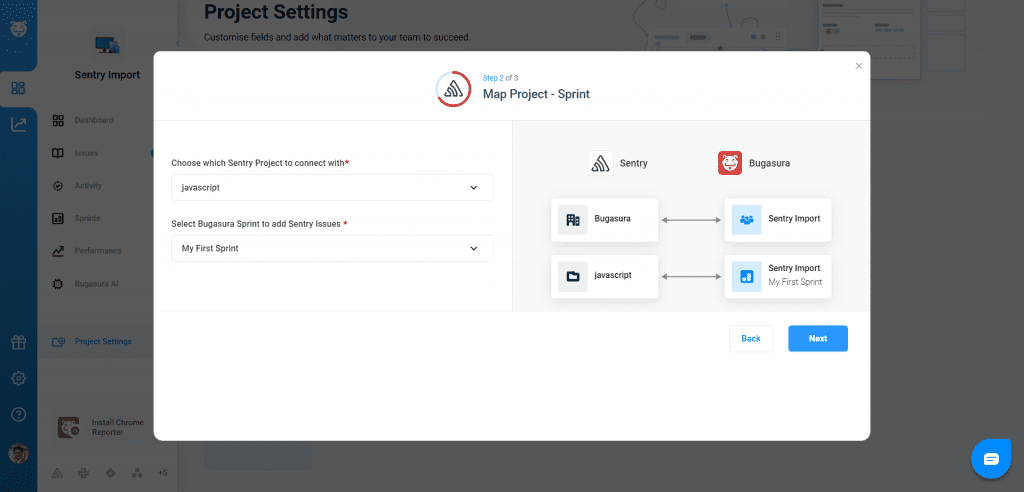
After doing this, the Sentry Sync Integration will be completed.
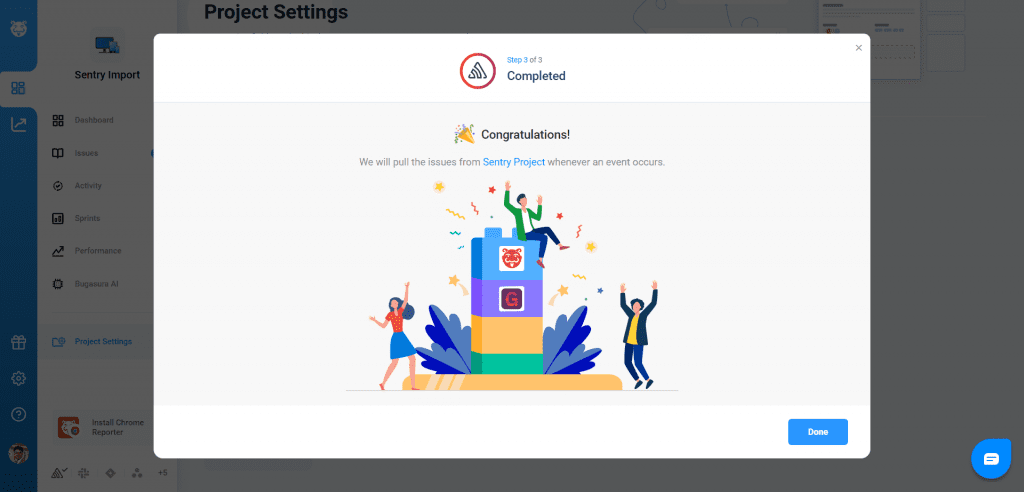
Note: You have to be the admin of the team to Integrate Sentry into your Bugasura project.
Usage
After successfully integrating Sentry Sync with your Bugasura project, whenever a new issue is created in Sentry, Bugasura will automatically pull the issue and add it to the selected project’s Sprint Report. Once the Sentry issue is imported into Bugasura, you can view the event details and comments from the Sentry issue within the corresponding Bugasura issue.
Each event detail from Sentry will be added as an attachment in the Bugasura issue, providing valuable context for debugging and tracking the issue’s progress. Additionally, any comments added to Bugasura issues will be pushed back to the corresponding Sentry issue, ensuring seamless communication between teams.
Sentry Import Integration
You can also import Sentry issues directly into Bugasura. This integration enables the migration of issue details, event data, and comments from Sentry projects to Bugasura, with event details being transformed into attachment files within Bugasura issues. This ensures you have all the relevant information in one place for efficient issue tracking and resolution.
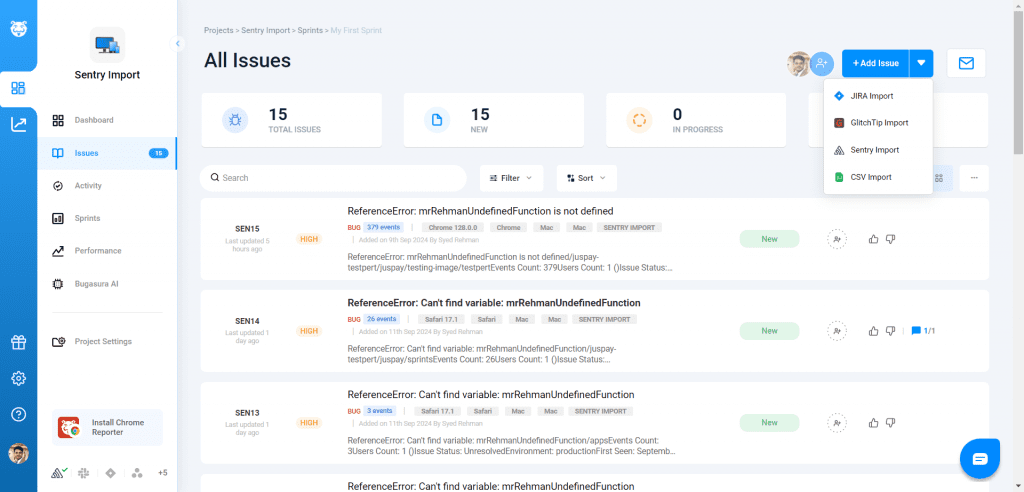
Why Should You Use It?
The Sentry Import feature offers numerous advantages for developers and project managers. It facilitates the seamless transition of error-related information from Sentry to Bugasura, streamlining the debugging process. By centralizing bug tracking and management, teams can save time, reduce redundancy, and enhance collaboration among team members. This integration ensures a more efficient workflow, making it easier to track, manage, and resolve issues effectively.
How to set it up?
Enabling Sentry Import within Bugasura is a straightforward process:
- On your project’s Issues List Page, locate the area next to the “Add Issue” button.
- Click the dropdown option for importing issues and select “Sentry Import.”
- A Sentry Import popup will appear, guiding you through a three-step process:
In the first step, enter your Sentry server URL and your account’s API token.
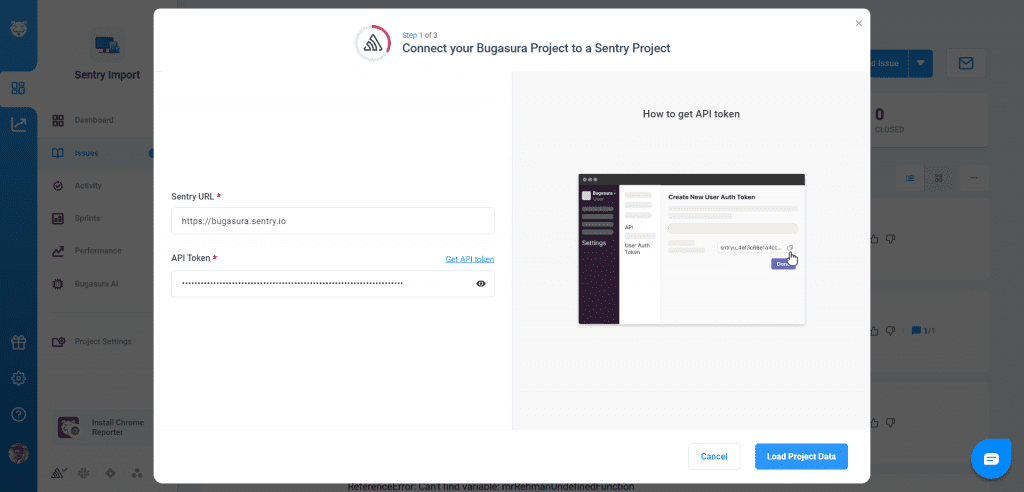
In the next step, choose the Sentry Project from the dropdown that you want to import issues from.
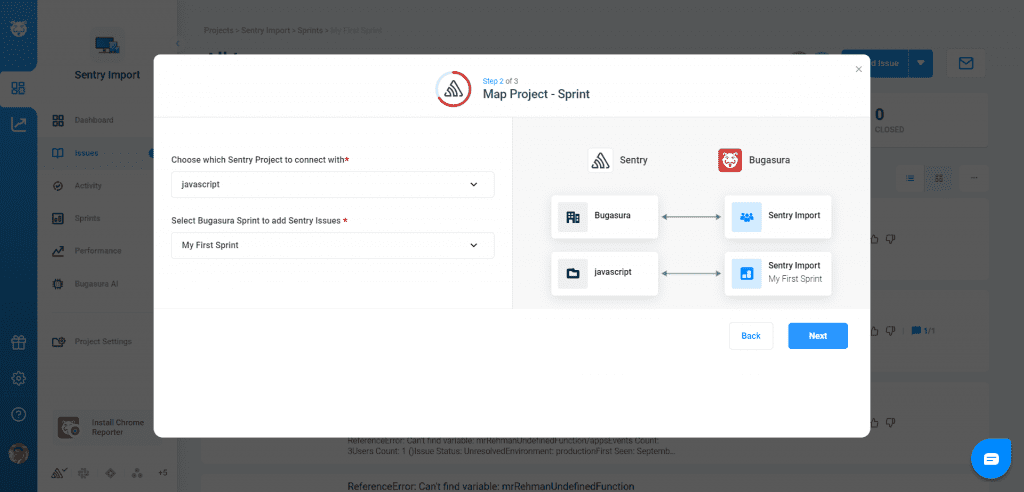
Additionally, select the Bugasura Project’s Sprint report where the Sentry issues should be added.
Once configured, the Sentry Import process will commence. You can monitor the progress of the import within the “Import Progress” popover. This popover also provides options to pause or terminate the import if needed.
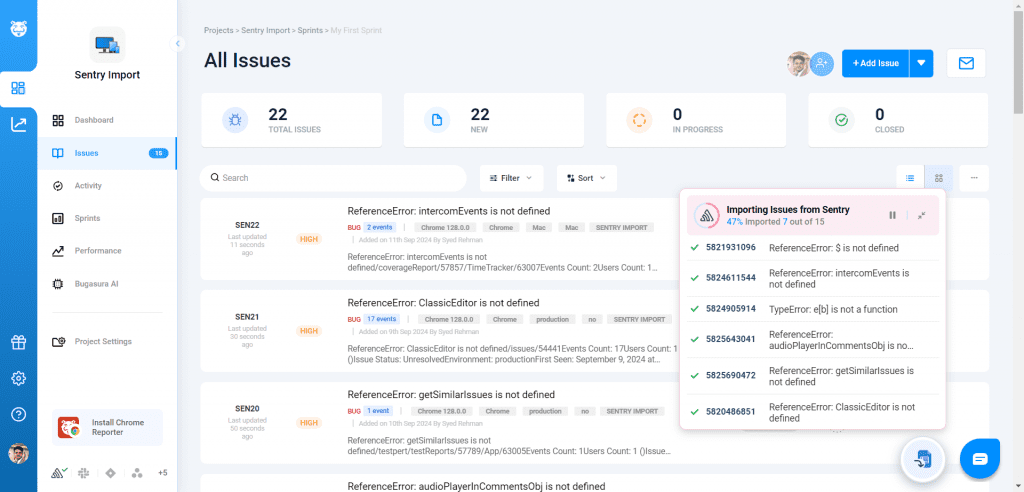
*Please note that only team admins have the authority to perform Sentry issue imports into a Project.
If you don’t use Sentry and want an open source alternative for error monitoring, check out the Bugasura Glitchtip integration.