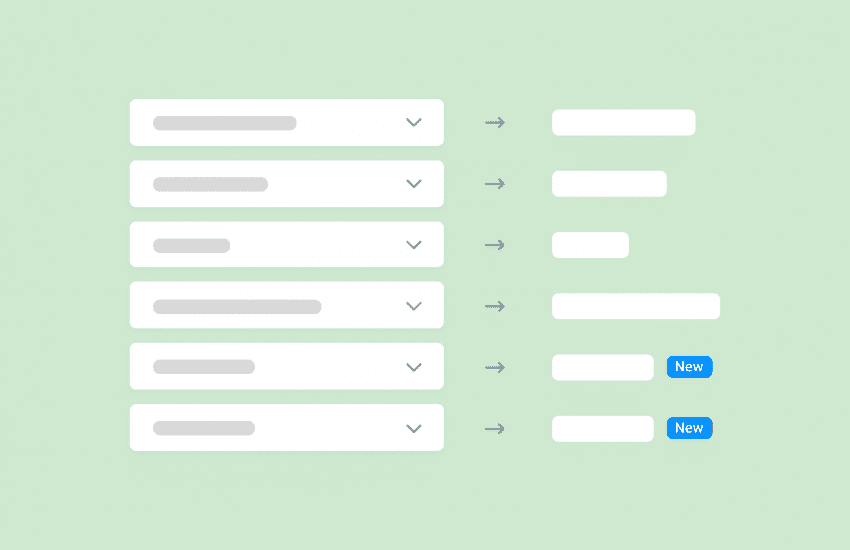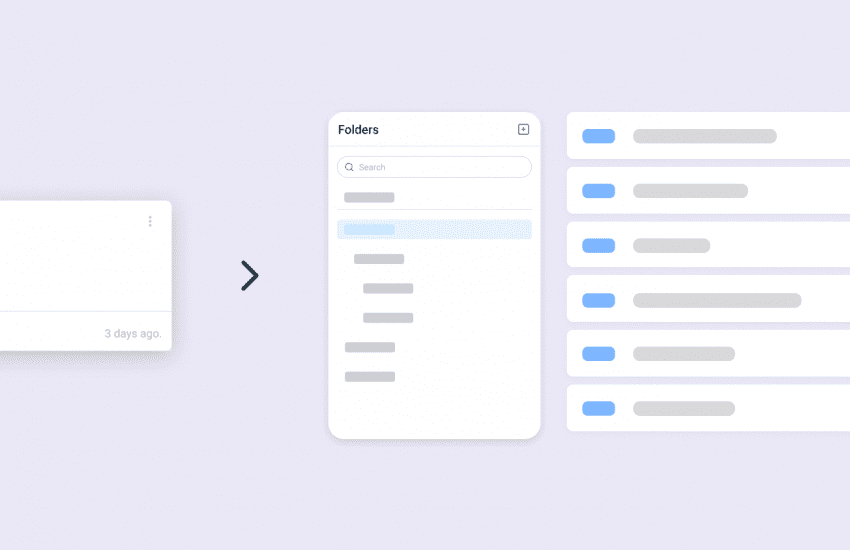Fully Revamped Issue List Page Design
With the new release, we have a simpler view of the Issues List. This will be helpful as you can focus more on Sorting, Assigning, Syncing Issues to Jira and much more.
Want to know what’s new in the Issues List
- View all issues on the Issues List Page without navigating through the sprint view on exceeding 200 issues.
- While creating a new issue, you will have the option of making it private or public.
- Experience change in Profile Details.
- You will now be able to view the created date with the creator’s name and the latest updated time.
- Distinguish between issues that have been read and unread.
- Delete multiple Issues in one go.
- Filter with 2 new options namely the Created Date and Issue ID.
- The order of the Assignee filter is now re-arranged making it simple for you to filter by your name.
- Instead of viewing only the first two tags for an issue, now you can view all the issue tags added.