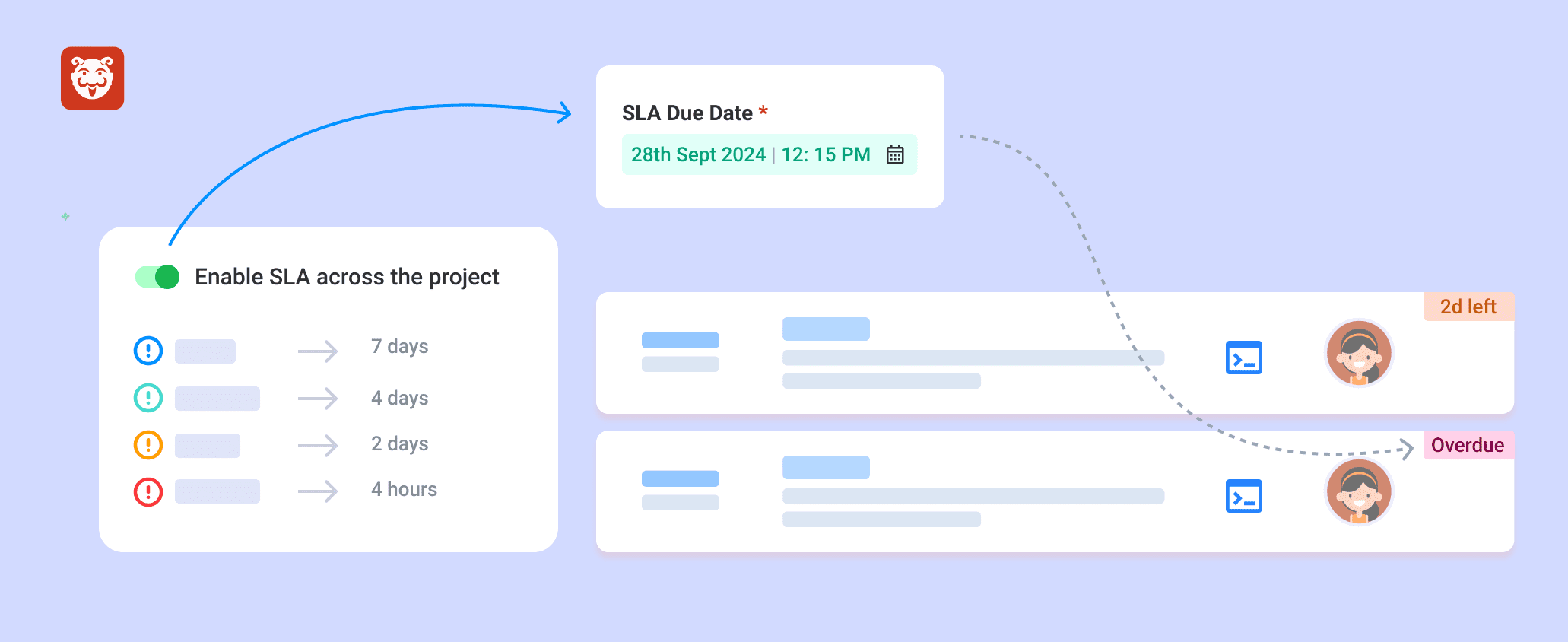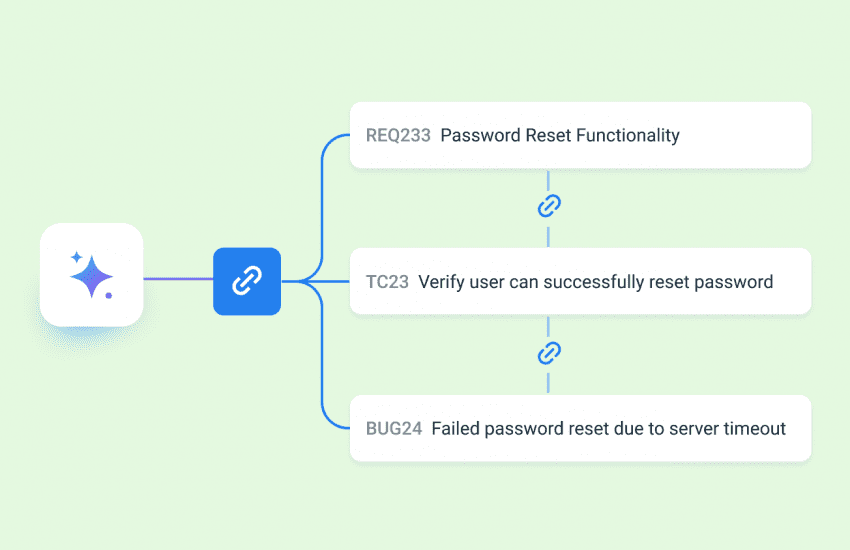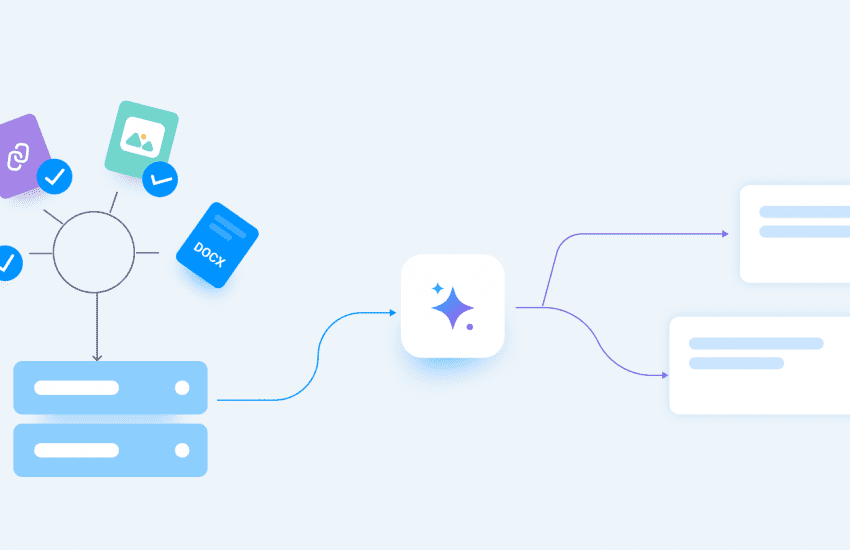Track SLAs (Service level agreement) on Bugasura easily
Overview
For every software company, fast and reliable service delivery is essential. We are thrilled to launch the Service Level Agreement (SLA) feature on our platform, which will assist teams and clients in managing expectations and enhancing accountability. This tool will improve overall productivity and customer satisfaction by enabling teams to create, measure, and achieve service goals for tasks, issues, or support requests.
Introducing SLA (Service Level Agreement)
Our SLA feature helps you set clear expectations on how long tasks or issues should take to resolve. By establishing service level agreements for specific tasks or issues, you create measurable standards that ensure your team meets deadlines and delivers on promises. SLAs help keep projects on track and improve communication between teams and clients.
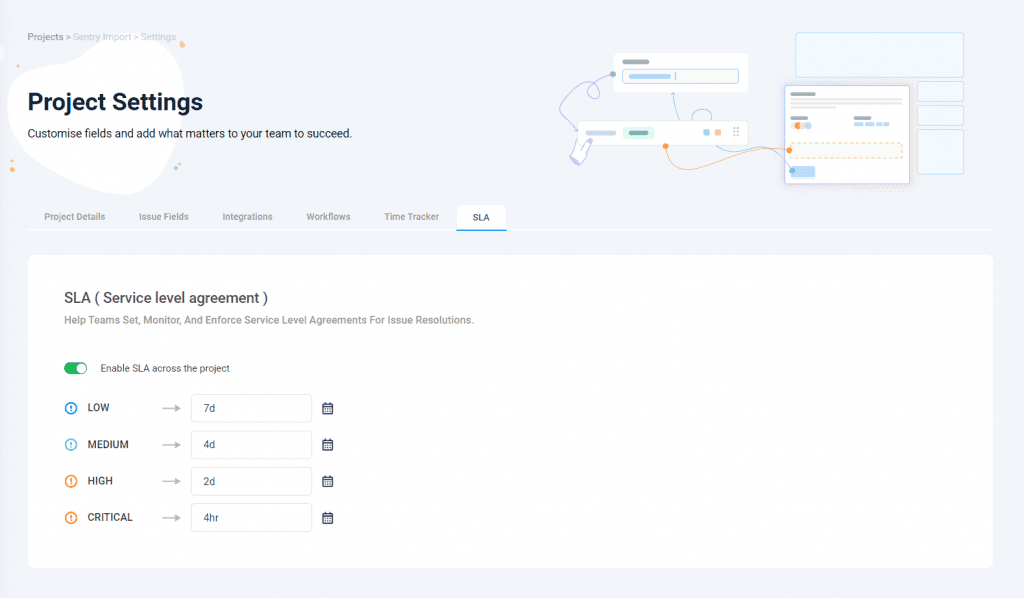
Why Should You Use It?
- Clear Expectations: SLAs define precise timelines for task or issue resolution, ensuring all parties are aligned.
- Improved Accountability: Teams can prioritize tasks based on SLA commitments, ensuring deadlines are consistently met.
- Enhanced Customer Trust: Meeting SLA requirements leads to higher customer satisfaction and builds trust in your services.
- Data-Driven Insights: Track SLA performance and identify areas for improvement, helping you refine your processes.
Usage
To start using SLAs:
- Navigate to the project where you want to track time using SLAs.
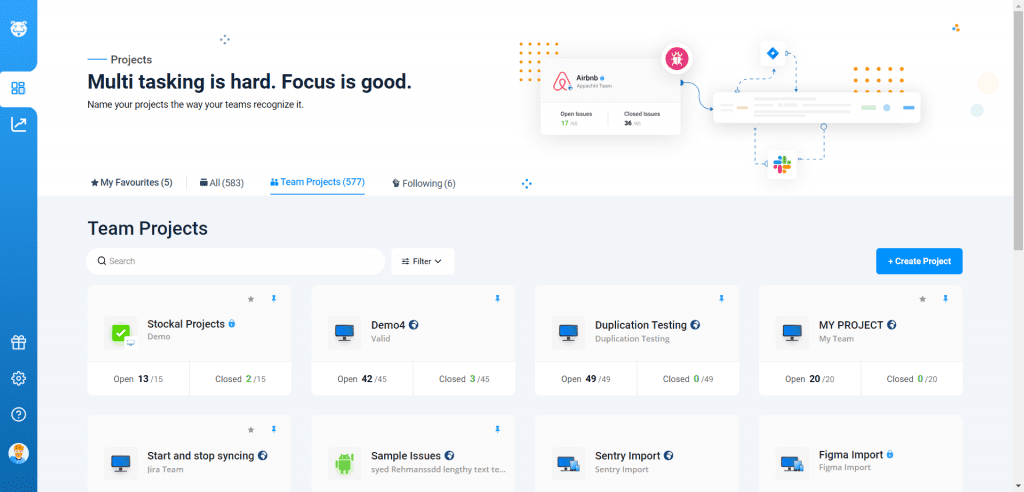
2. Go to Project Settings, click on SLA, and enable SLA tracking across the project.
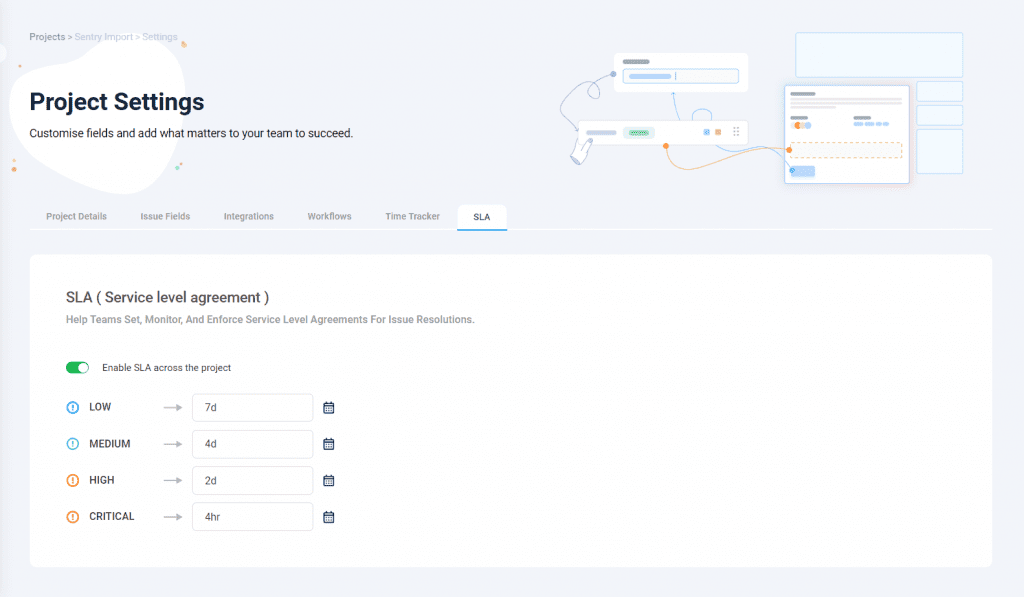
3. By default, the SLA will be set based on the severity of the issues.
4. You can customize the SLA settings for each severity level.
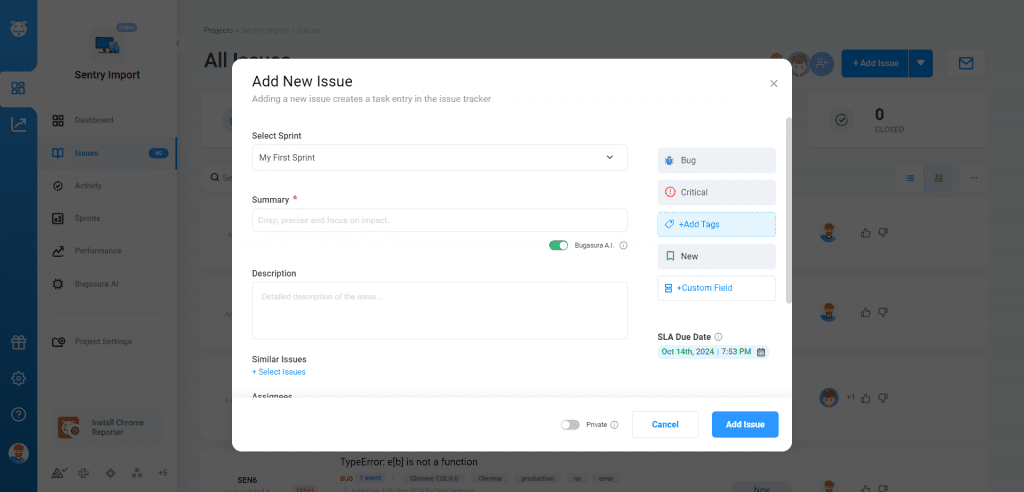
5. When adding a new issue, the SLA will automatically be applied based on the issue’s severity.
6. The SLA will be visible on the issue card and inside the issue details.
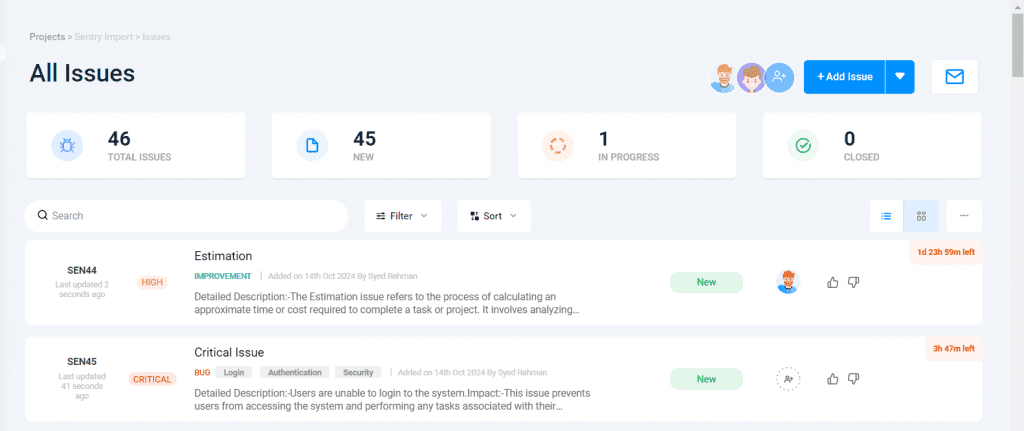
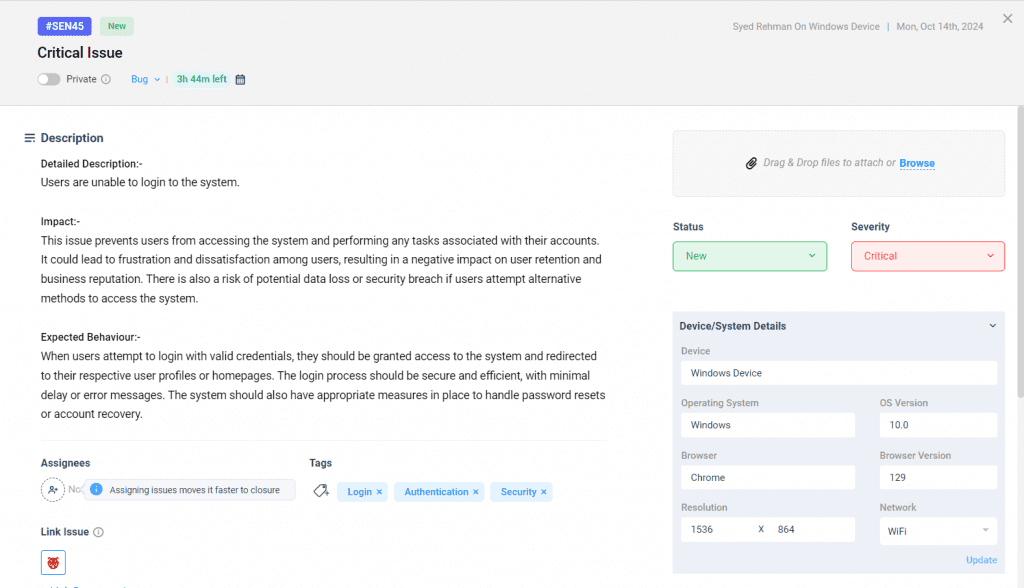
7. SLA Alert: 75% Time Consumed for Issue & CRITICAL ALERT: SLA Breached for Issue, an alert email will be sent to the assigned user.
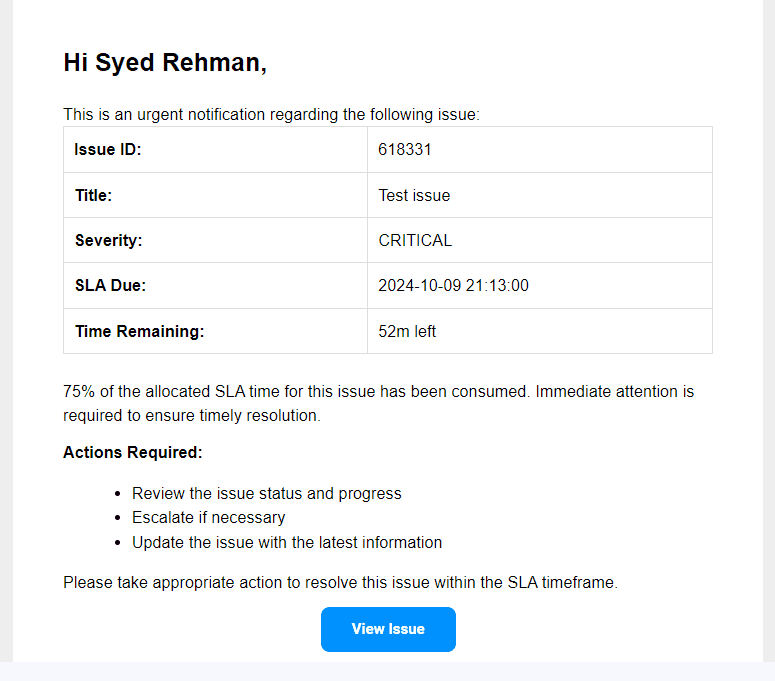
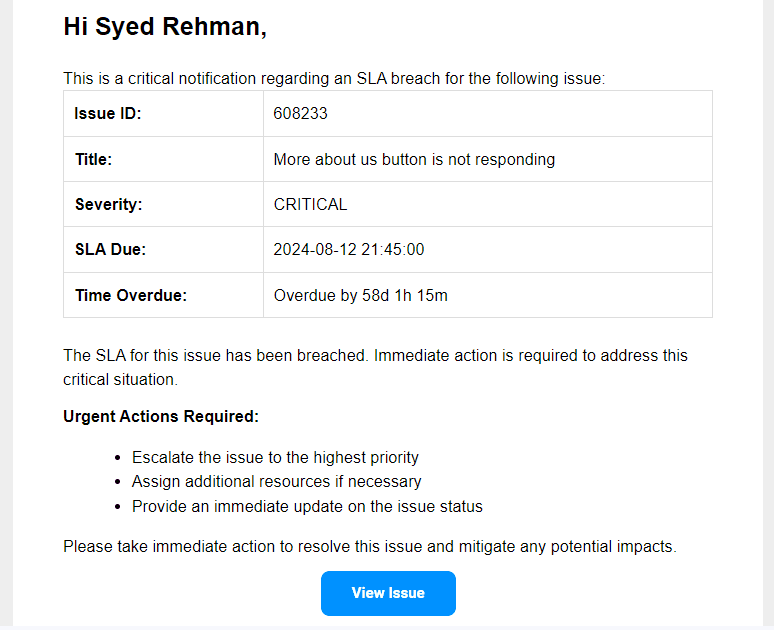
8. If the issue is not resolved within the SLA timeframe, an Overdue label will appear, showing how much time the SLA has exceeded.
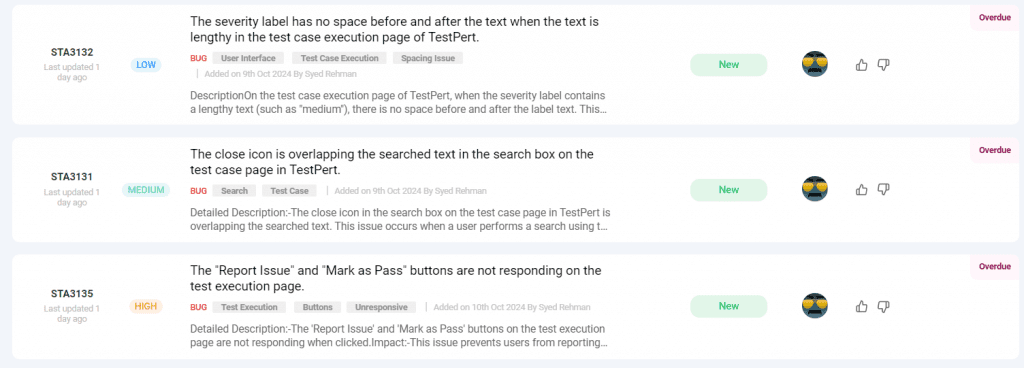
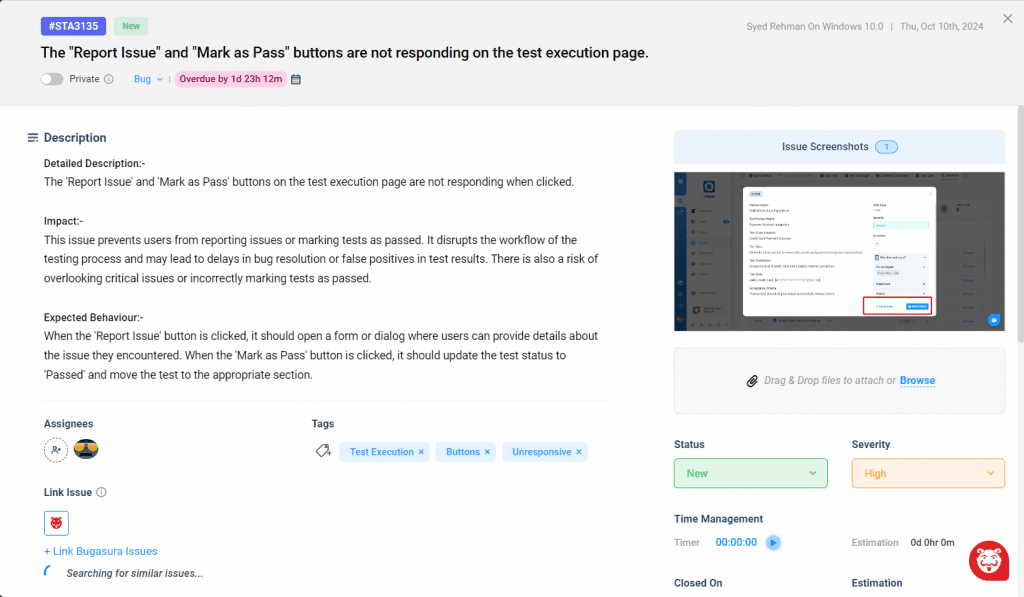
Tracking SLAs are just one of the many features that allows technology teams to manage their projects better on Bugasura issue tracker. You can also explore our flexible custom fields, Bugasura AI, time tracker, and integrations to manage bugs and close them faster.