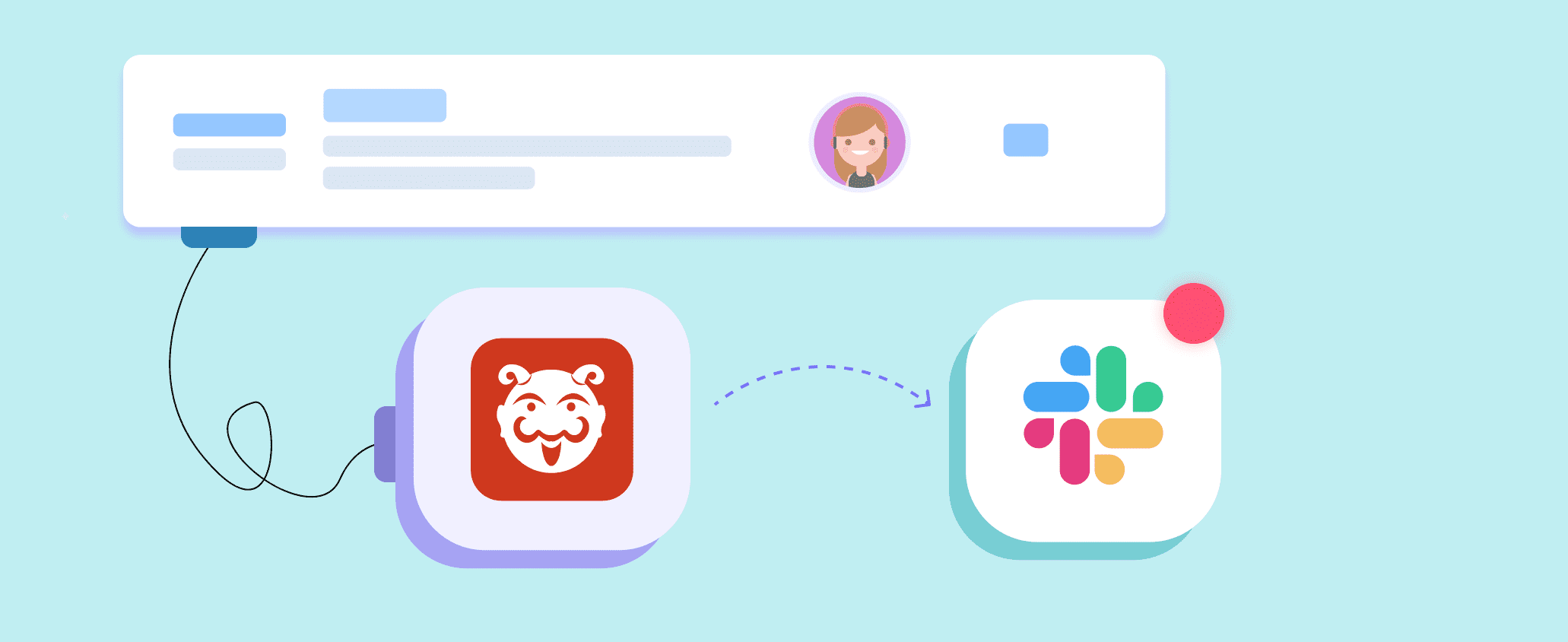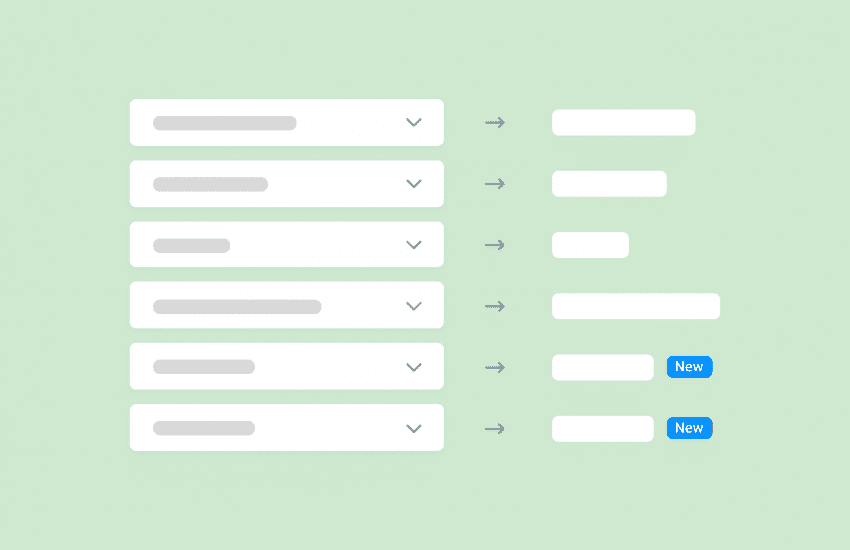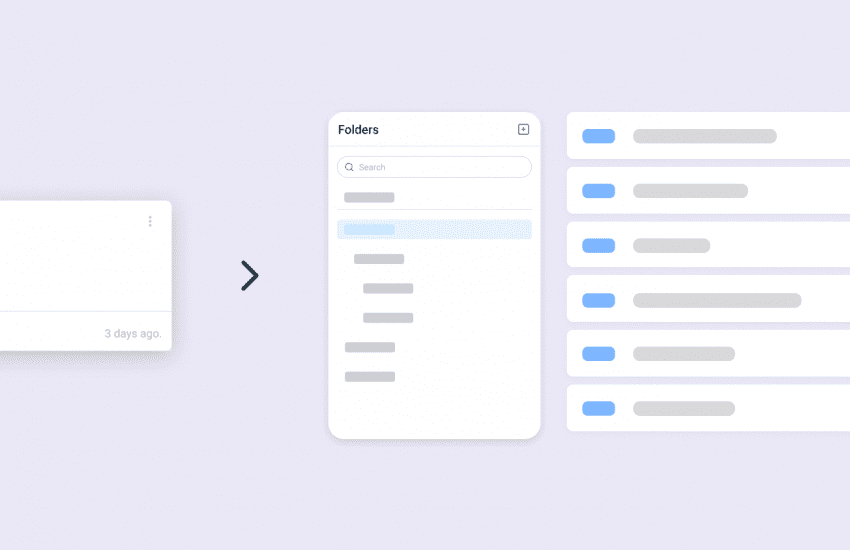Get notified about your Bugasura issues on Slack!
Overview
Slack Notify is here to revolutionize how you stay updated on your issues. With seamless integration into Slack, you can now receive notifications about your bugs, tags, and comments instantly.
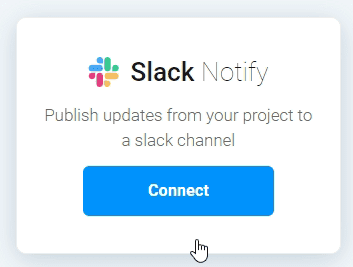
Introducing Slack Notify
Slack Notify brings your issues directly to your Slack workspace. Stay in the loop and never miss an important update again.
Why should you use it?
- Instant Updates: Receive real-time notifications about your bugs, tags, and comments.
- Effortless Integration: Connect your issues with Slack effortlessly and stay updated.
- Customization: Customize your notifications in Slack according to your needs.
Usage
To use this feature, follow these steps:
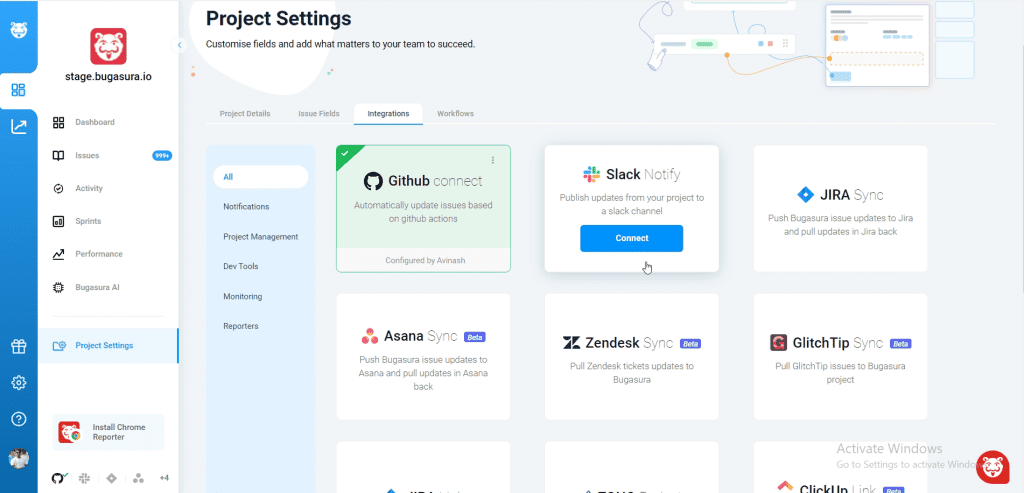
Connect Slack: In Project Settings, Integrations section, you will find Slack. Click on the “Connect” button. You’ll be redirected to Slack, where you’ll need to grant permission to access your workspace. Select the channel or user you want to push updates to for this project.
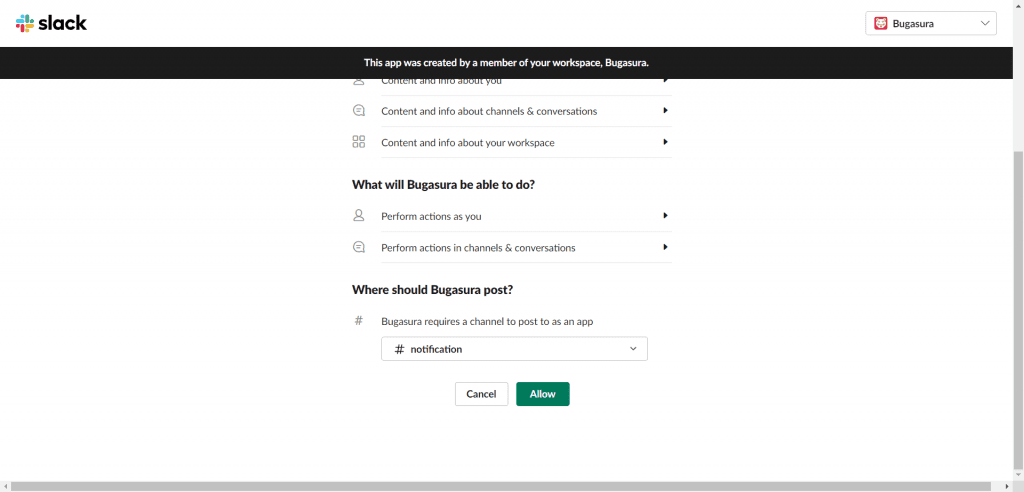
Allow Integration: After selecting the channel, click on “Allow” to successfully integrate Slack.
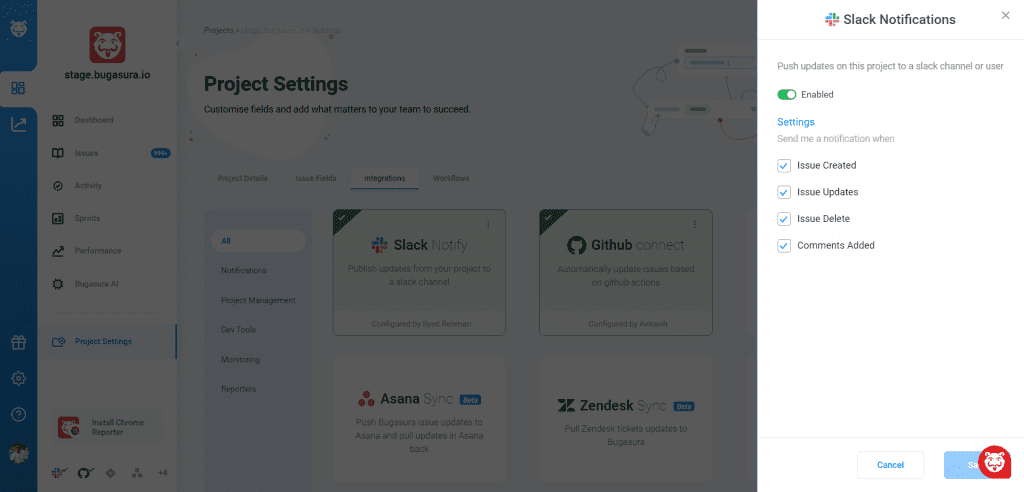
Configure Settings: You can configure the settings to send notifications for various actions such as Issue Created, Issue Updates, Issue Deletion, and Comments Added.
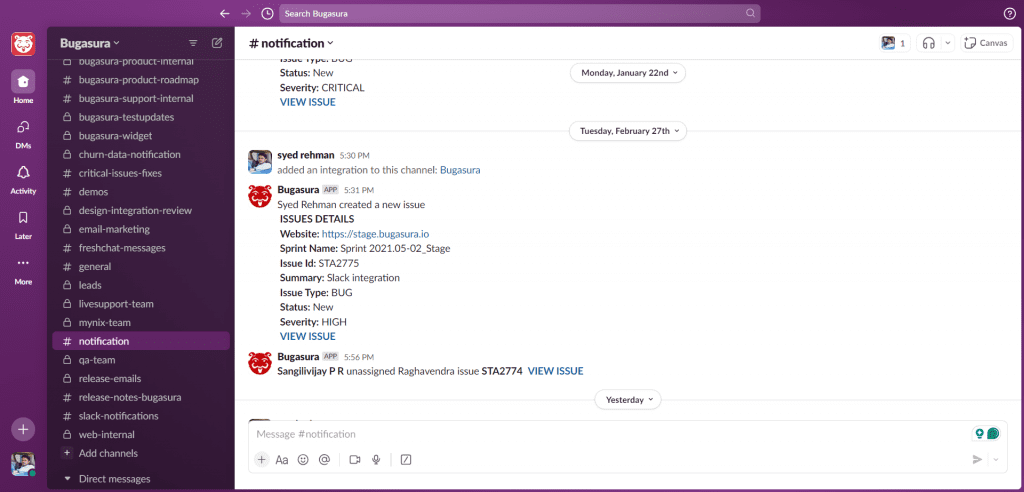
View Notifications: Notifications will appear in your Slack channel as configured. Click on the “View Issue” link to see the detailed issue.
Try Now
Experience the power of Slack Notify and streamline your issue tracking process today.