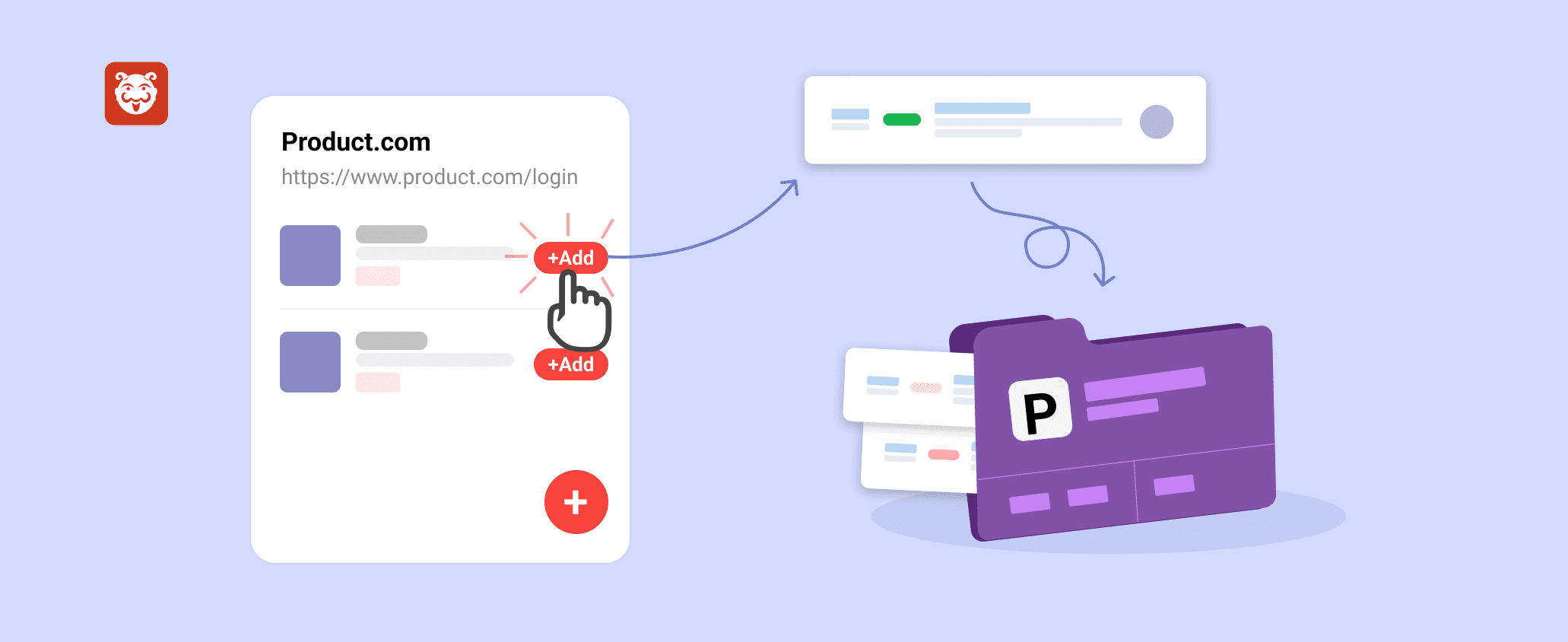Reporting issues for all Projects in Chrome Reporter
Overview
Bugasura Reporter now allows for seamless issue reporting across all platforms of projects which shows in Chrome Reporter. Easily report issues to both existing and new projects and sprints for efficient tracking and resolution.
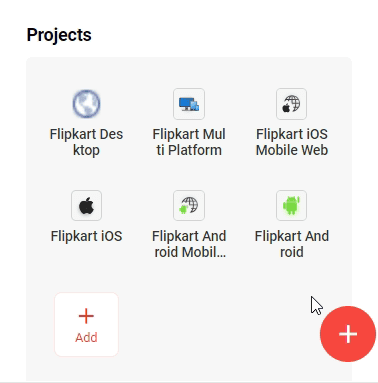
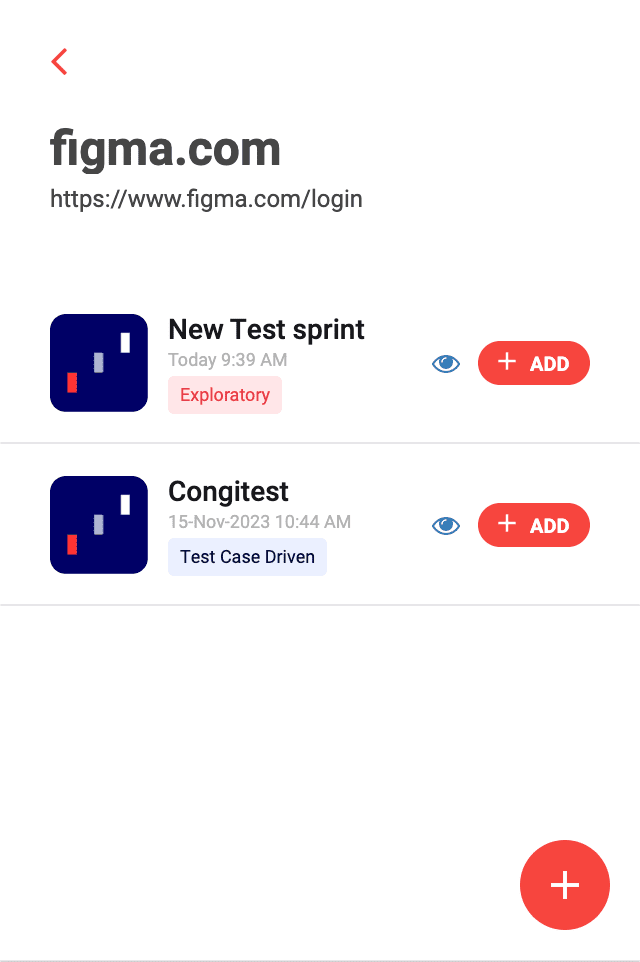
Introducing Issues Reporting for All Projects in Chrome Reporter
With the help of this feature, users can easily report issues in both new and existing projects and various projects and sprints.
Why should you use it?
Users can improve overall issue management efficiency by making use of this feature, which guarantees that issues they report are efficiently tracked and closed across various projects and sprints.
Usage
To report an issue:
- For a new project: Navigate to the dashboard and click on the ‘Add a new URL’ button, and enter the URL of the web page you wish to test.
- For an existing project: Navigate to the dashboard and select the project you wish to test.
- For a new sprint: Navigate to the dashboard and add a new project or select an existing project, select the URL or add a new URL, and then click on the add a new sprint button.
- For an existing sprint: Navigate to the dashboard and add a new project or select an existing project, select the URL, and then choose the sprint from the list presented.
Try Now
Experience the enhanced reporting capabilities by using the Bugasura Chrome Reporter to easily report issues to both existing and new projects and sprints within Bugasura Reporter.