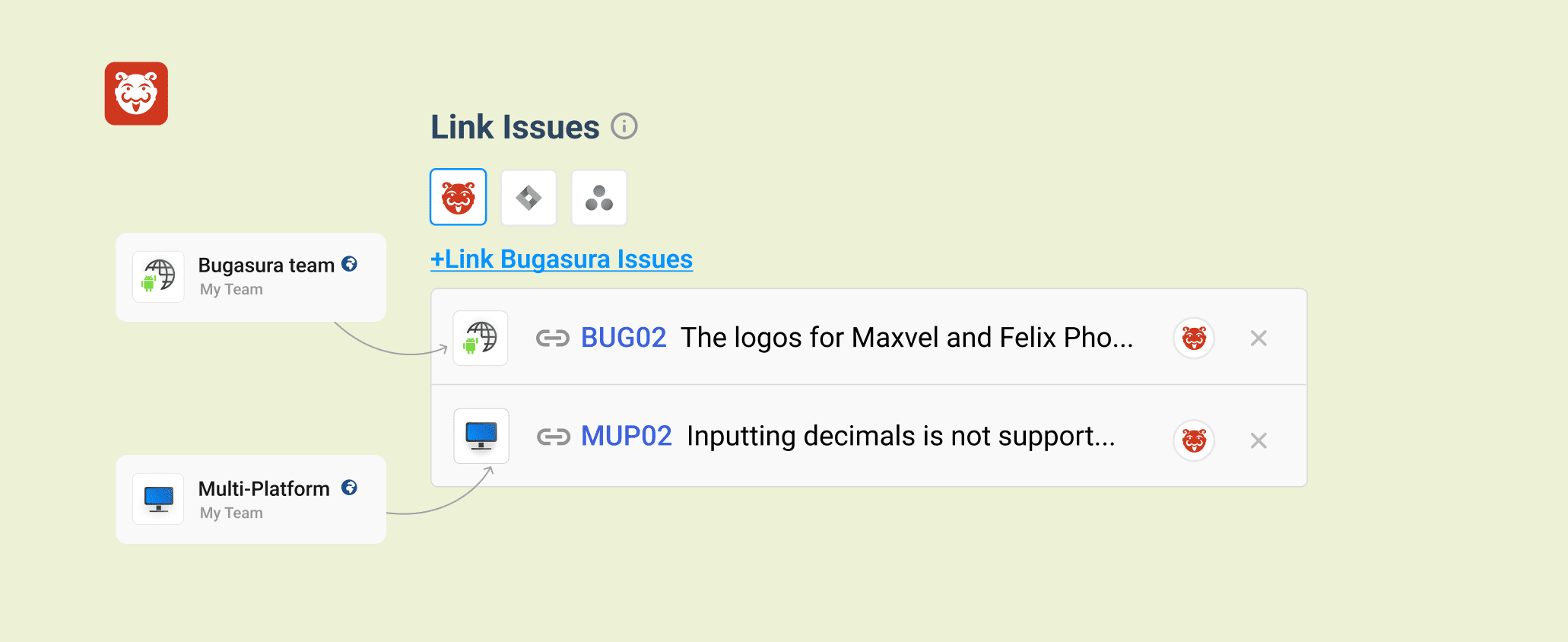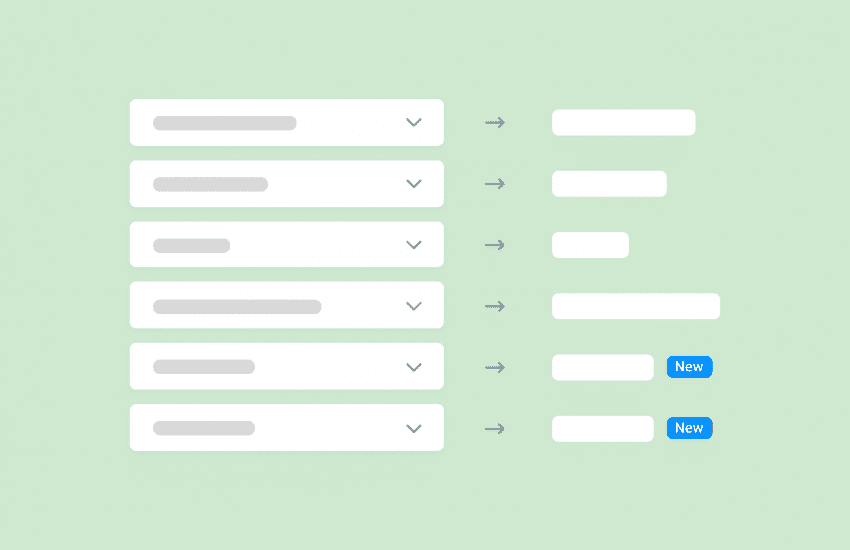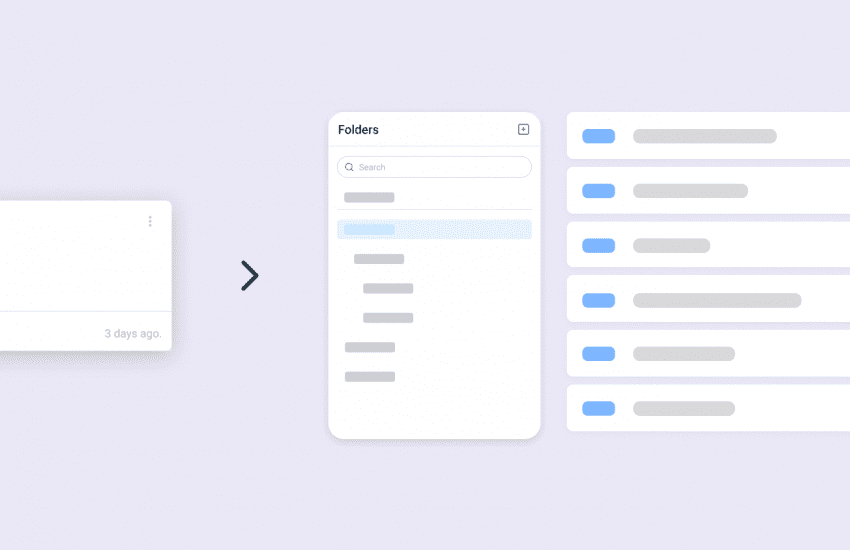Find and Link Issues from other Projects with Cross-Project Linking Issue Feature
Overview
Cross-project linking issues is an exciting new addition to the Bugasura Issue Tracker, enhancing issue tracking across different projects. This helps identify, analyse, and reduce duplicity of issues.
Introducing Cross-Project Linking Issues
This feature allows users to create links between issues in different projects, enabling seamless navigation and reference to related tasks and updates. It streamlines project management by breaking down silos and fostering efficient communication.
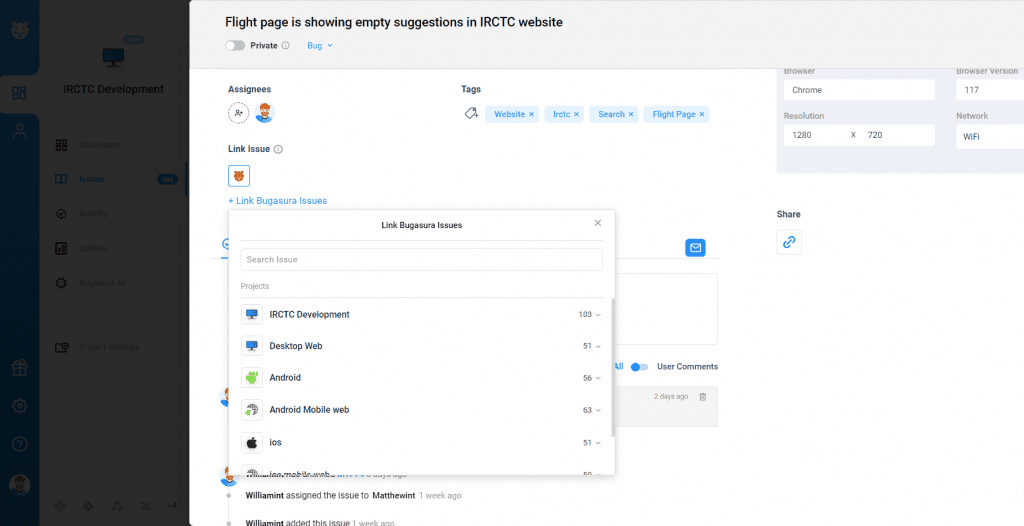
Why should you use it?
Cross-Project Linking Issues facilitates improved project visibility and coordination. This means you can easily reference and track issues that affect multiple projects, ensuring no critical details are missed. This feature promotes collaboration and synergy across projects, resulting in more effective and organized work.
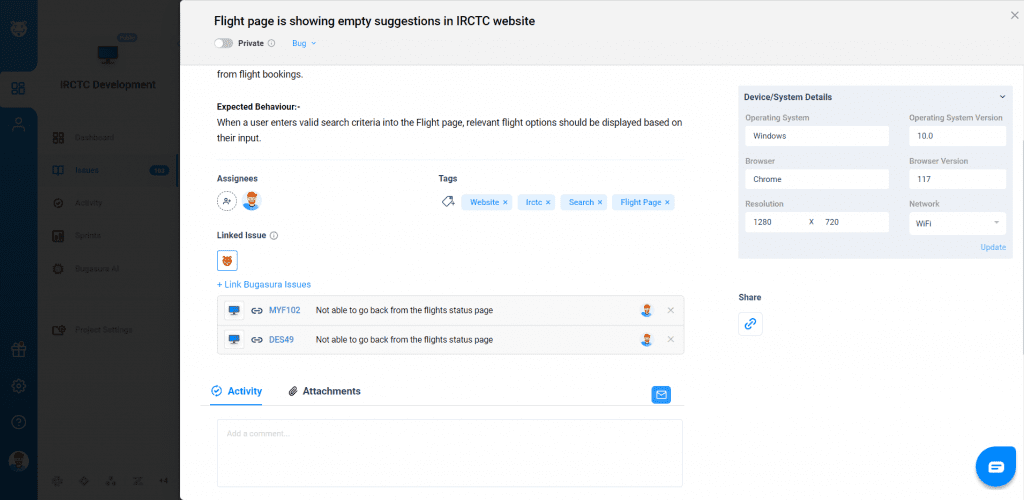
Usage
To use Cross-Project Linking Issues, follow these steps:
- Navigate to the issue you want to link.
- Click on the “+ Link Bugasura Issues” option.
- Choose the target project and specify the linked issue.
- Save the changes, and the linkage is established.
With this feature, you can efficiently manage cross-project dependencies and monitor progress without jumping between projects manually.
You can also use Bugasura AI to generate similar issues in your project automatically. Please note, this feature only scans issues in the project that you’re raising issues on. If you would like to link issues across projects, you would need to link them manually.