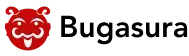Building software applications is a collaborative process. Teams of developers and testers work together to make software programs performance-optimized and free of bugs to deliver a superior user experience.
Almost always, developer teams work under extremely demanding time constraints. Under such circumstances, it is vital for everyone in the team to be on a common platform to track project progress efficiently.
The more organized the team, the better it can manage product development and bug resolution. A developer-friendly bug tracking tool should assist and complement developers’ efforts to efficiently deliver a superior product.
What do developers think of Git Issues?
Agile teams need to organize their work for efficient functioning. But clearly, they would not want to stop work to track work. If integrated with the development repository, a tracking tool makes it easier for the teams to simultaneously focus on their core activities and update plans in real-time. GitHub Issues is designed for teams to co-locate work and plans. Each GitHub repository, by default, has an Issues section that the repository manager can either retain or disable.
However, some teams may prefer not to have their work and plans in one place. Consider a scenario in which the stakeholders need to have visibility for the plans but cannot access the code. There can be two separate repositories in such a situation – one for code and another for user stories and tasks. The two repositories can be linked together – with restricted access to the code repository.
GitHub Issues provides a title, description, labels, an assignee, and specifying milestones for ease of collaboration and bug tracking.
Since many teams use GitHub, the platform allows teams to connect through references and @mentions. This GitHub feature eliminates the need to use or configure hooks for a separate tracking system. The platform also permits profile settings to be changed to determine the conditions for and frequency with which the teams are notified when an Issue is either created or updated.
Despite its popularity, GitHub is not perfect for everybody. Many developers are wary of putting their high-value IP on a community platform. GitHub is constantly targeted and has experienced security breaches. Also, some clients/employers allow code only on their secure internal Git as a matter of policy.
Why do some developers like Command Line Interface (CLI)?
Seasoned developers prefer CLI since they find it to be simple and unobtrusive. Professional developers prefer CLI to GUI because it is concise and reliable, faster, and enables the automation of repetitive tasks by writing shell scripts. Also, CLI becomes necessary when
programmers need to remotely access and control a computer remotely – done using Secure Shell (SSH).
However, not everyone is comfortable having to remember commands. GUI allows users to click on buttons, icons, windows, etc. to complete tasks. GUI is easier to use, allows shortcut keys, and is a more elegant solution.
Developers would therefore opt for a bug tracking tool that provides the flexibility to choose between CLI or GUI modes of working.
The Bug Tracker is a productivity-enhancing tool.
Bug tracking tools are designed to help firms organize activities and streamline processes. Most tracking tools are rich in features and complex in design. Depending on the complexity of the tool, there is a definite learning curve that is required to be able to use the tool effectively.
Engineers on the project team need to learn to use key features of the tool relevant to the tasks assigned to them. The need to learn the use of the tool distracts engineers from their core project responsibilities. Also, an over-emphasis on providing inputs to the tracking tool
often tends to shift the focus of the project’s engineers towards the requirement of inputting data for the tool and away from the project activities.
Software development teams use bug trackers to report errors as they occur during the development and testing of an application. The efficient logging and tracking of bugs do not just help in fixing bugs – it improves productivity by accelerating the software development lifecycle.
Bug trackers speed up the software development lifecycle by enabling better project management through problem analysis, accelerated resolution, enhanced collaboration, and effective reporting. A specialized issue tracker, through data-rich, but easy-to-read dashboards helps in the effective reporting on the status of every issue. The analytics feature of the tracker helps the developers/testers to glean insights on the reported bugs to prevent a recurrence.
The bug tracker as a QA reporting tool
The earlier in the product development lifecycle that a defect is reported, the faster it can be fixed and at a lower cost. Tracking tools allow users to report bugs easily – complete with all the details required by the developers to identify, track and fix them. A good tracking tool helps the team create a single workflow where the entire product development lifecycle can be managed.
The best bug tracking tools incorporate features to enable capturing the tester’s screen or enable the tester to record a video of the tester reproducing bugs. This eliminates the chances of incomplete or improper understanding of the bugs by the developers. A screenshot of each step in a bug makes the bug report highly accurate and easily
comprehensible. Tracking tools also incorporate a video recording feature, which is especially useful for complex bugs that require many steps to reproduce.
Such QA reporting capabilities in the tracking tool mitigate the problems of poor bug descriptions, speed up the bug fixing process, and shorten the overall product development lifecycle.
The salience of the Bug’s Context in Root Cause Analysis (RCA)
A tracking tool enabling efficient workflow helps in the smooth progress of tasks across teams and speedy issue resolution. QA testers and developers need comprehensive data to build comprehensive user stories to design tests; Comprehensive data is also required to understand the issues reported by the users to replicate them accurately. The data obtained from the testing and tracking efforts help create the context that provides insights for RCA. The results of the RCA, in turn, help in the redesign of work processes to prevent a recurrence. This frees up developer and tester time that could be gainfully employed to improve process design and enhance productivity.
Balanced Thoughts
Efficient bug tracking can be a force multiplier in delivering a superior product experience and achieving business growth. Efficient bug tracking can provide firms with a competitive edge and get the product a favorable NPS score.
A bug tracker such as Bugasura, purpose-built for agile developer teams, is simple, fast, agile, and enables collaboration in reporting, tracking, and closing issues.