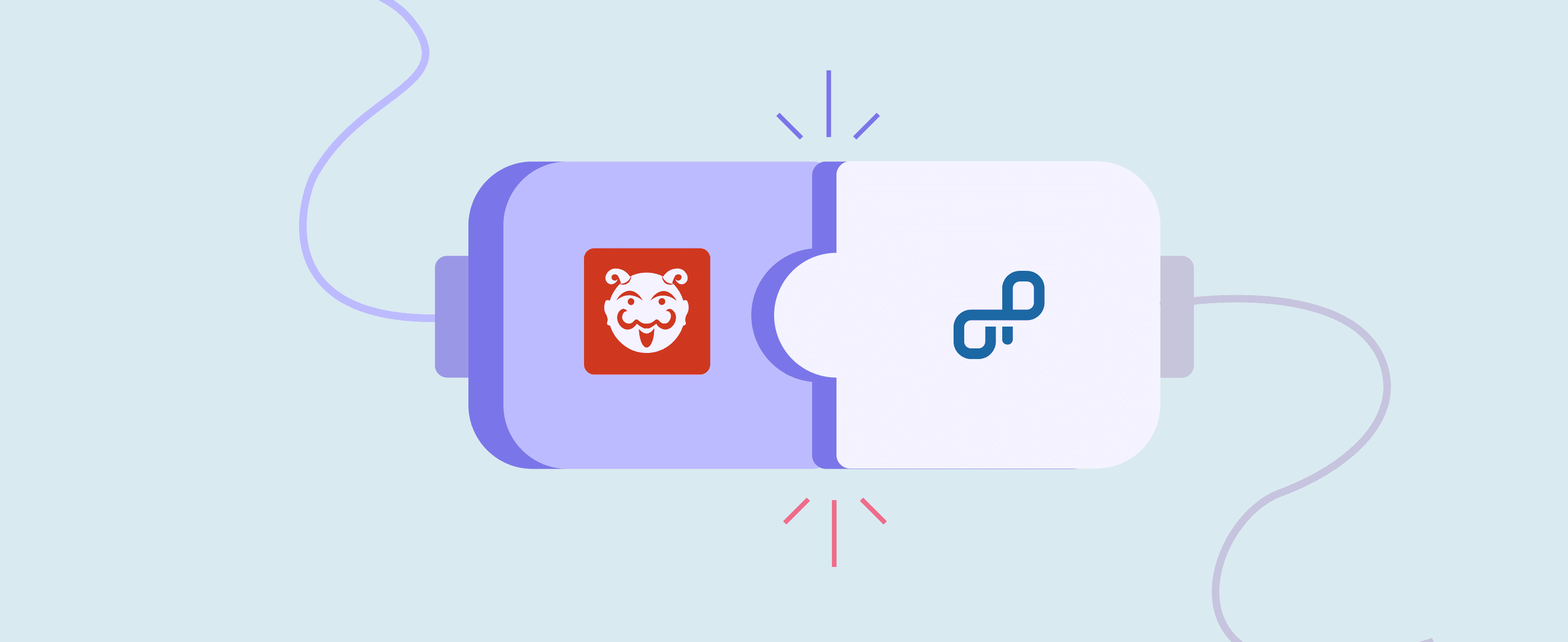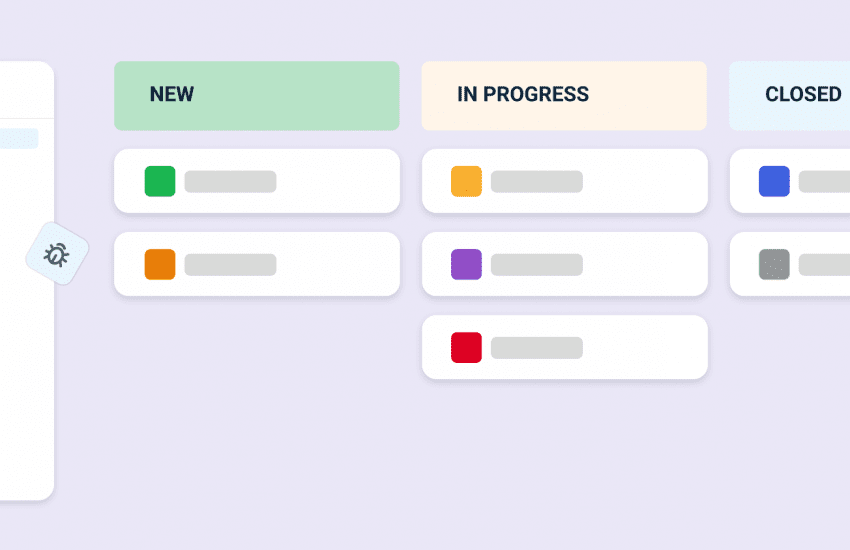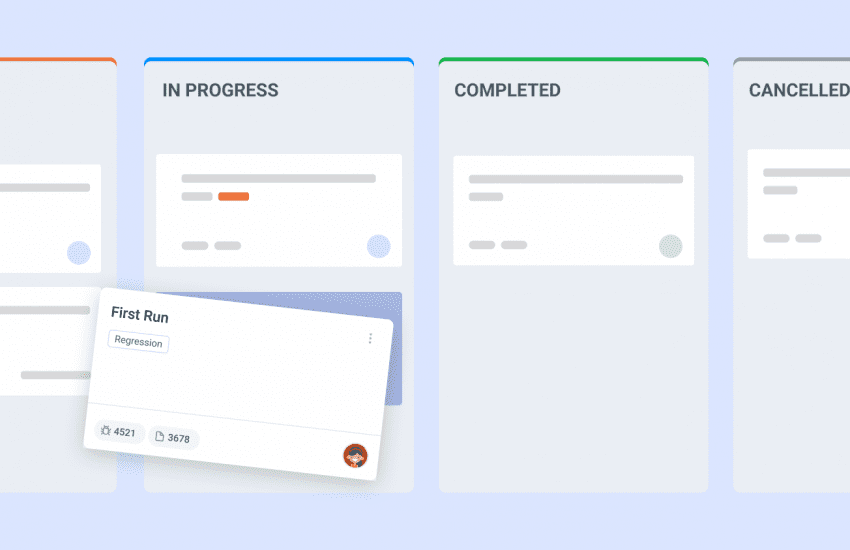Streamline Your Projects with Bugasura’s OpenProject Integration
For teams already using OpenProject to manage projects, tasks, and milestones, switching between tools can slow down productivity. That’s why Bugasura now comes with OpenProject Integration, enabling you to sync your Issues in Bugasura directly in OpenProject. Keep QA and development aligned, reduce manual work, and maintain one source of truth for all your project issues.
Introducing OpenProject Integration
With Bugasura’s OpenProject Integration, you can push issues directly from Bugasura into OpenProject projects. This ensures your QA, product, and engineering teams stay perfectly in sync — with no duplication of effort or manual updates.
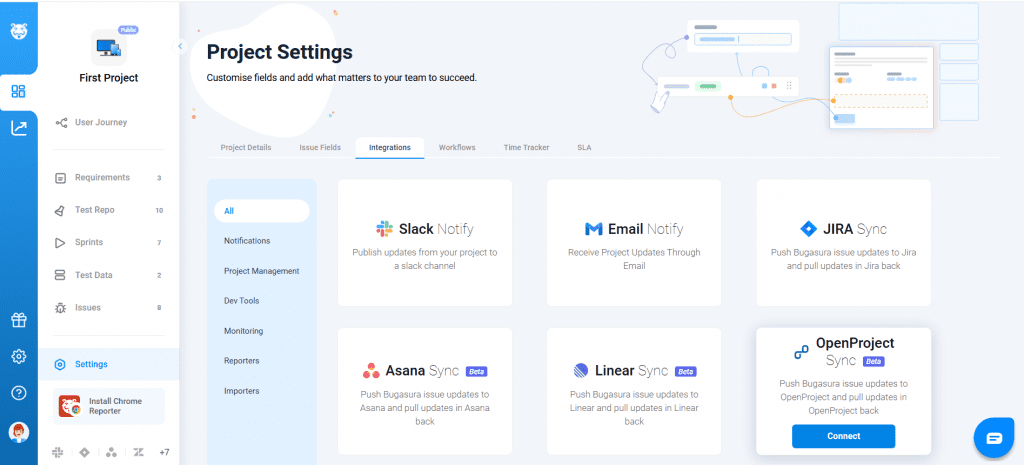
Why Should You Use OpenProject Integration?
- Maintain a single source of truth for all issues across QA and development.
- Eliminate manual duplication and save time with automated syncs.
- Improve cross-team visibility by linking every Bugasura issue in OpenProject.
- Streamline workflows and ensure faster issue resolution through seamless collaboration.
Setup
On the Project Integration page, you will see a OpenProject Integration option. By clicking on it, a OpenProject Integration wizard popup will open. In the first step, you will be asked to provide API Token.
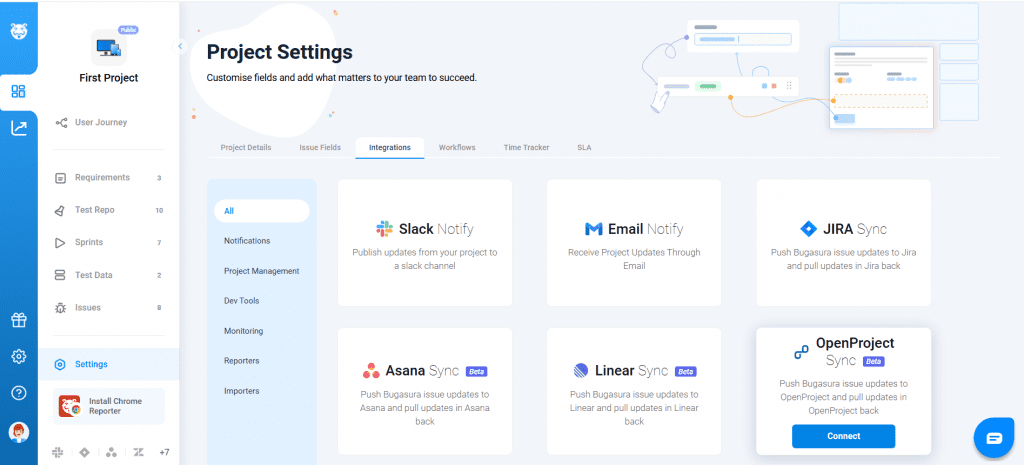
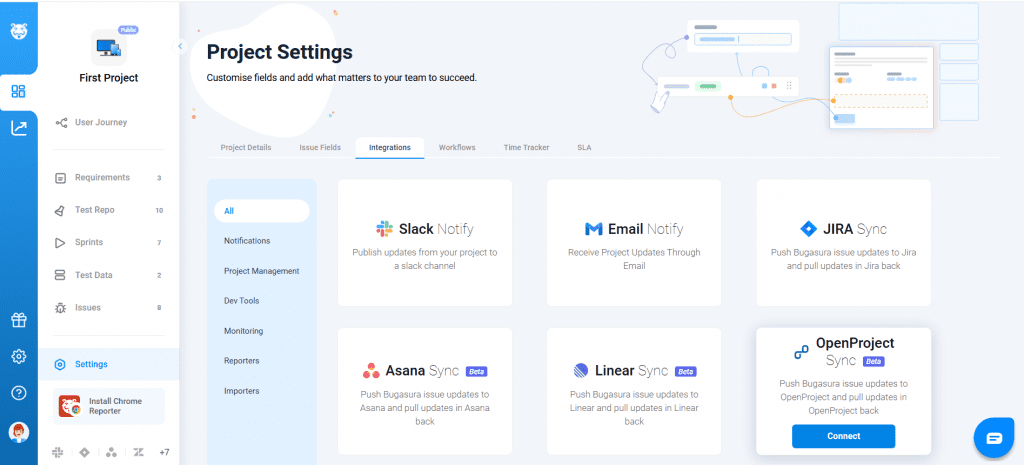
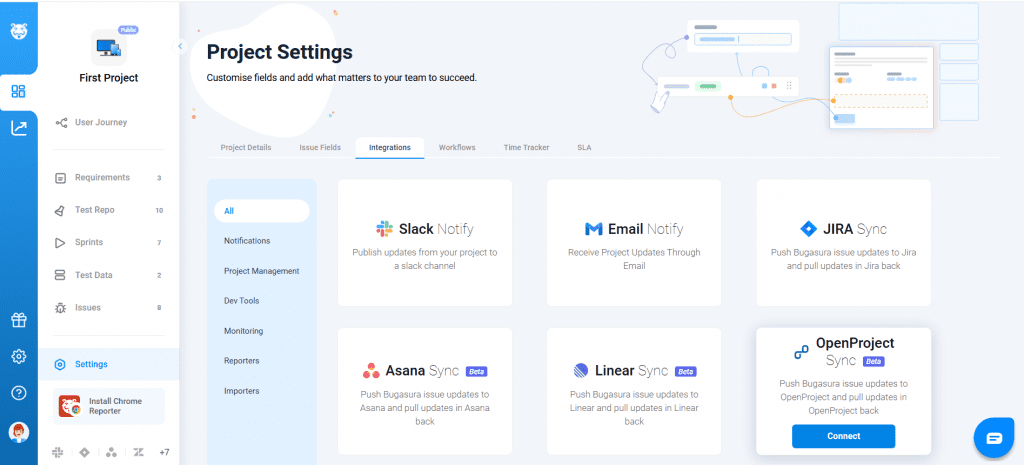
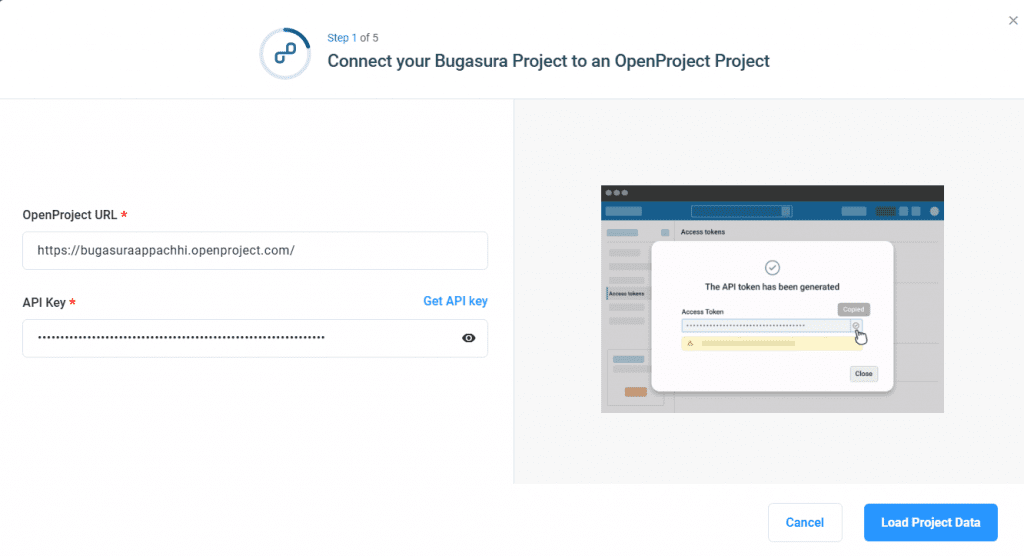
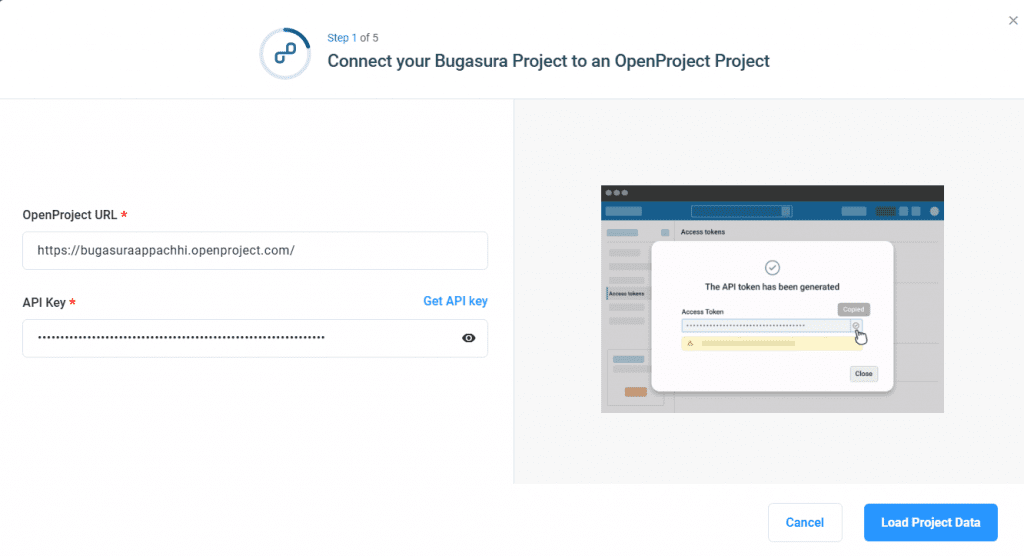
Next, you can select the project you want to connect with Bugasura. After that, you’ll be able to map fields and choose which issues should sync to OpenProject.
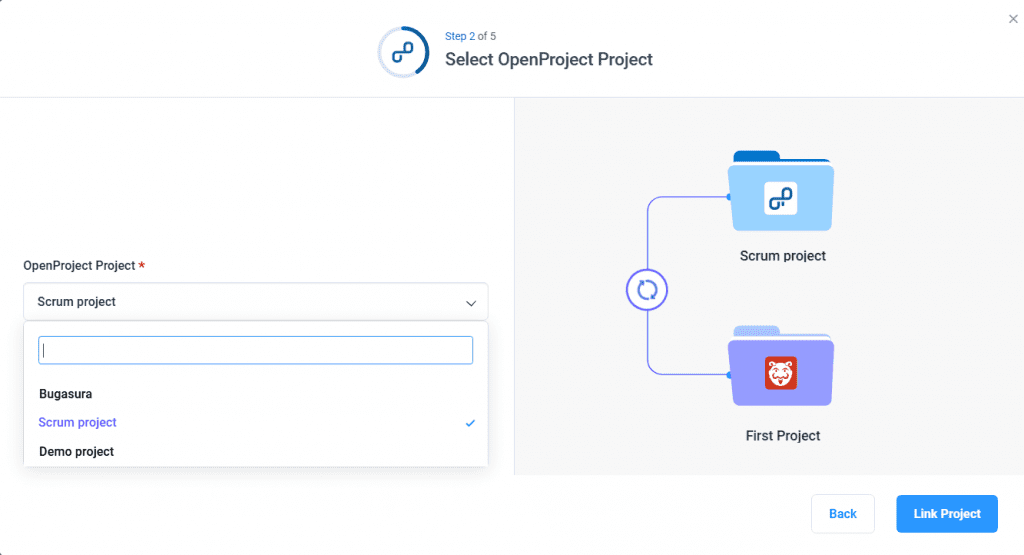
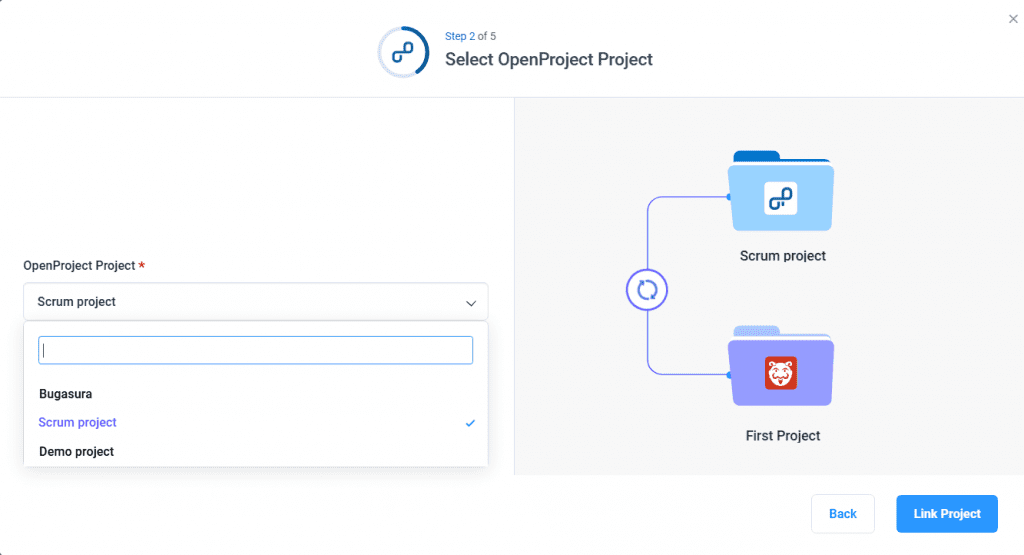
Any updates made to these issues in Bugasura will automatically reflect in OpenProject . Once configured, your Bugasura issues can be pushed to OpenProject with a single click.
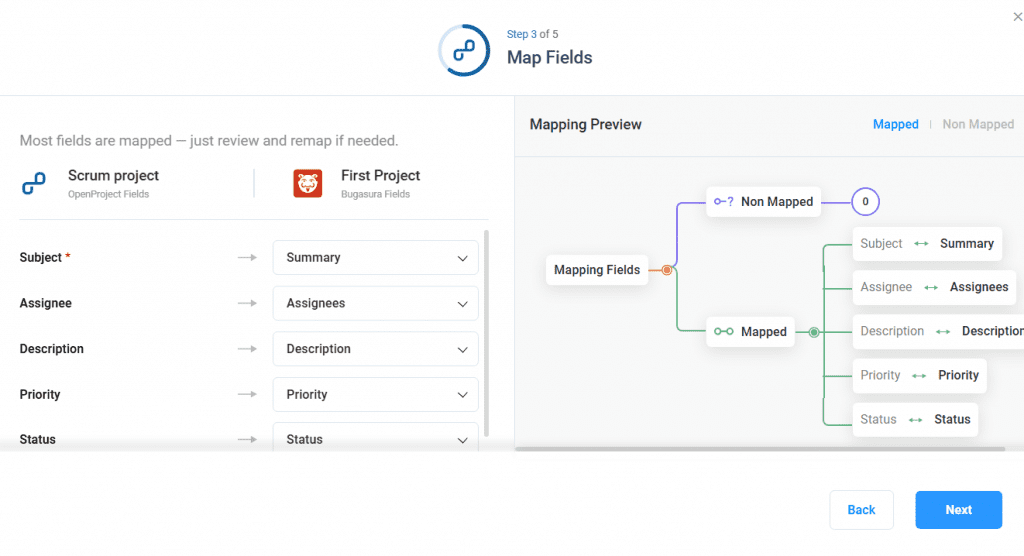
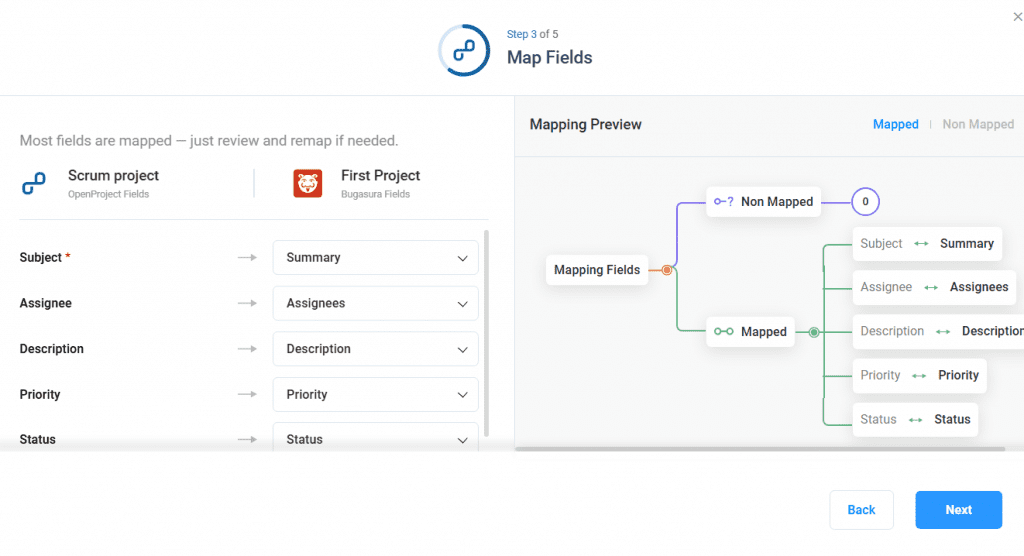
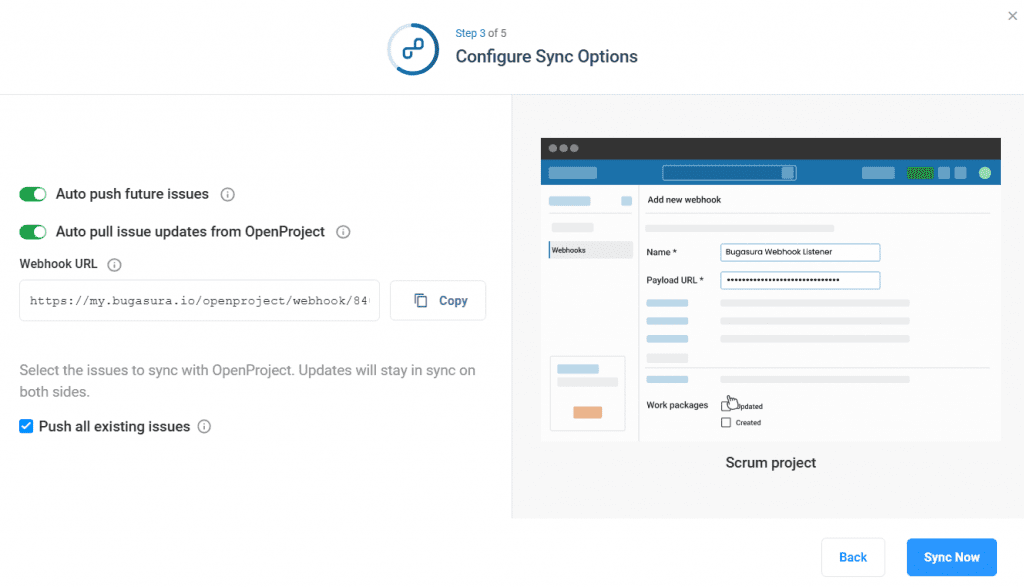
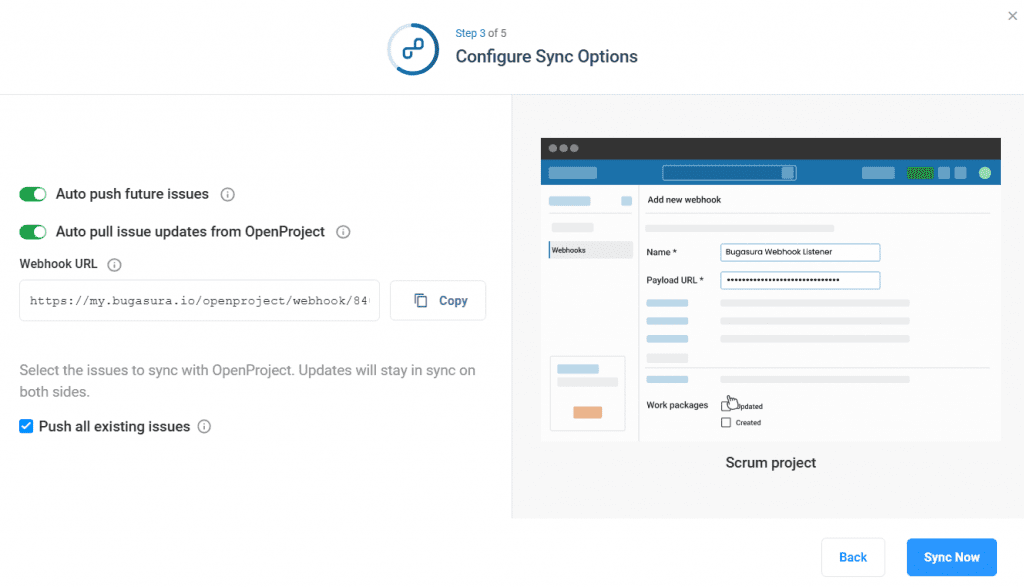
Note*: To enable Two-Way Sync or Auto Pull of issue updates from OpenProject into Bugasura, you’ll need to configure the provided webhook URL in your OpenProject settings.
Once added, Bugasura will automatically pull issue updates in real time, keeping both platforms perfectly in sync.
Usage
Now, when you log bugs in Bugasura, you’ll see an option to push them into OpenProject. All issue details, attachments, and context are transferred seamlessly. This ensures QA and developers stay aligned without extra effort.