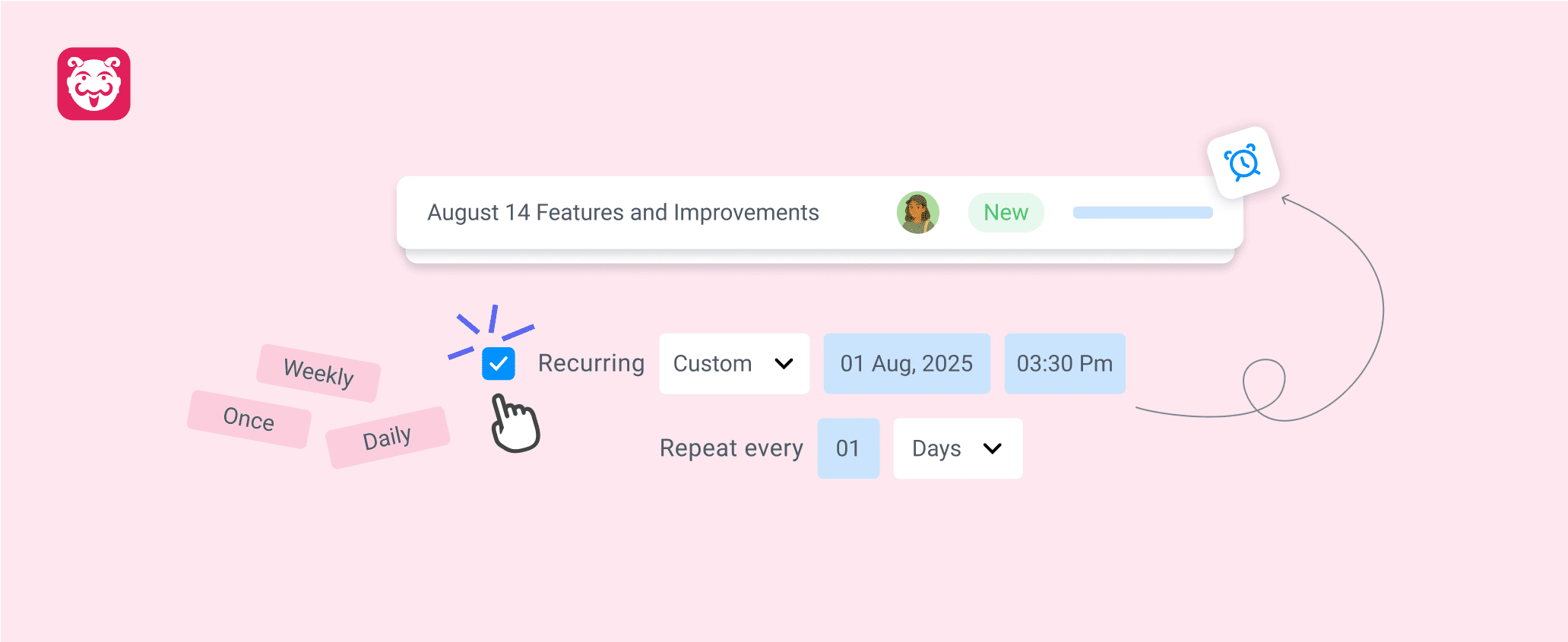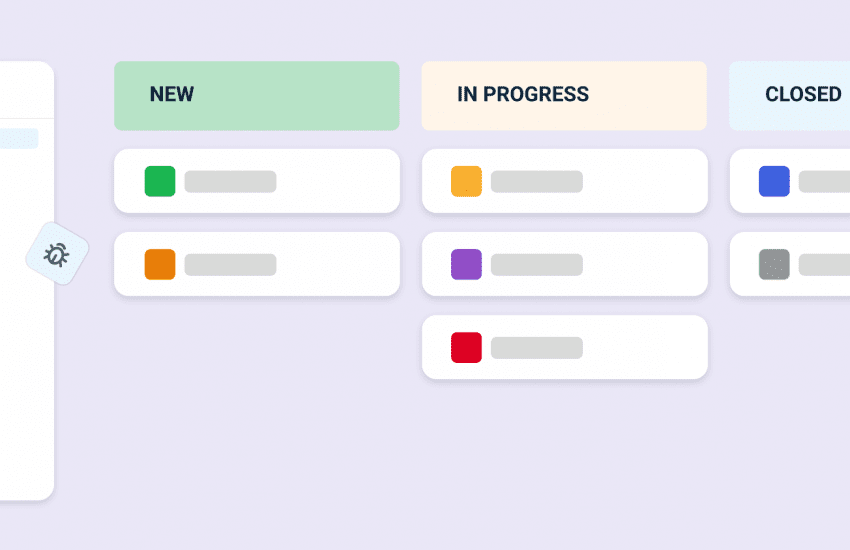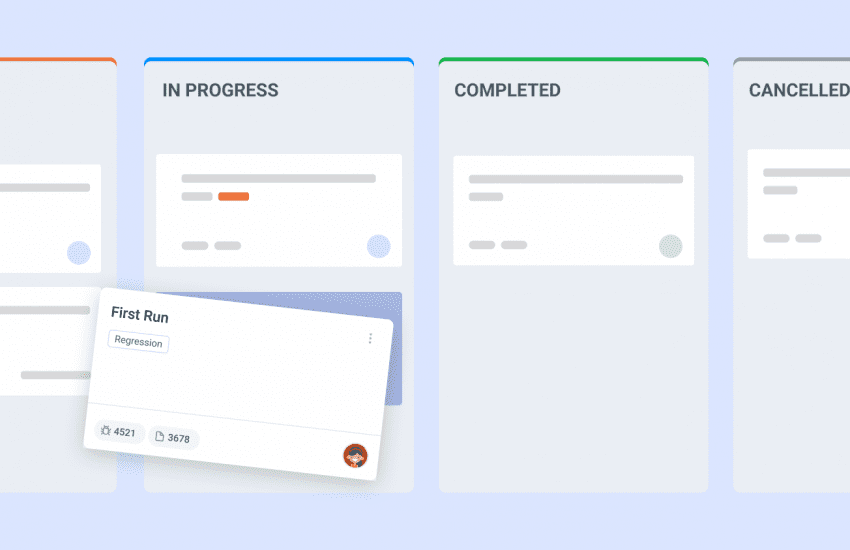Introducing Recurring Test Runs for Smoother Sprint Testing
Keeping test runs consistent during a sprint just got easier. Bugasura now supports Recurring Runs, allowing you to define test cycles once and repeat them throughout your sprint. With recurring runs, you no longer need to recreate the same test run every time — but instead, simply trigger it when needed.
Introducing Recurring Runs
Recurring Runs help QA teams set up structured test cycles that repeat at regular intervals. While execution is manual, the recurrence saves setup time by letting you reuse the same run configuration whenever required.
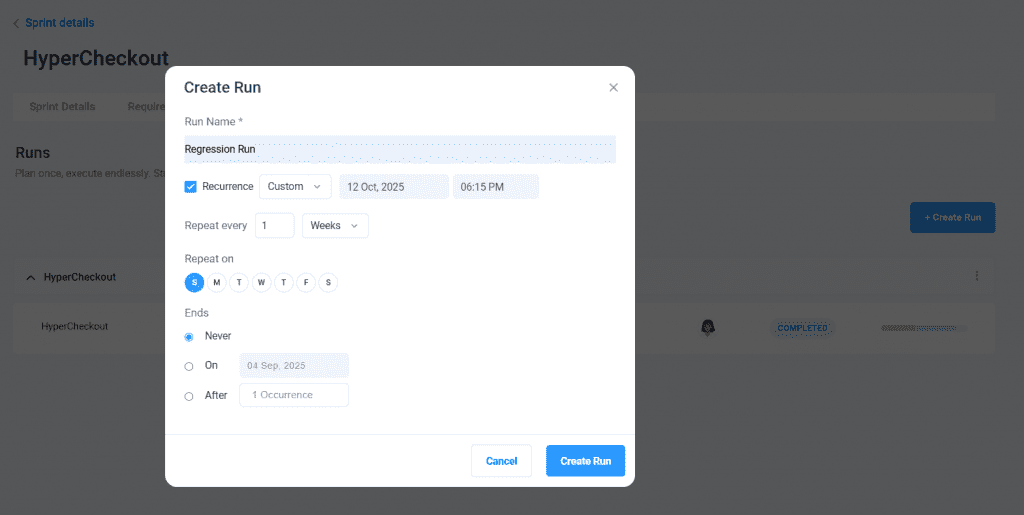
Why Use Recurring Runs?
- Save Time: Create a test run once and reuse it across the sprint.
- Consistency: Maintain a predictable rhythm for your smoke, sanity, or regression checks.
- Less Setup, More Focus: Spend less time recreating runs and more time testing.
- Flexibility: Trigger runs when you’re ready — no need to start from scratch.
Setup
To set up a recurring run, simply navigate to any active sprint in Bugasura and create a new test run.
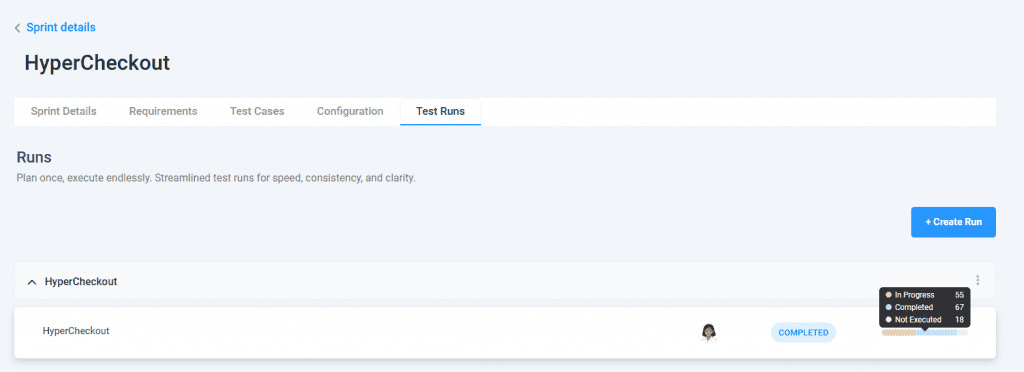
While creating it, you can define the recurrence pattern — daily, weekly, or a custom schedule. Once saved, the recurring run will appear in your sprint’s run list, ready to be executed whenever needed, without having to recreate it each time.
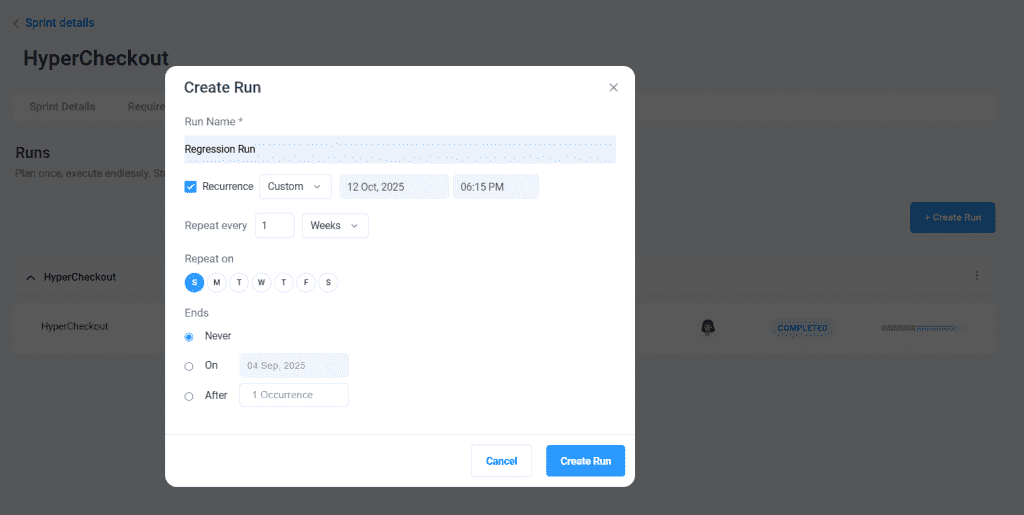
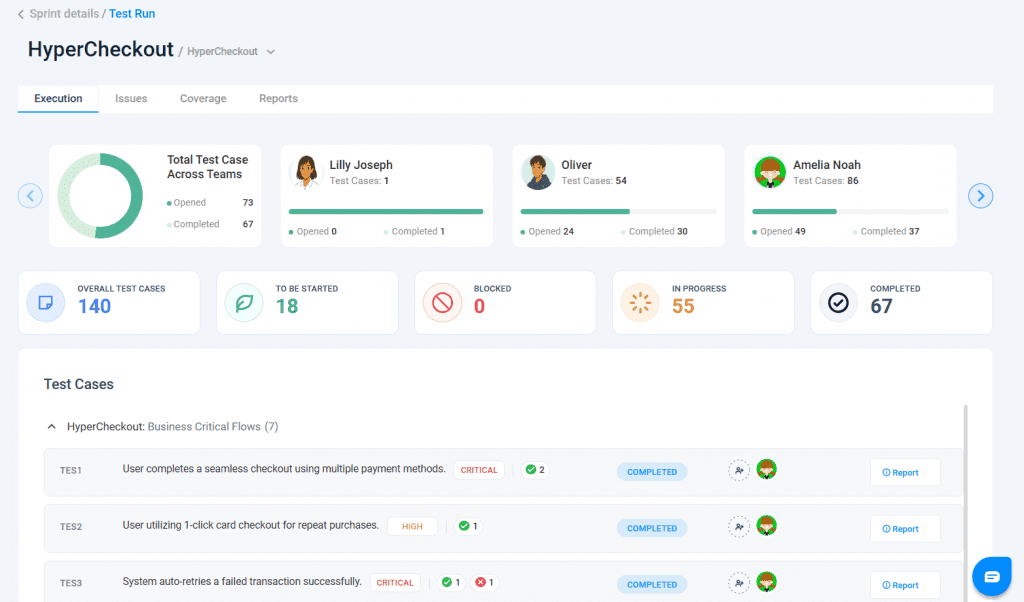
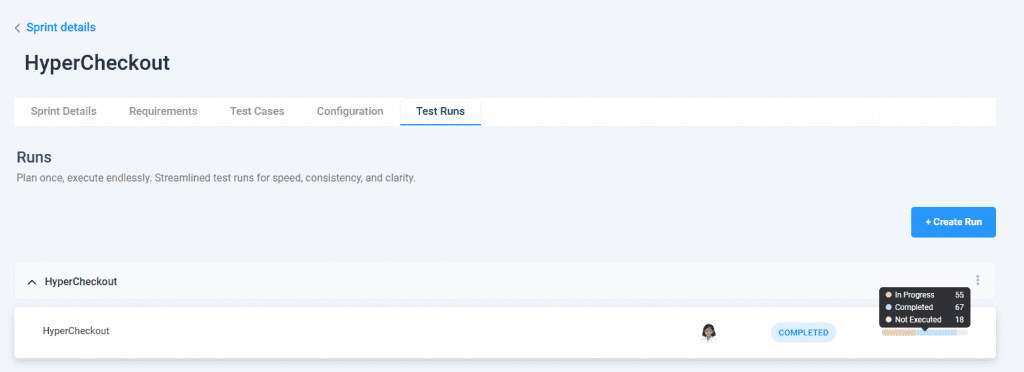
Usage
Once created, recurring runs will:
- Appear in your run list.
- Be ready to trigger manually whenever required.
- Capture and store results like any other test run.
- Help maintain structured and repeatable testing cycles throughout your sprint.