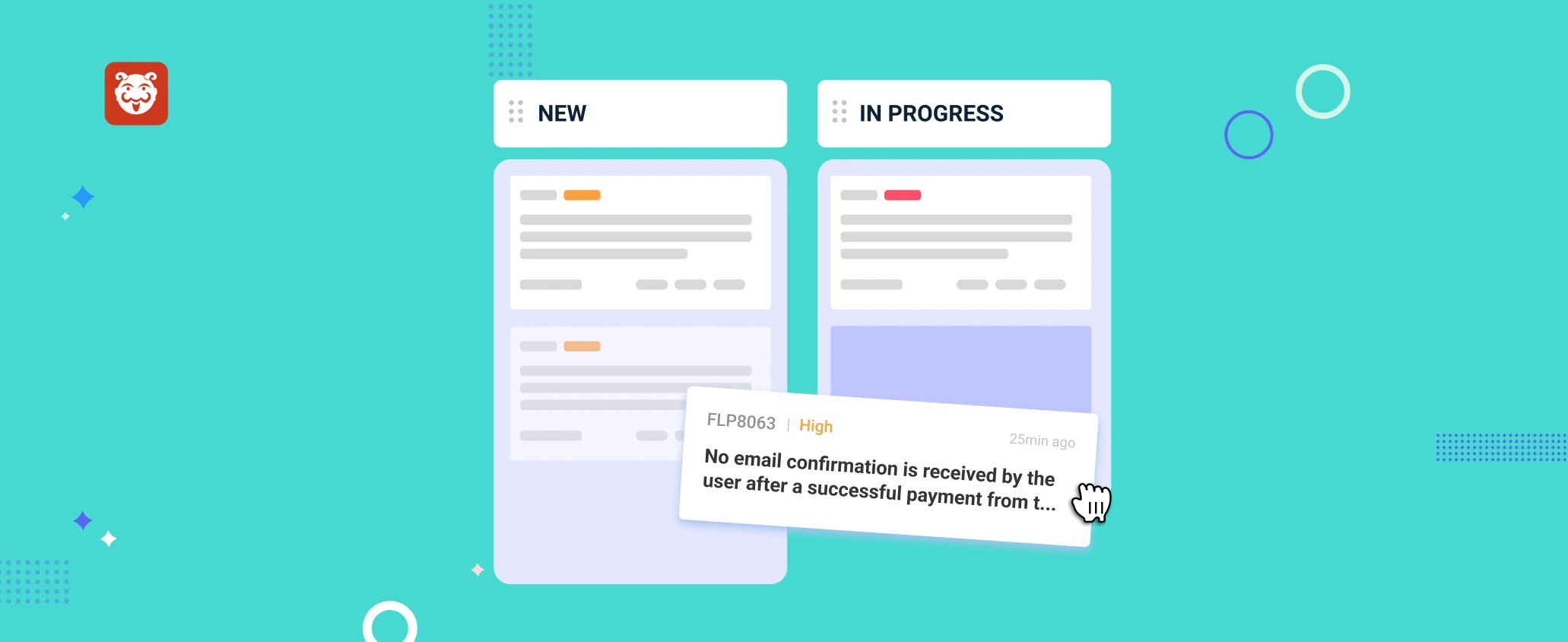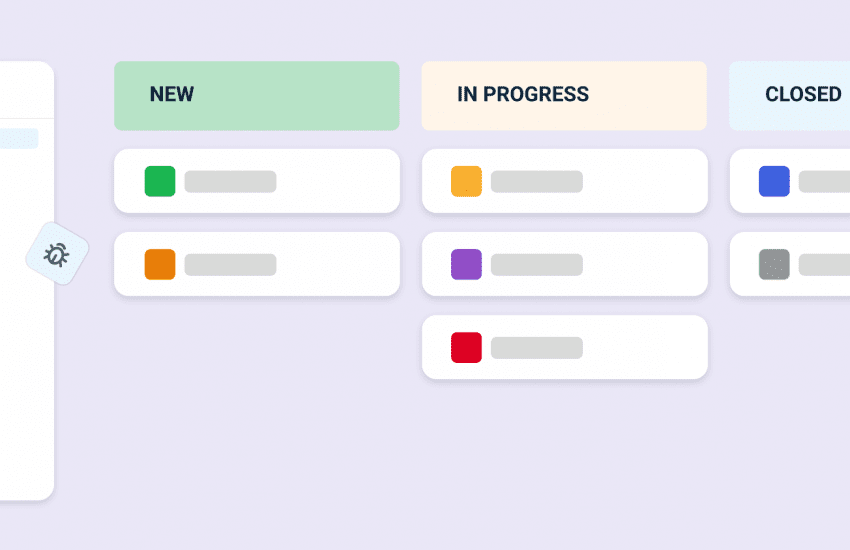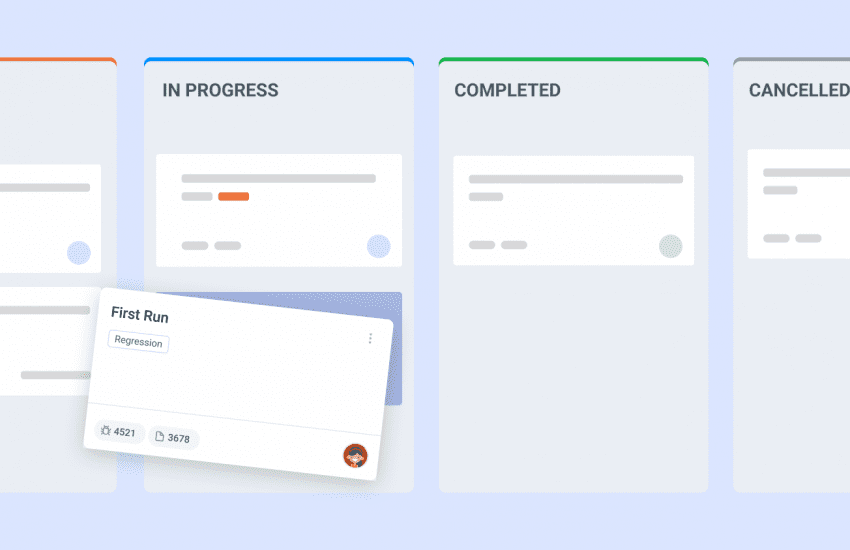Experience the new board view!
This time, we’ve brought you a wonderful experience by providing the board view in the issue list page. You may now simply switch between the board view and the list view for your issue list.
In the board view, you may now see all of the issues in the form of cards. Hovering over these cards provides info such as the summary, assignee name, created date, tags, and so on. You can also create the issue directly in a particular workflow. You may also drag and drop the cards from one workflow to another. This will help you improve your working efficiency and allow you to resolve issues more quickly.