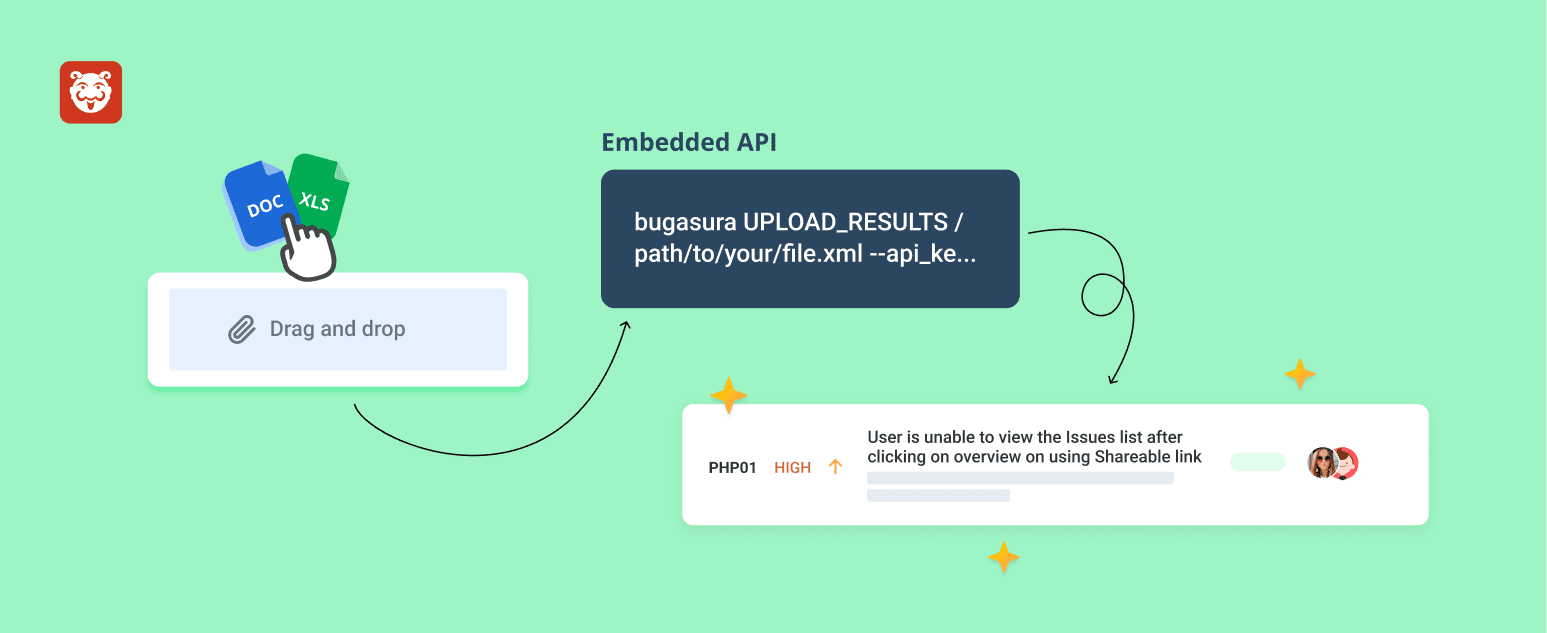Automate Your Workflow with Bugasura CLI ⚡
Managing bugs and workflows shouldn’t slow you down. That’s why Bugasura now introduces the Automation CLI (Command Line Interface) — a powerful way to interact with Bugasura directly from your terminal. With the CLI, you can automate repetitive tasks, manage issues faster, and integrate Bugasura seamlessly into your development pipelines.
Introducing Automation CLI
The Bugasura CLI gives developers and QA teams direct access to bug management from the command line. Whether it’s creating issues, updating statuses, or syncing project data, the CLI makes it possible to script and automate tasks without ever needing to open the dashboard.
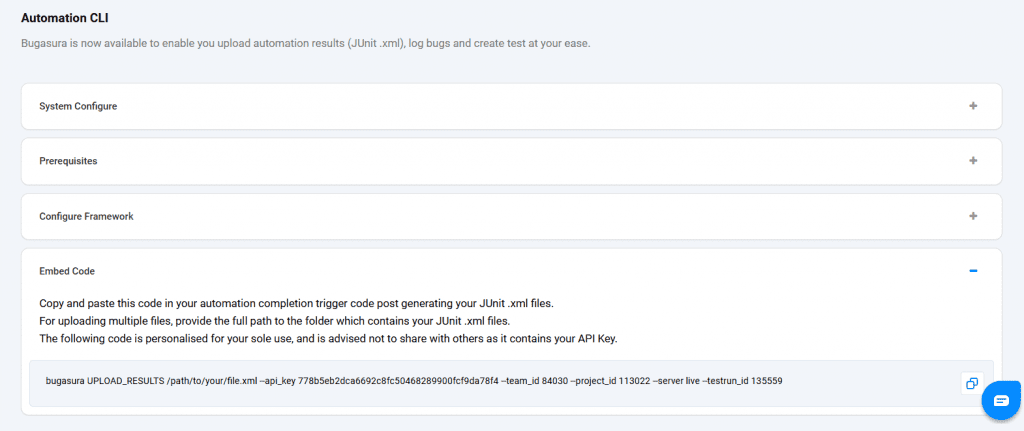
Why Should You Use the Automation CLI?
- Faster Workflows: Skip the UI and create or update bugs directly from your terminal.
- Pipeline Integration: Add Bugasura commands into CI/CD pipelines for automated bug reporting.
- Bulk Actions: Manage multiple issues or test cases at once with simple commands.
- Custom Automation: Script your own workflows and connect Bugasura with other developer tools.
- Developer-Friendly: Designed to fit naturally into your coding and testing routine.
Setup
Start by creating a sprint in Bugasura and selecting the “Automation Testing” type.
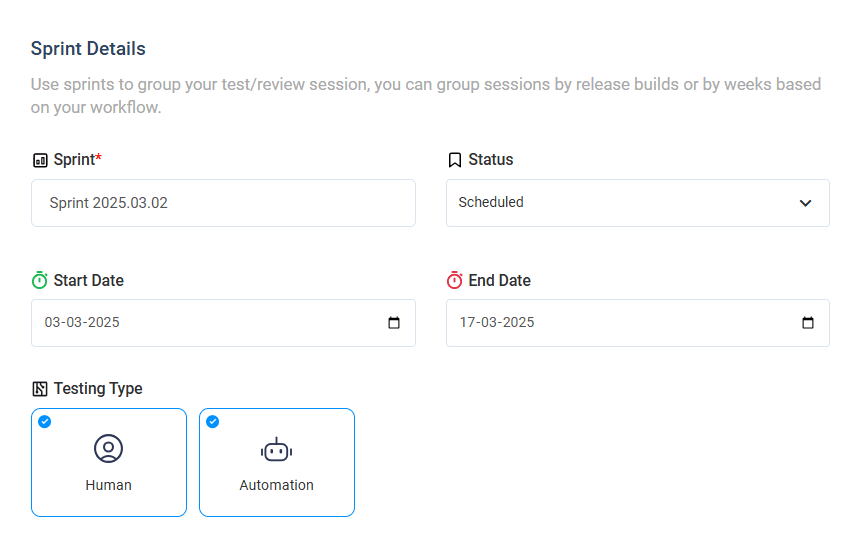
Once the sprint is ready, install the Bugasura CLI from npm (or your preferred package manager) and choose your testing framework.
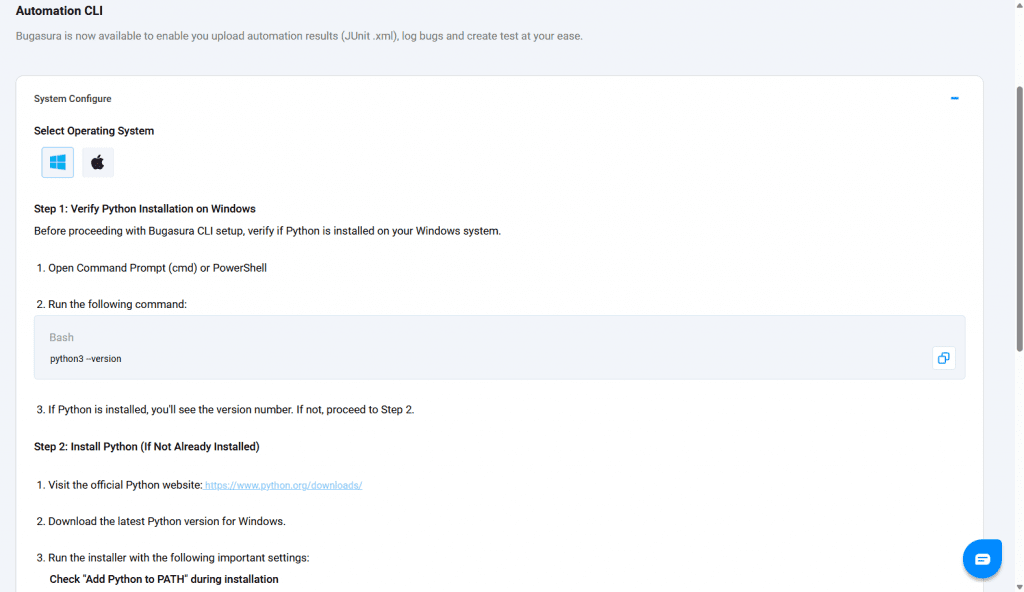
After completing the prerequisites, you’ll receive an embed code — just add it to your automation script. From then on, every time the script runs, the test results will be automatically recorded and updated in Bugasura.
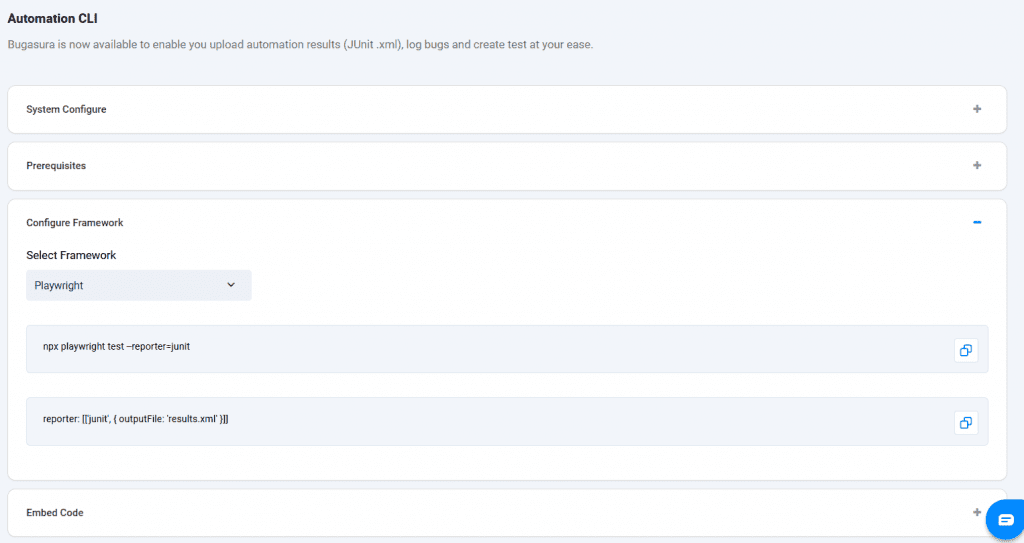
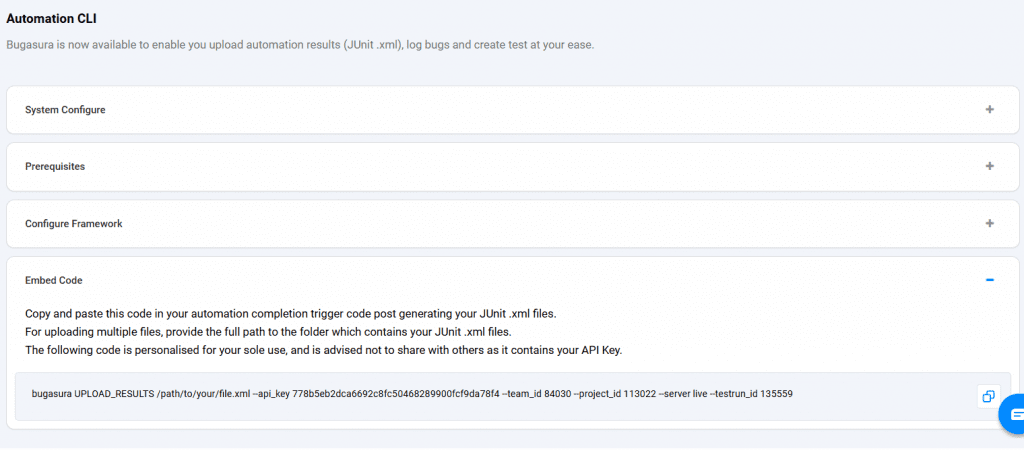
Usage
With the CLI, you can do things like:
- Create a new bug report with a single command.
- Import bug data from a file directly into Bugasura.
- Sync issues between Bugasura and other tools in your workflow.