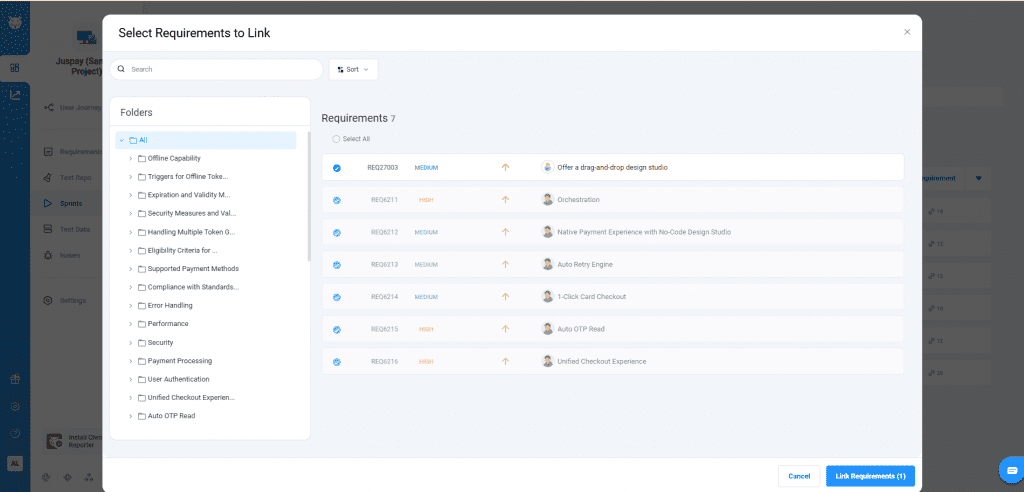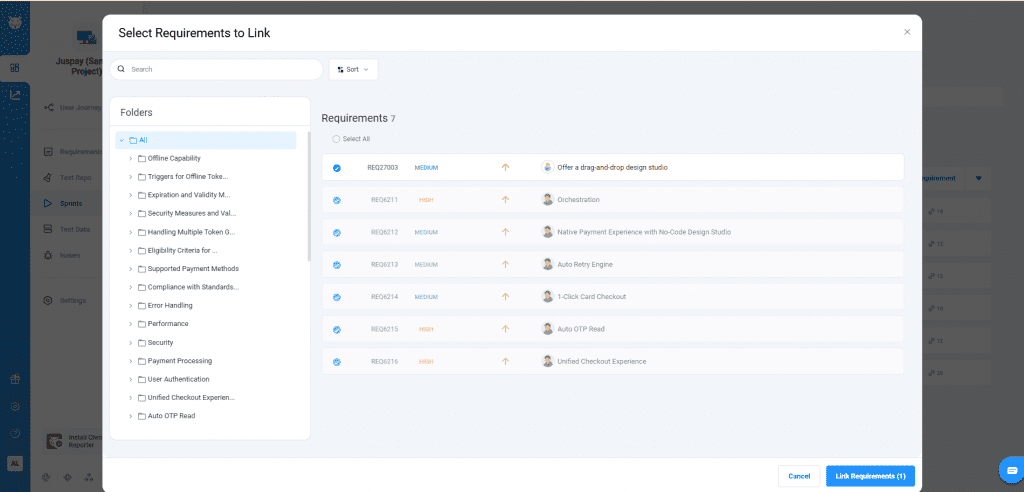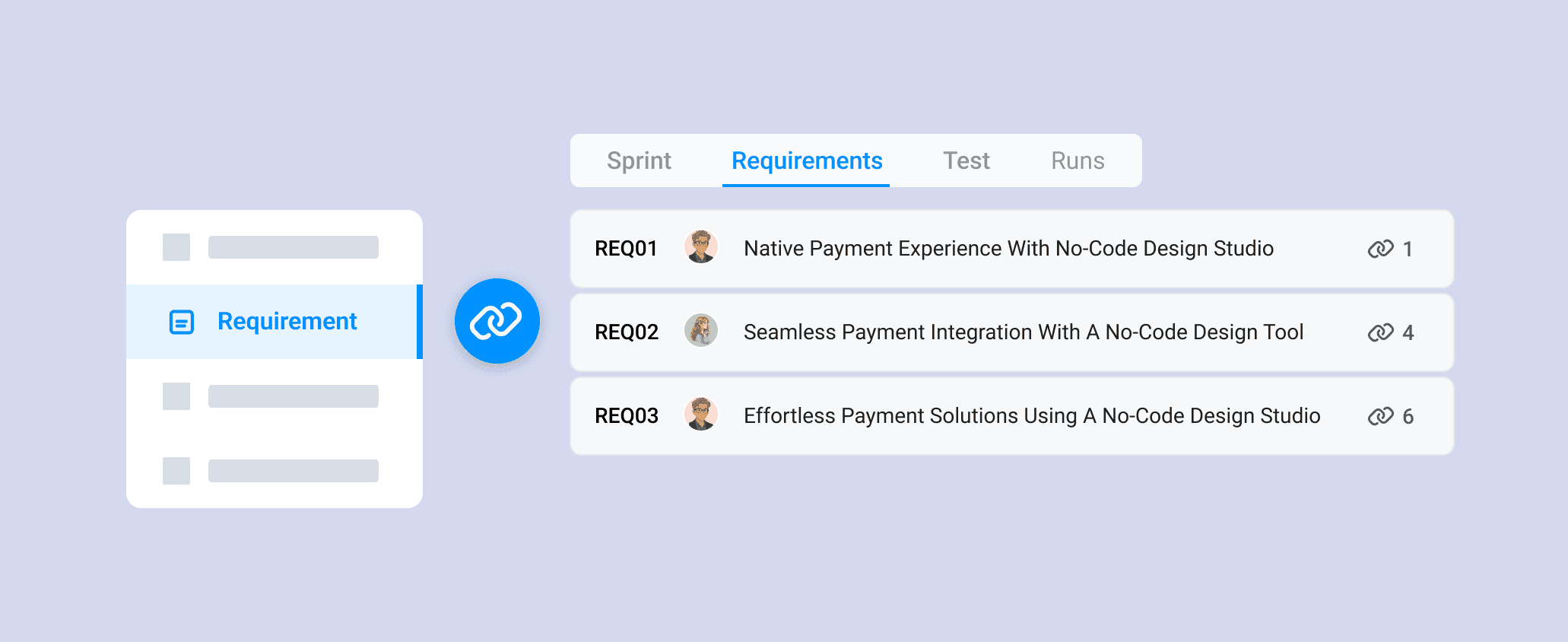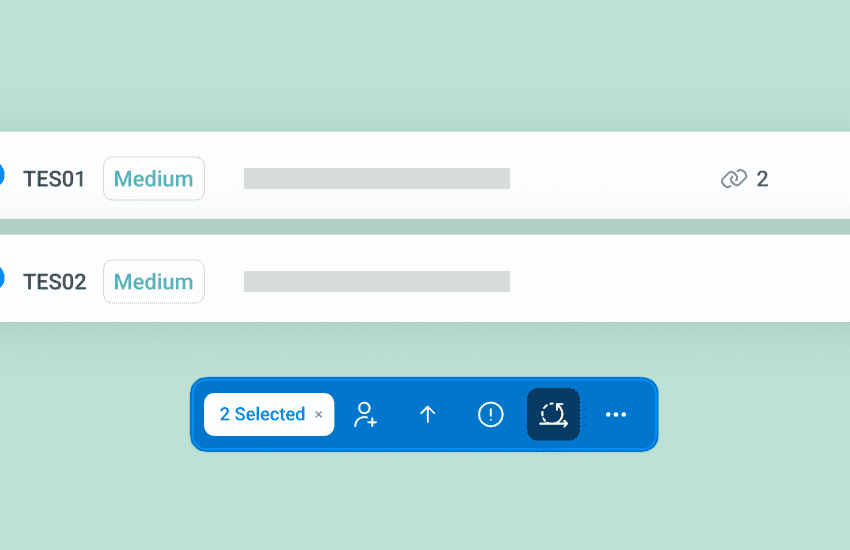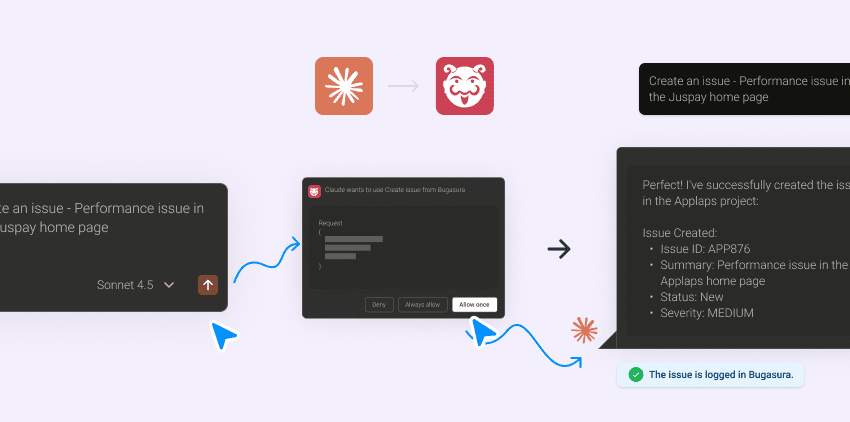Seamlessly Pull Requirements into Your Sprint
Until now, the Sprints module only allowed importing requirements from Jira, making it difficult to pull in existing project-level requirements. This added unnecessary steps and increased the chance of errors during sprint planning. To simplify this, Bugasura now lets you add requirements directly from Project Requirements into your sprint.
Introducing Project Requirement Selection in Sprints
You can now browse and select requirements from the Project Requirements list and add them straight into a sprint — just like adding test cases. The familiar requirement list popup allows selecting multiple items across folders with ease.
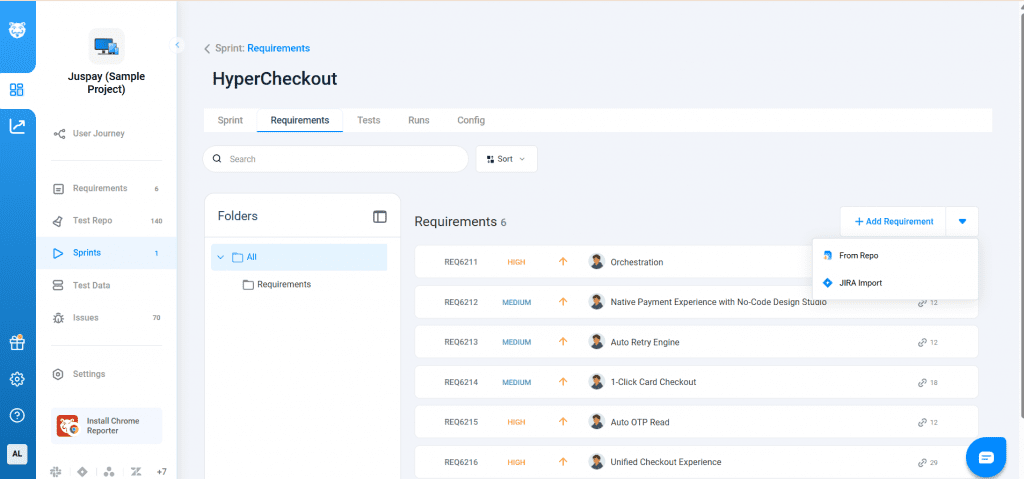
Why Use This?
- Add requirements to sprints without re-importing from Jira
- Reduce manual effort and mapping errors
- Select multiple requirements across folders
- Enjoy a consistent, clean experience matching the main requirement list
How It Works
Open your project and navigate to the sprint where you want to add requirements. In the Requirements tab, click the Import button and choose Select from Repo.
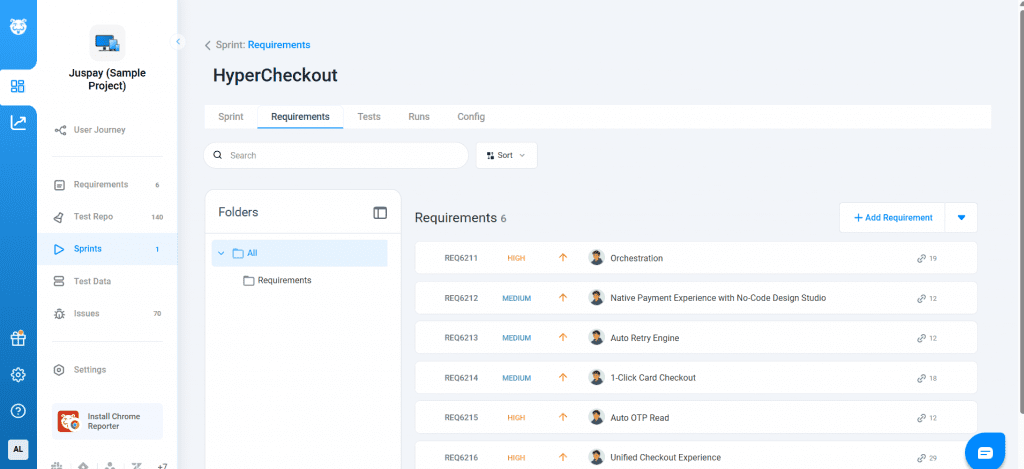
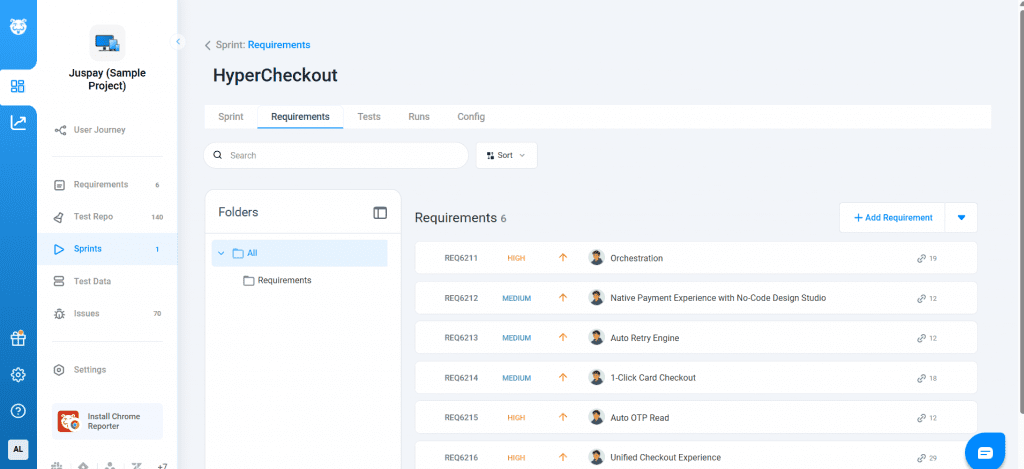
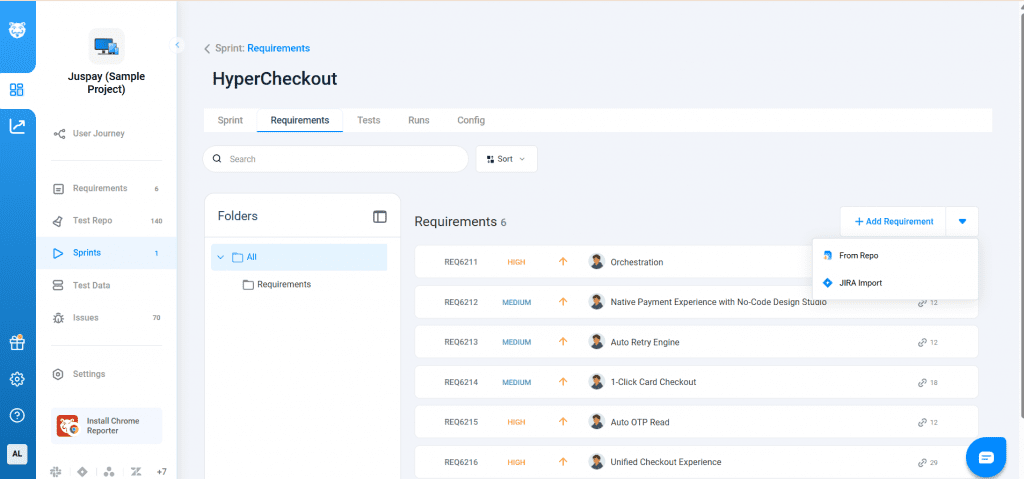
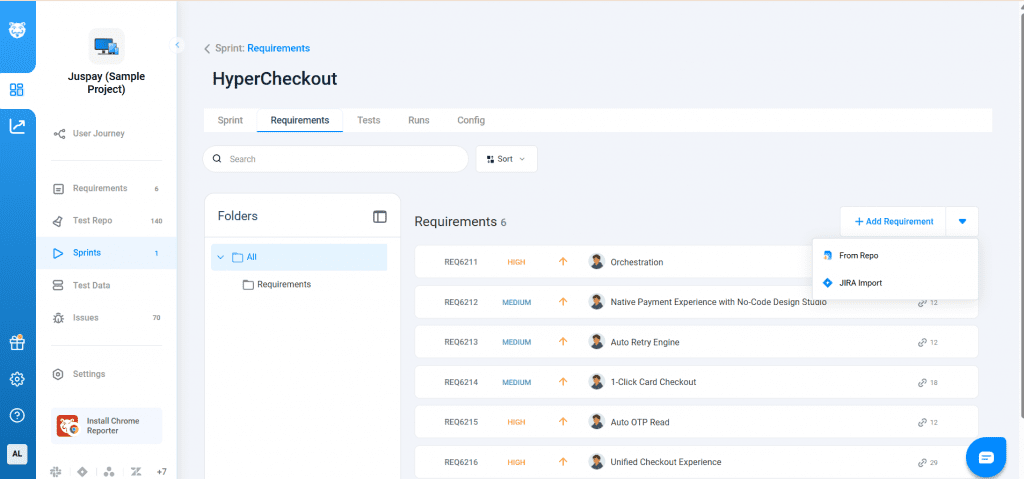
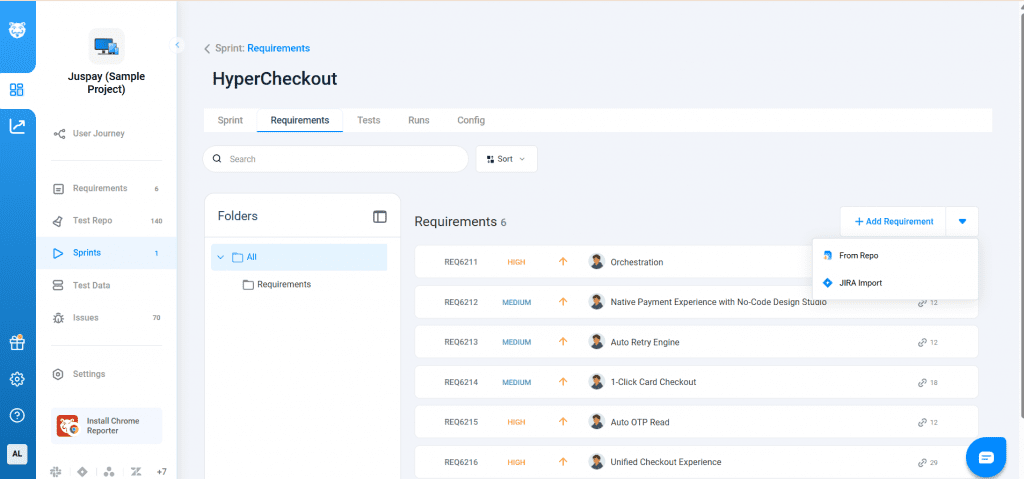
Select one or more requirements from the popup and link them to your sprint.