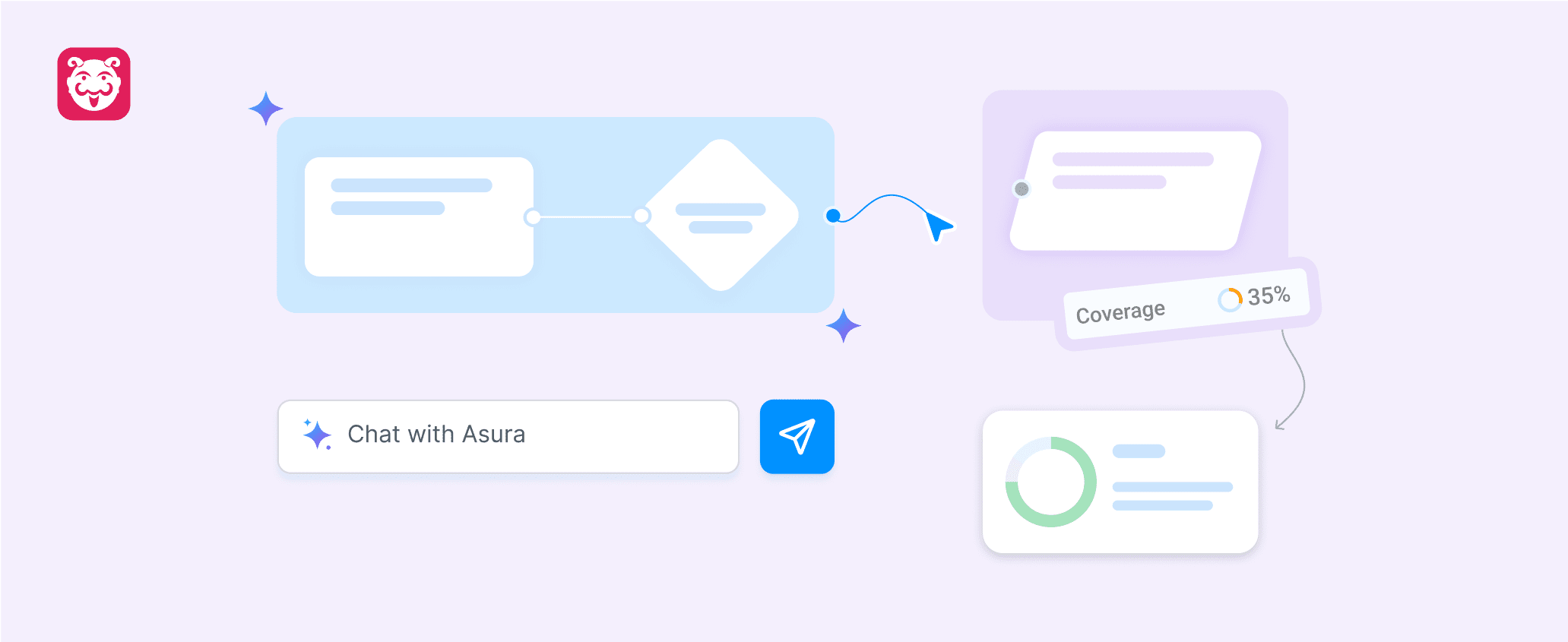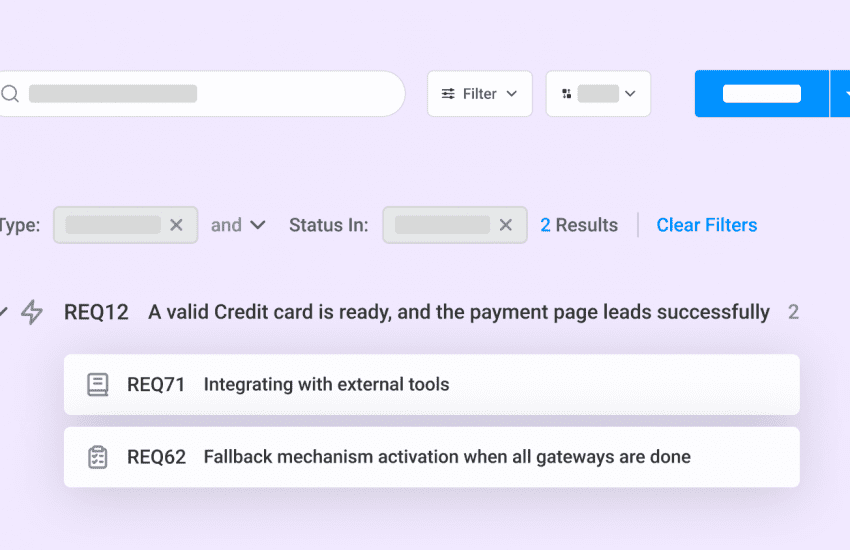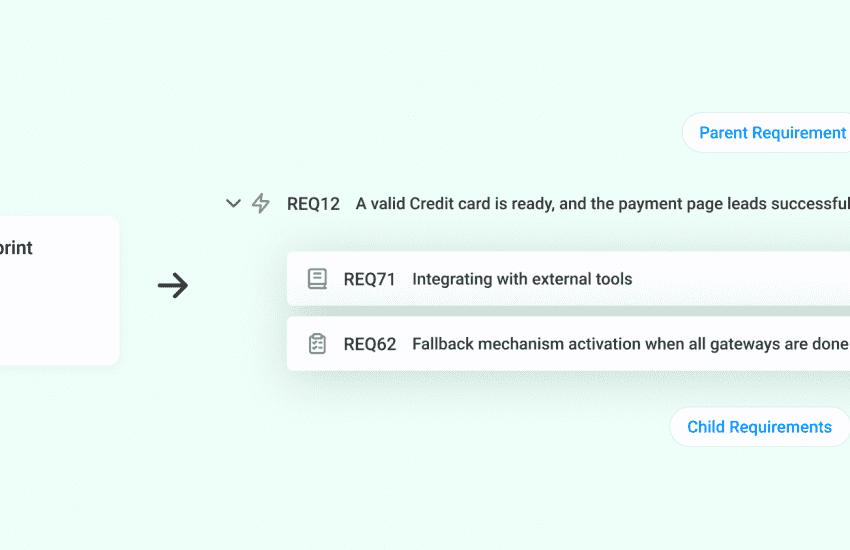Build Smarter User Journeys with Asura AI
User Journeys is a new canvas in Bugasura that turns requirements, tests, and defects into a single business view. It gives you a high-level yet interactive map of your product’s quality, so leaders can see health, risk, and impact without digging through separate tools.
Why User Journeys Matter
- Designed for CXOs, Product & Engineering leaders who want clarity without noise.
- Helps you connect quality directly to revenue. If coverage is red, that’s a risk to address first.
- Enables you to see your entire product — from requirement → test → issue → release — on one live canvas.
Introducing AI Powered User Journey
With Bugasura’s AI-powered User Journey, you can:
- Visualize product quality — see how features, tests, and issues connect.
- Auto-generate journeys using AI by describing flows in natural language.
- Identify risks early with real-time health indicators.
- Track test coverage directly through connected stages.
- Align teams by sharing one unified view of product health.
- Plan smarter by spotting dependencies and gaps before release.
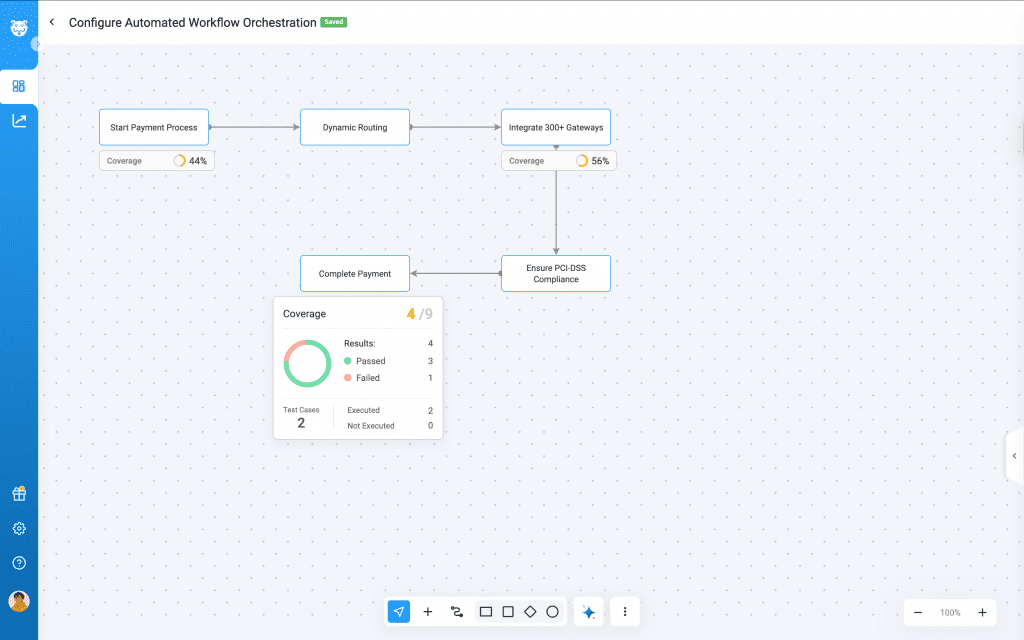
Why Use It?
- Get executive-level visibility: See real-time product health without digging through test cases.
- Reduce manual effort: Auto-generate user journeys instead of mapping flows by hand.
- Surface risks early: Spot coverage gaps and weak areas before release.
- Align teams: Give Product, QA, and Engineering one shared view of quality.
- Leverage Asura AI: Create journeys and insights instantly through natural-language chat.
Setup
To get started, head to the User Journey section and click Create User Journey. A new canvas opens where you can build your journey manually or use Asura AI — simply provide your requirements in chat, and it will automatically generate the journey for you.
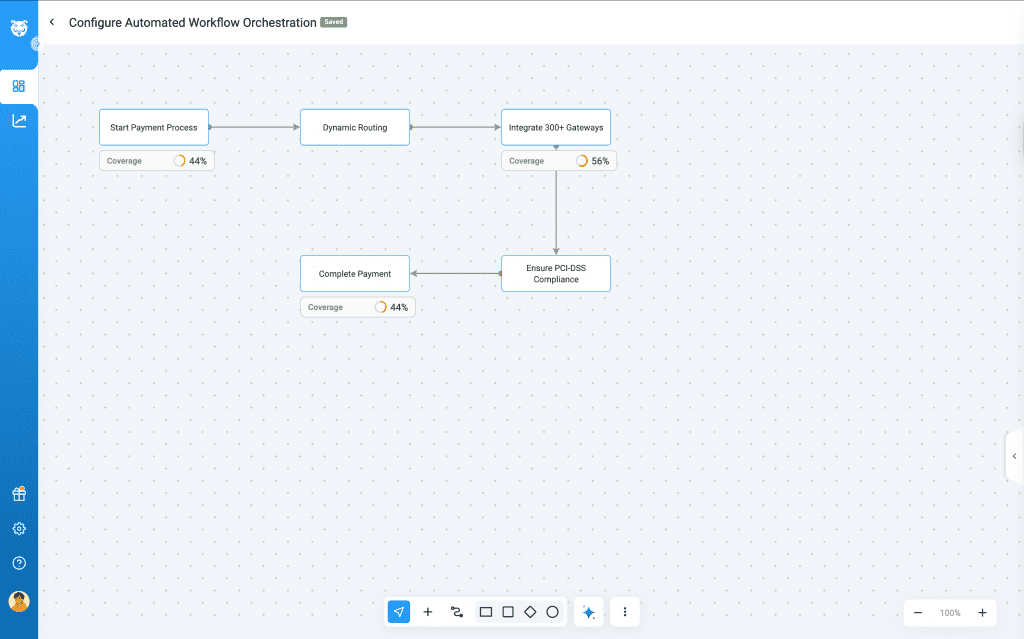
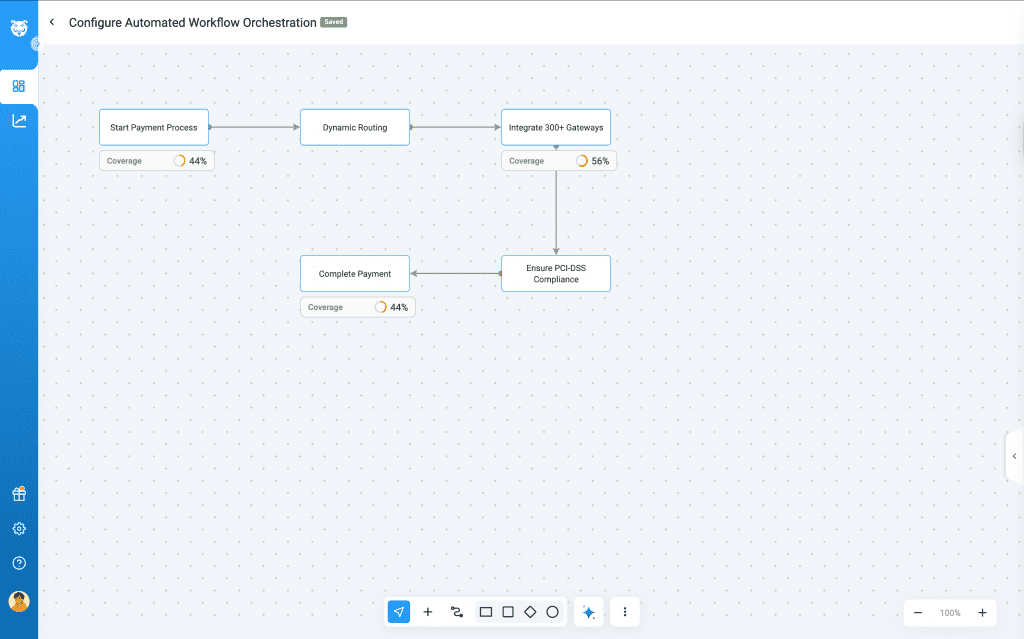
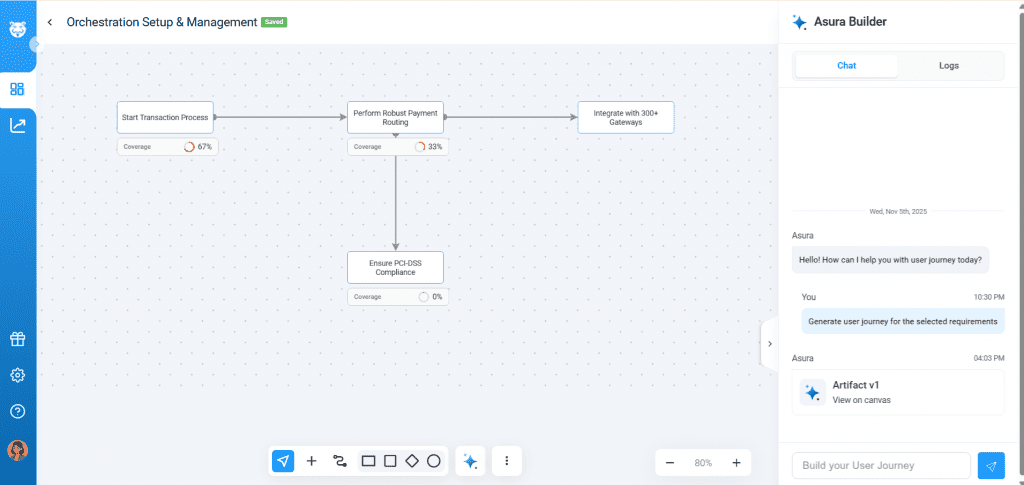
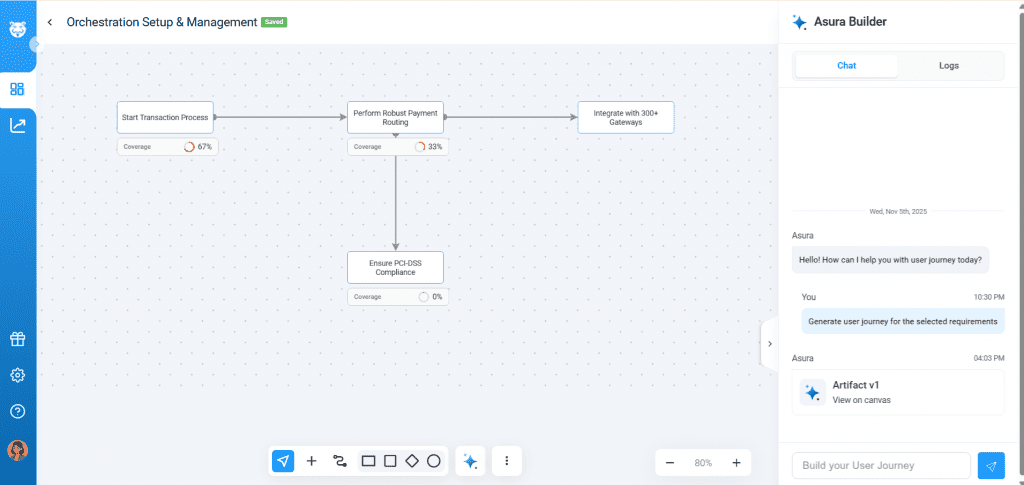
Once your journey is created, you can easily Edit, Save, Duplicate, Pin, Delete, Export as JSON, or start a New Board. Additionally, you can personalize your workspace by changing the Background Color or review previous updates through History Logs.
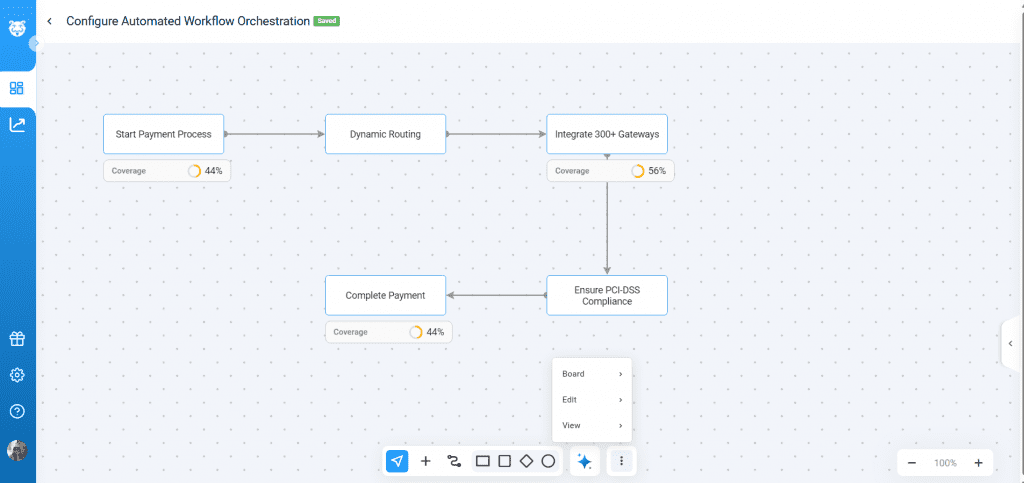
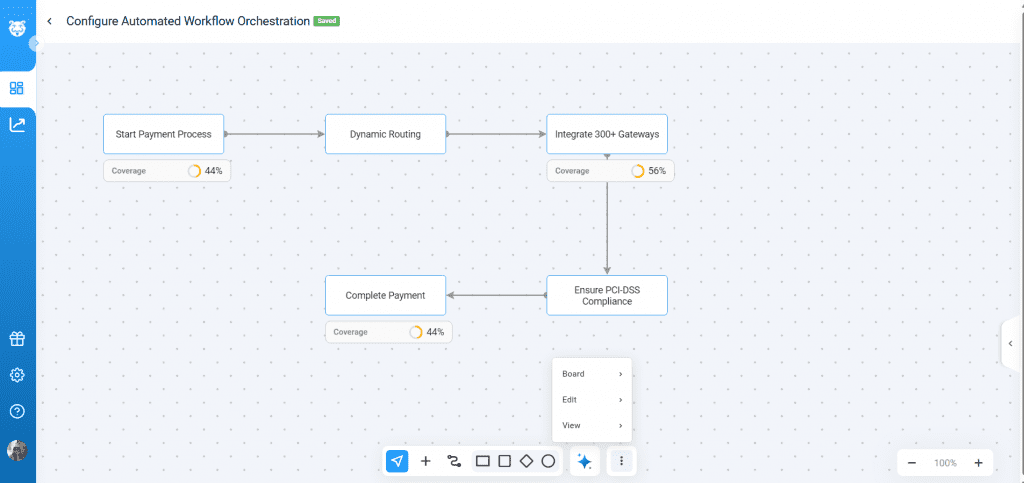
You can also generate a user journey directly from the Requirements section by selecting a requirement. If your requirements and test cases are mapped, you’ll see a Coverage section below each node, giving you an instant view of quality metrics and potential risks early in the process.
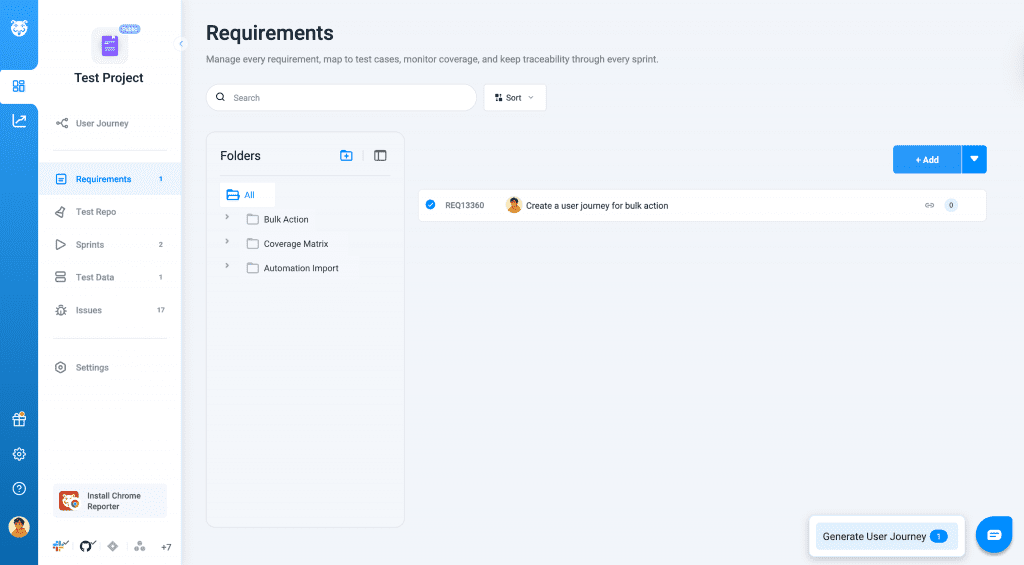
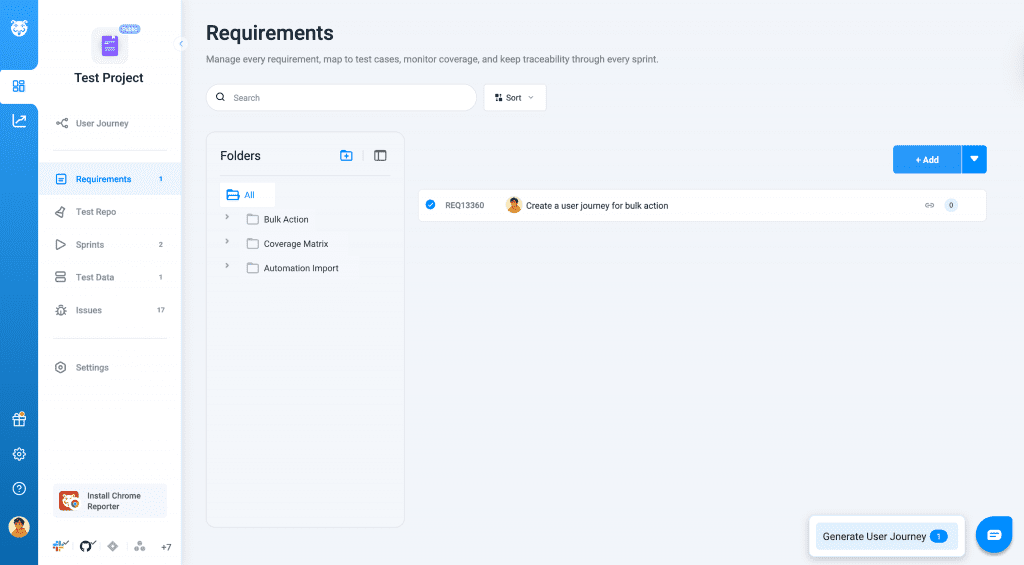
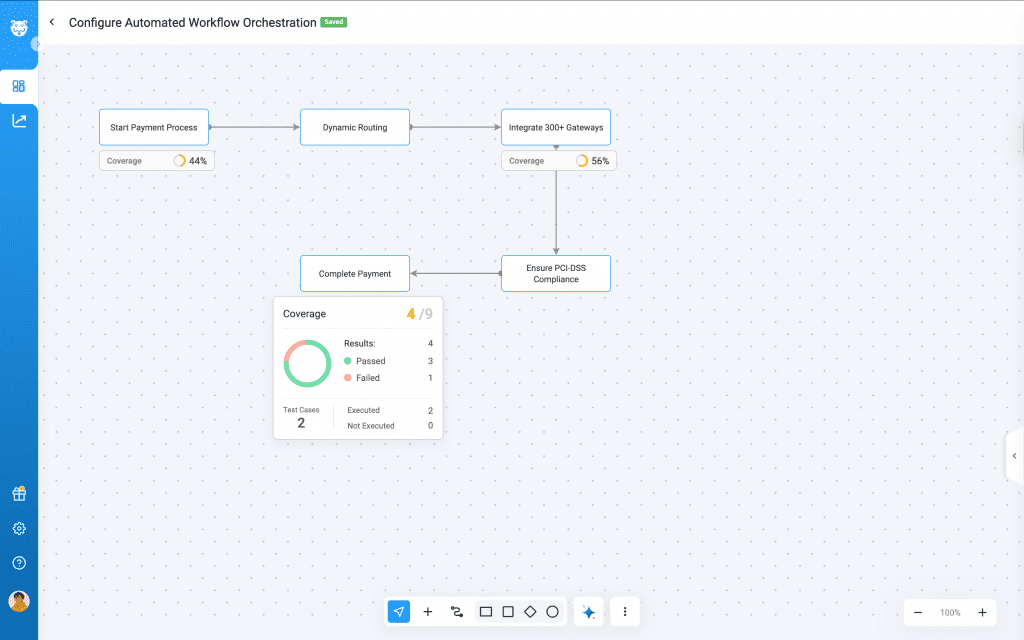
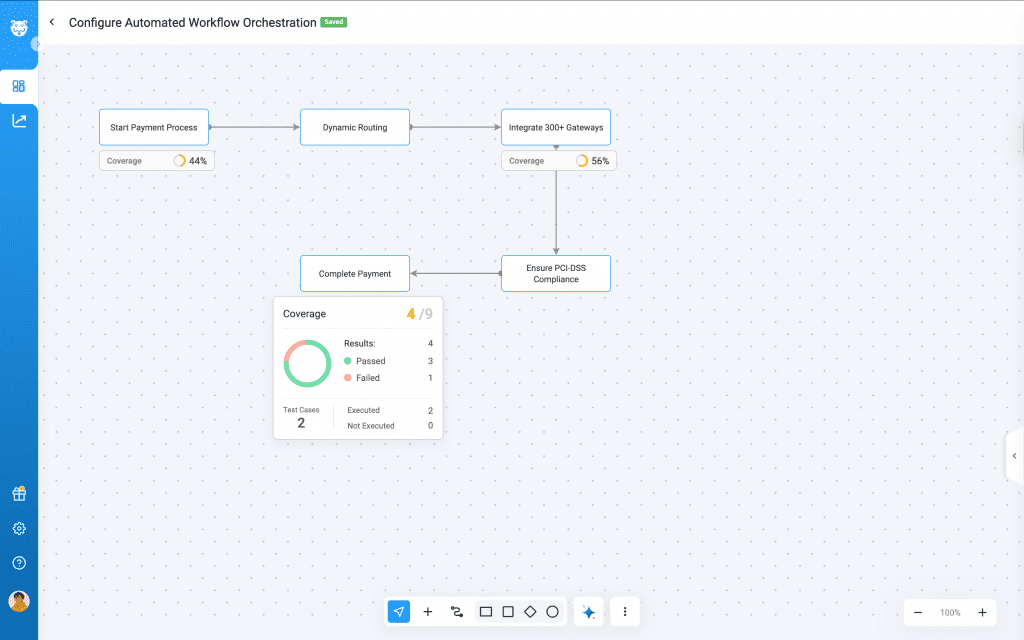
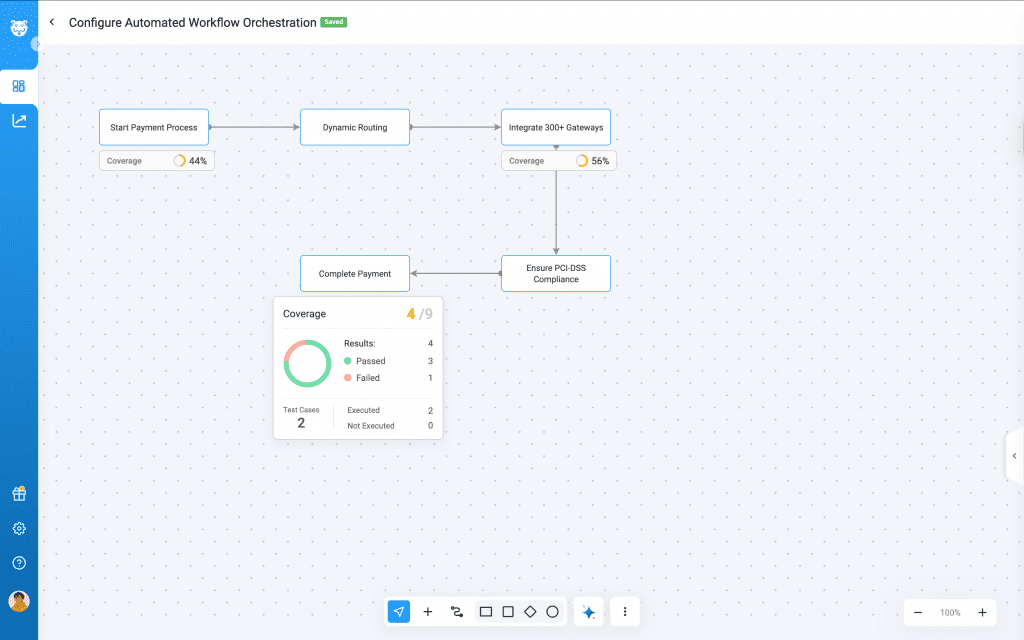
Usage
- Track test coverage and identify risk zones.
- Generate visual flows directly from your requirements.
- Review quality signals across connected features.
- Maintain visual, living documentation of product health over time.