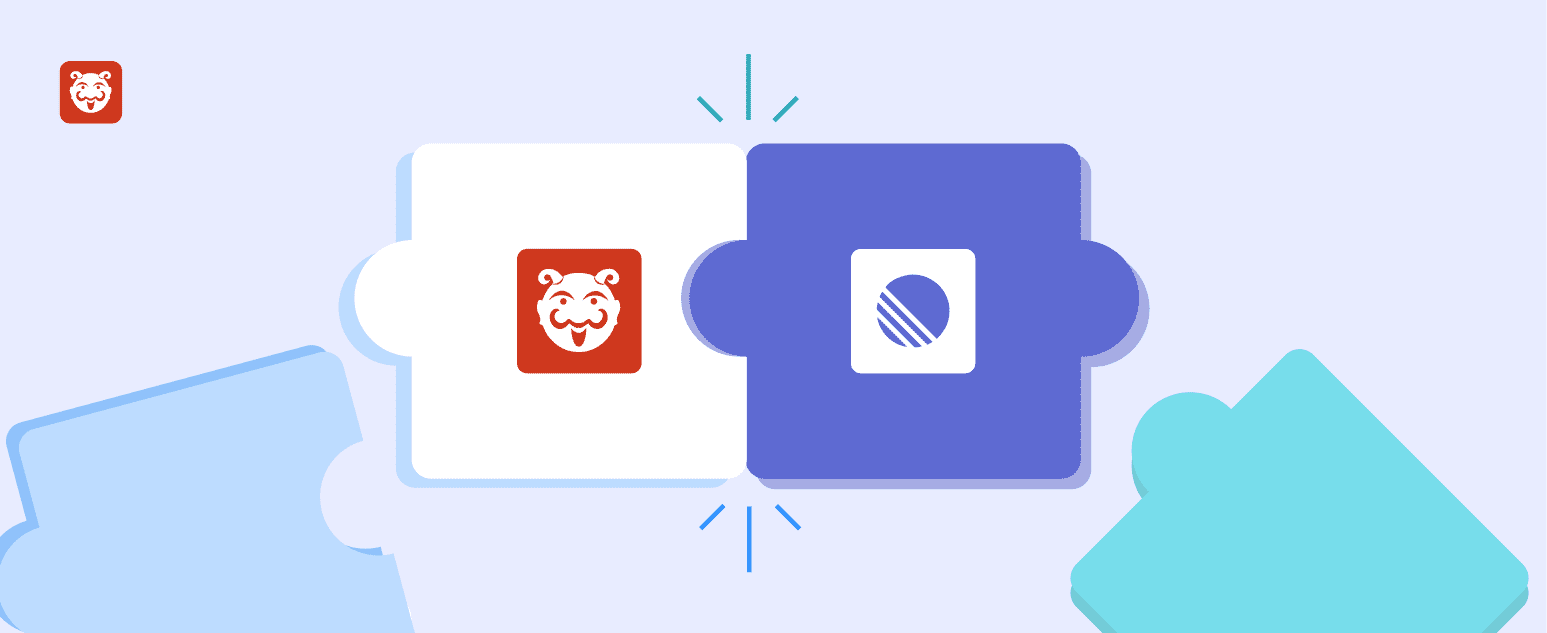Supercharge Your Workflow with Bugasura’s Linear Integration
For teams already using Linear to manage projects, tasks, and sprints, context switching between tools can be a major productivity drain. That’s why Bugasura now comes with Linear Integration, letting you connect your bug reports in Bugasura directly with issues in Linear. Stay in your flow, keep everything in sync, and never lose track of bugs again.
Introducing Linear Integration
With Bugasura’s Linear Integration, you can push bugs directly from Bugasura into Linear issues. This ensures your product, engineering, and QA teams are aligned, with no duplication of effort or manual updates.
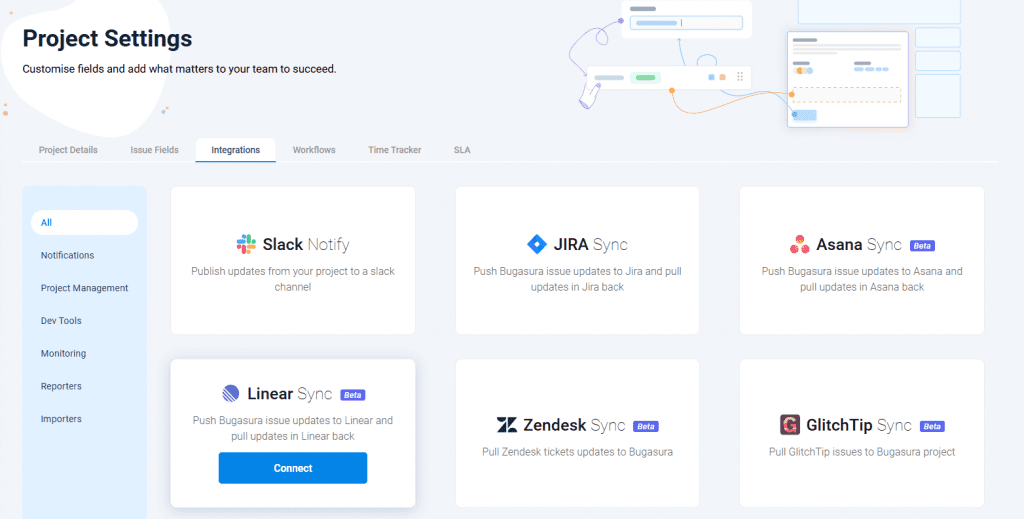
Why Should You Use Linear Integration?
- Seamless Sync: Push bugs from Bugasura into Linear as issues, keeping both tools updated without extra work.
- Better Collaboration: Developers can keep working in Linear, while testers and QA teams manage bug reports in Bugasura.
- Faster Resolution: Bugs reported in Bugasura automatically link to Linear issues, ensuring smooth handoff and tracking.
- No More Copy-Paste: Eliminate repetitive manual updates and reduce the risk of missing key bug details.
- Streamlined Workflow: Keep your QA and product teams on the same page, from bug discovery to fix.
Setup
On the Project Integration page, you will see a Linear Integration option. By clicking on it, a Linear Integration wizard popup will open.
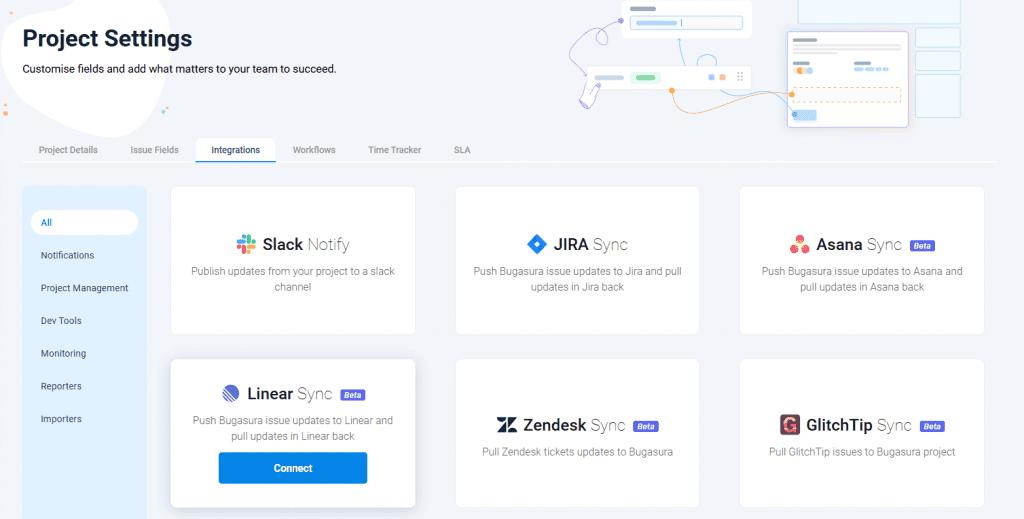
In the first step, you will be asked to provide access token.
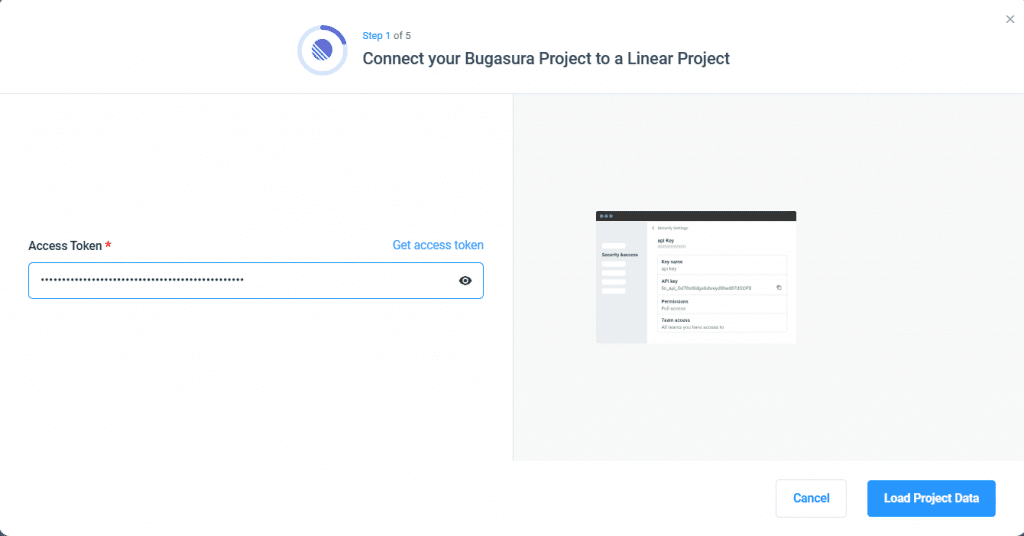
Next, you can select the Linear workspace and project you want to connect with Bugasura.
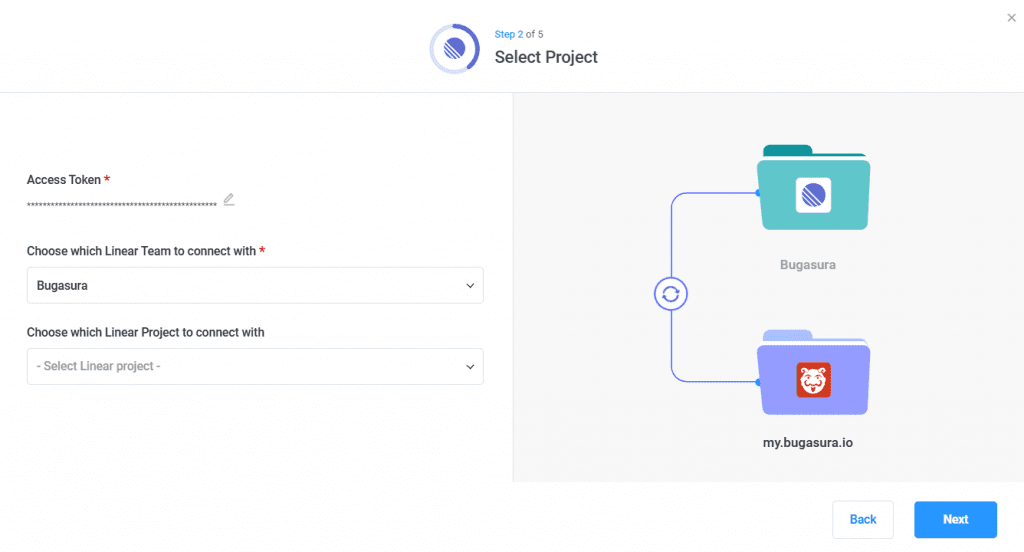
After that, you’ll be able to map fields and choose which issues should sync to Linear.
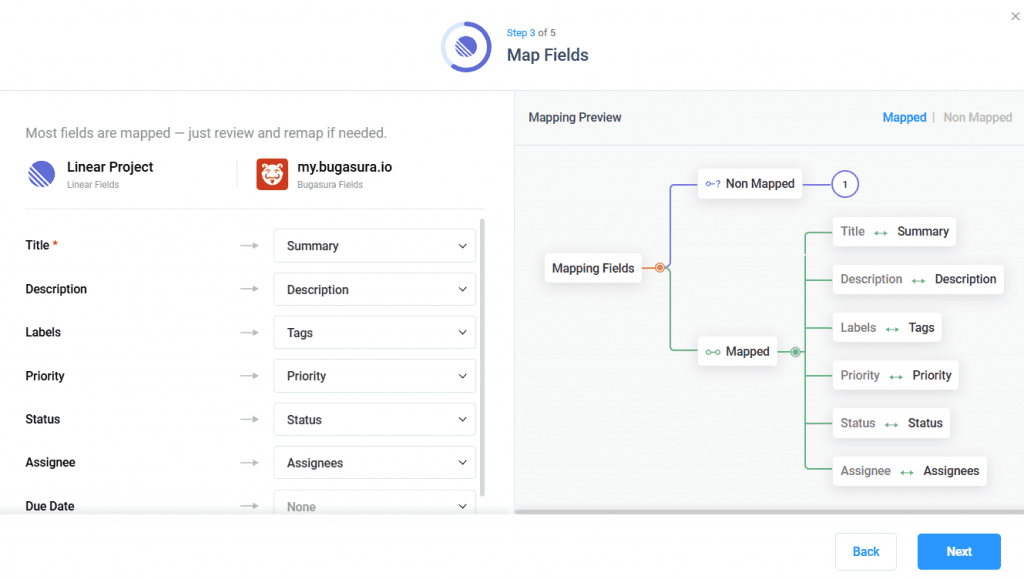
Any updates made to these issues in Bugasura will automatically reflect in Linear. Once configured, your Bugasura issues can be pushed to Linear with a single click.
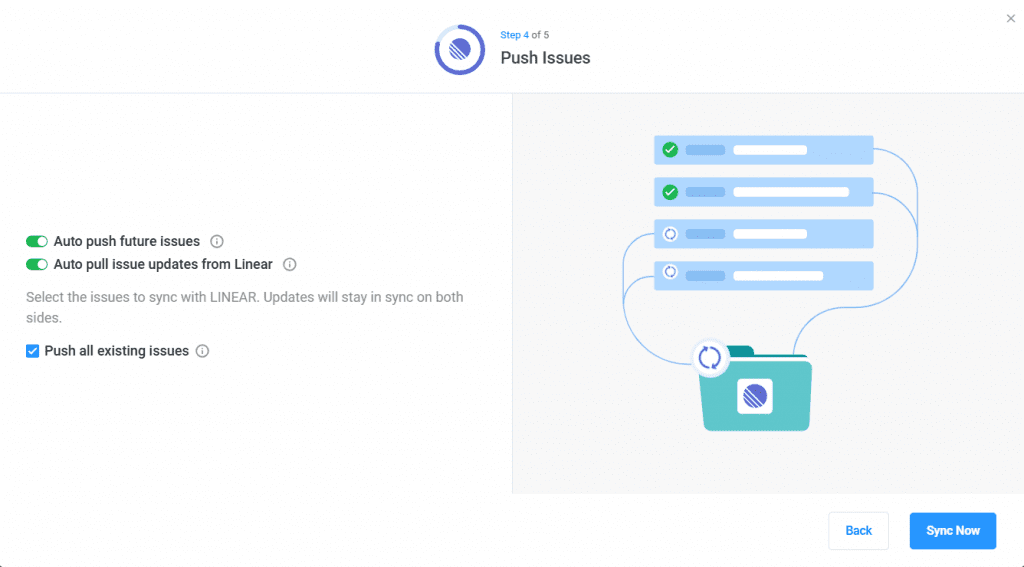
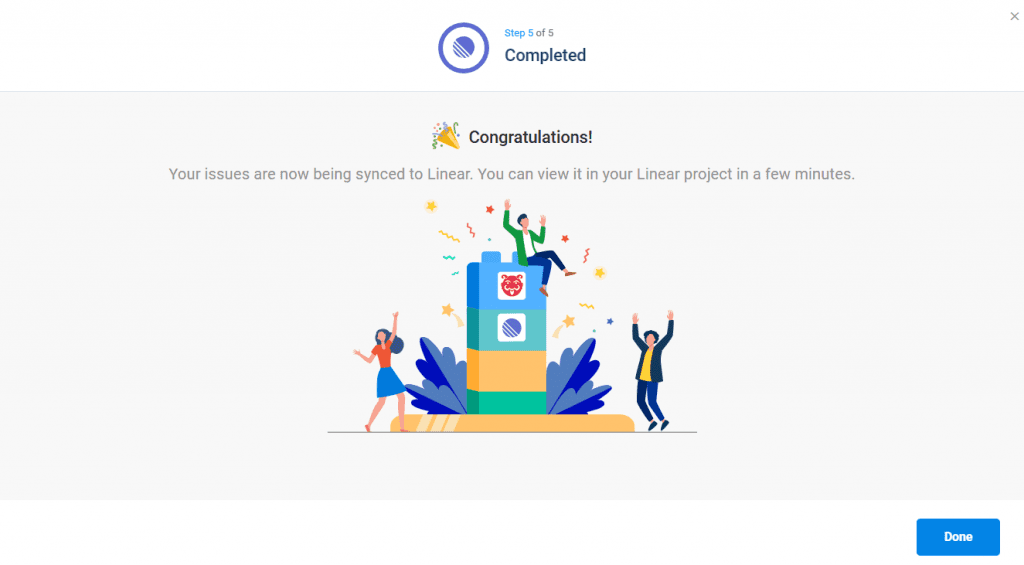
Note*: To enable Auto Pull from Linear, make sure you’re using an Admin API Key — full admin permission is required to sync issue updates seamlessly.
Usage
Now, when you log bugs in Bugasura, you’ll see an option to push them into Linear. All issue details, attachments, and context are transferred seamlessly. This ensures QA and developers stay aligned without extra effort.