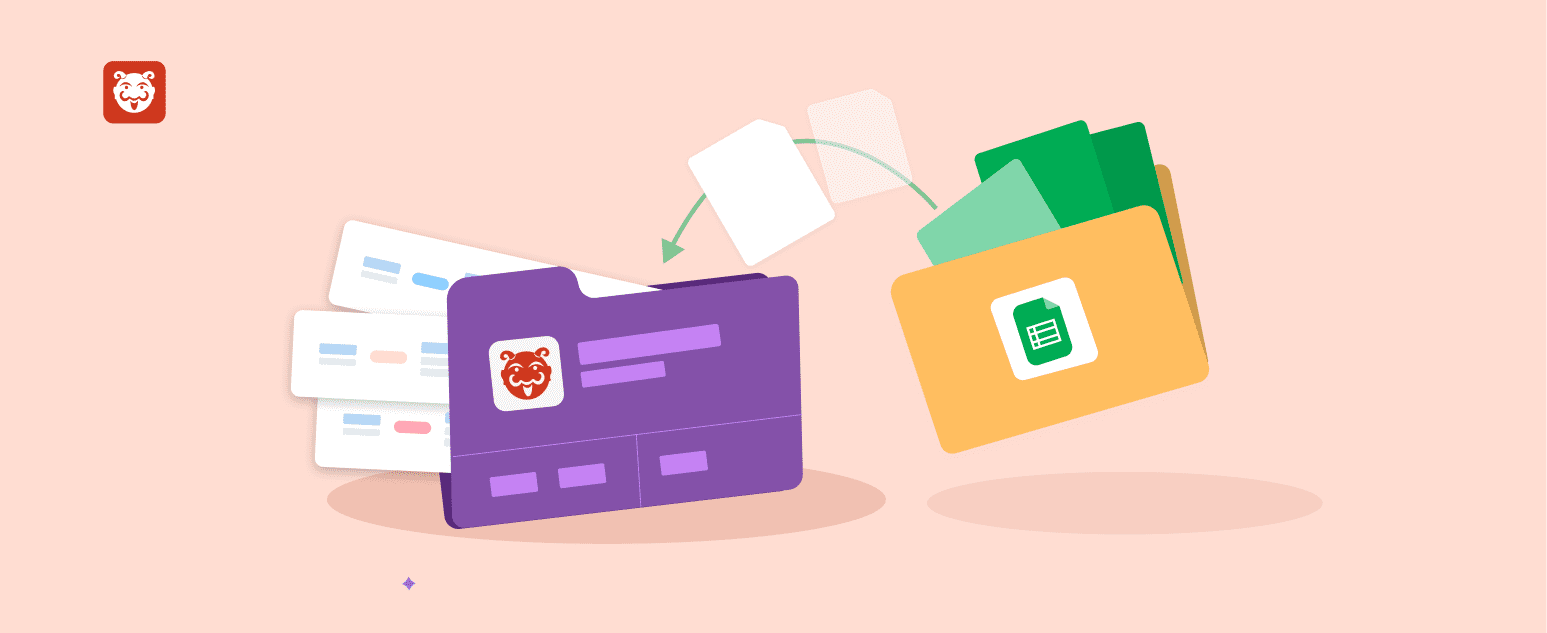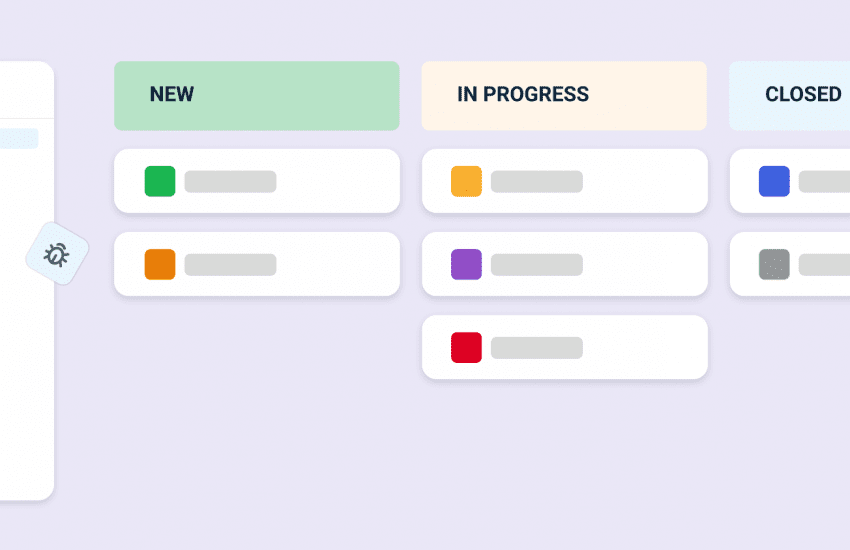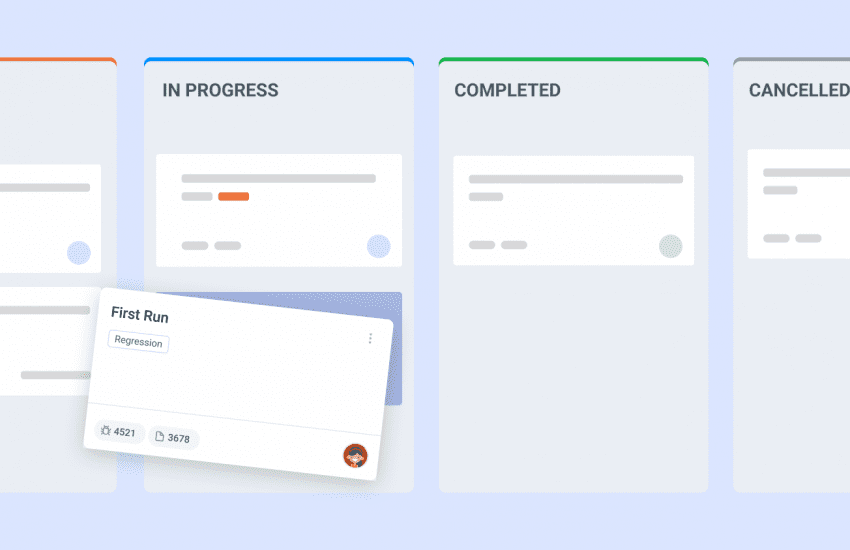Easily import your Google Sheets to Bugasura
If you’re still tracking bugs manually with Google Sheets or Excel, now’s the perfect time to switch to a faster, more efficient bug tracker Bugasura. With the Google Sheets import feature, you can effortlessly migrate all your data into Bugasura in just two clicks, making the transition smooth and hassle-free.
Introducing Google Sheets Import
Bugasura now makes it easier than ever to move your bug-tracking data from Google Sheets or Excel directly into the platform. With this simple import feature, you can say goodbye to manual data entry and hello to a streamlined bug management experience
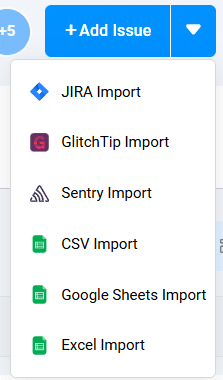
Why Should You Use the Google Sheets Import Feature?
- Effortless Migration: Seamlessly transfer your bug data from Google Sheets or Excel into Bugasura, eliminating the need for manual data entry and making your transition to Bugasura quick and easy.
- Bulk Issue Creation: Create multiple issues in a single import, saving you time and ensuring all details are accurately imported into Bugasura.
- Improved Tracking and Collaboration: Move beyond spreadsheets and leverage Bugasura’s advanced bug-tracking tools, real-time updates, and team collaboration features.
- Data Consistency: Maintain the structure and organization of your existing bug data, ensuring all essential details are preserved and accessible in Bugasura.
- Enhanced Productivity: Free up valuable time for testing and quality improvements instead of spending time on manual data entry.
Setup
To start using Excel Import
Step 1: Head to your dashboard and navigate to any project
Step 2: Go to the Issues list page in the project Click on add issue drop-down button and do the
Following:
- Choose a Google Sheets Import
- Sign in with Google Choose an account to continue to bugasura.io
- Give access to fetch the Google Sheets, click on the continue button
- Select Google Spreadsheet, Select Sheet Name, and Select Bugasura Sprint to Import Issues
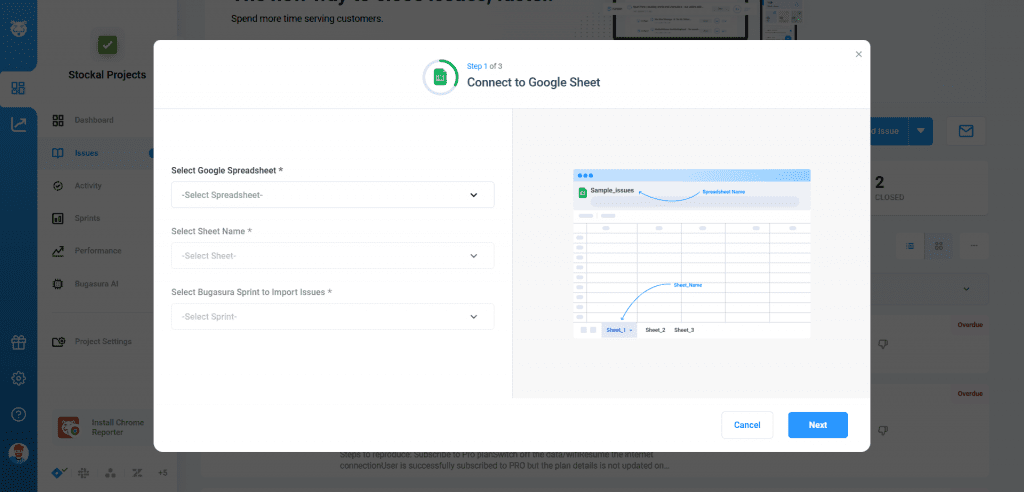
5. Map the Google Sheet header fields with the Bugasura fields.
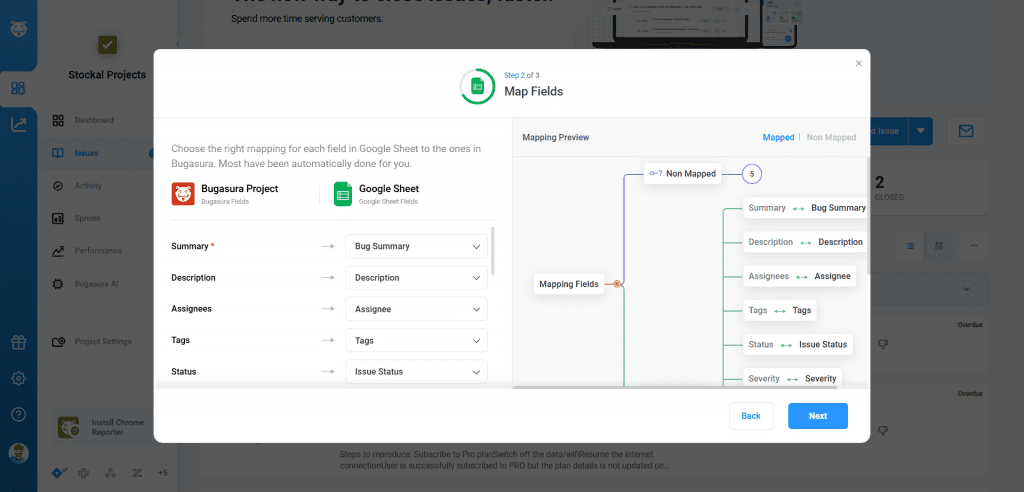
6. Done, the import from Google Sheet will begin in the backend.
Usage
With Google Sheets imported into Bugasura, you no longer have to worry about data loss during migration. Switching from another bug tracker to Bugasura is now seamless and secure, ensuring all your data stays intact.
Start importing your bugs to Bugasura today and experience an effortless transition!