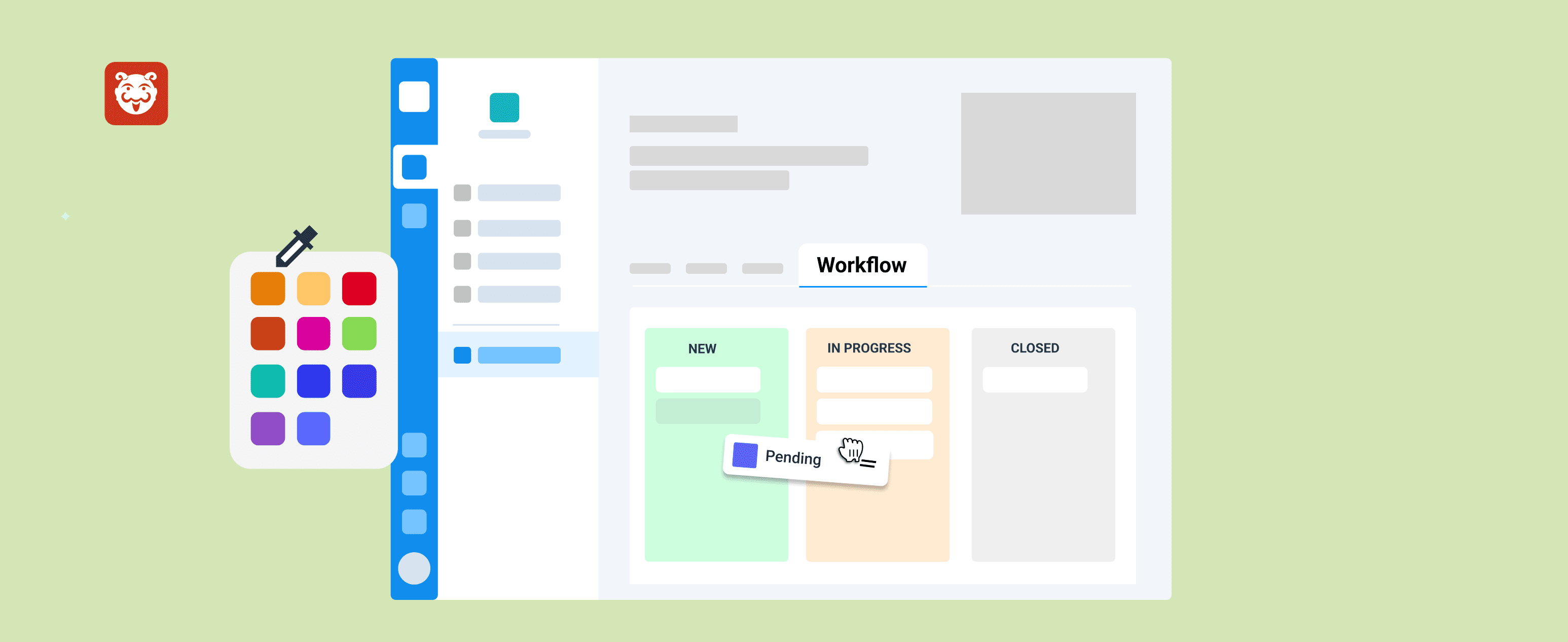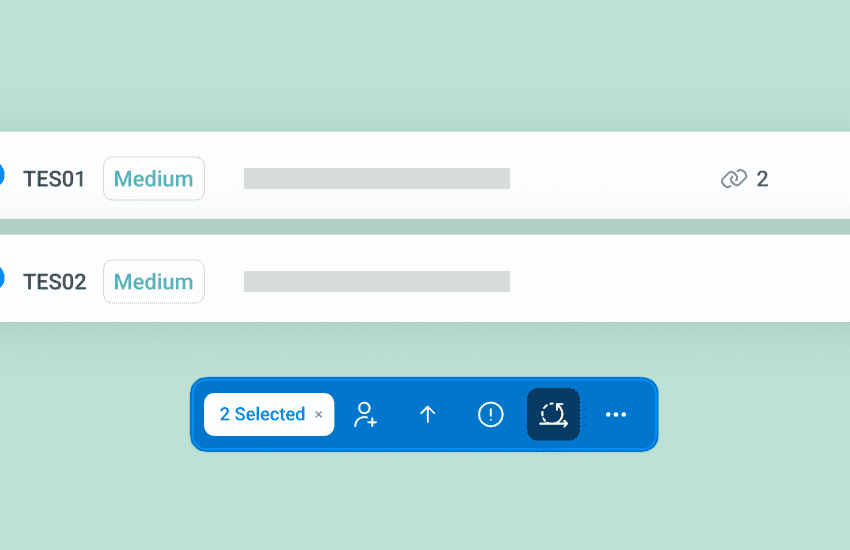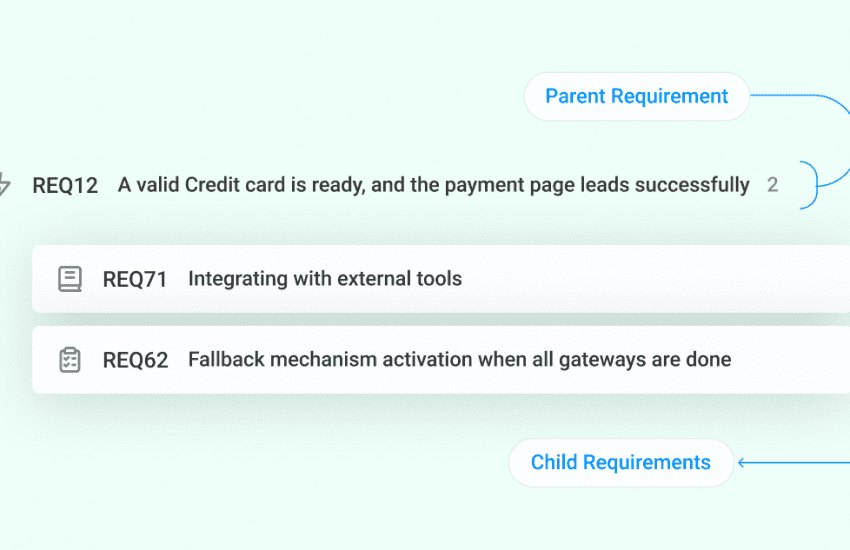Introducing project-level workflows
Overview
Users were unable to set custom workflows and auto-assignees to project levels earlier because the workflow settings were only available to the team. This workflow enhancement expands the functionality of a project by allowing detailed workflow configurations. This enhancement enables project admins to customize workflows and streamline processes that are unique to each project.
Custom Workflows for Projects
With the help of this feature, you can now create and customize project-specific workflows.
You now get detailed and structured task flows, statuses, and assignments made possible by project-level workflow customization!
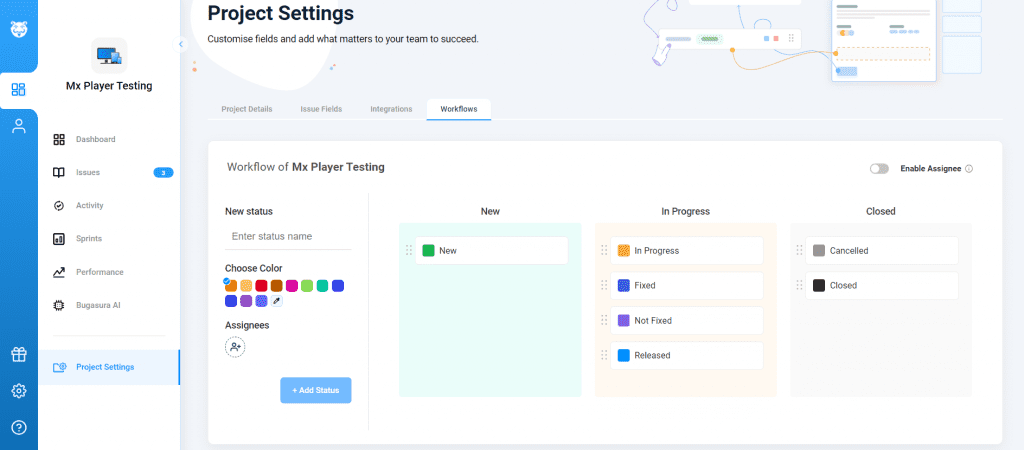
Why should you use it?
This feature aligns with the needs of each project by providing workflow customization at the project level. It encourages better task and workflow management within defined project scopes by fostering greater flexibility, efficiency, and precision.
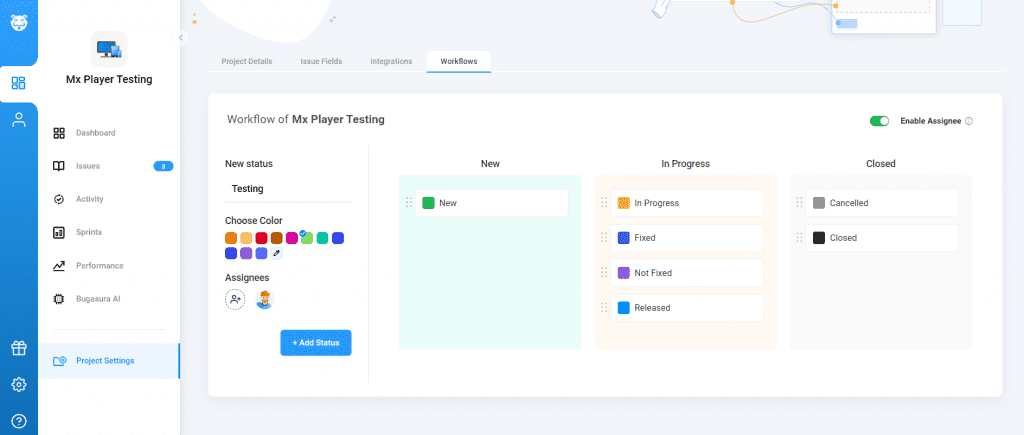
Usage
To use Project-Level Workflow, follow these steps:
- Go to the settings page of the project.
- Access the ‘Workflow’ section from the project settings.
- Set up different assignees, statuses, and workflows based on the requirements of the project.
- Save changes so that the project’s customized workflows are applied right away
Visit the ‘Workflow’ section of your project settings to take advantage of this newfound flexibility. Select ‘Customize Workflow’ to begin customizing task flows and statuses to the requirements of your project directly.